Error parsing XML file
-
I cannot figure out this error.
I cannot get past this screen. Then if i randomly press button an image will boot of a console and this error remains. I’m a noob too, but I’m trying. I’ve search and searched and no luck. It’s on a raspberry pi 4. It was working but I tried to clone it and this error came up.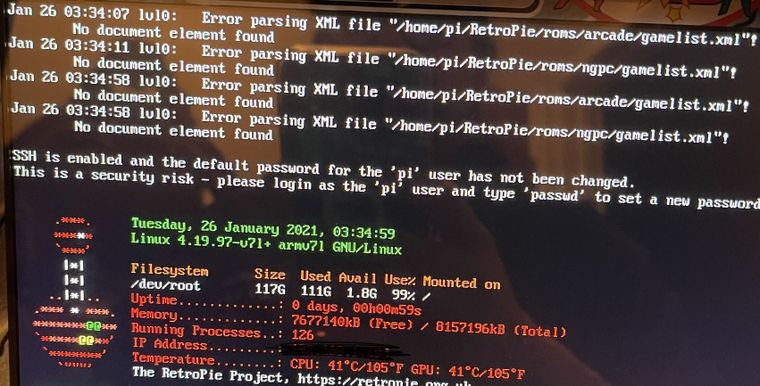
-
You have two (2) corrupt or more likely malformed gamelist.xml files located at these two locations:
/home/pi/RetroPie/roms/arcade/gamelist.xml
/home/pi/RetroPie/roms/ngpc/gamelist.xmlYou probably performed a scrape or modified these files prior to your last boot.
I would recommend just renaming the two xml files (eg. gamelist.xml.bak) then reboot -- of course without the xml files for ARCADE and NEO GEO POCKET COLOR, you won't see name changes, images, etc. until you either repair the file(s) or restore if you have a backup.
-
Most likely EmulationStation cannot write the correct
gamelist.xmlfiles on shutdown/restart because your sdcard is almost 100% full. You should free up some space. -
This post is deleted! -
@mitu how do I go about doing this? I cannot enter any menus, what would be the commands for these actions?
-
@roslof how do I go about doing this? I cannot enter any menus, what would be the commands for these actions? I’m just stuck on this screen.
-
@unit7991 said in Error parsing XML file:
@mitu how do I go about doing this? I cannot enter any menus, what would be the commands for these actions?
How did you add your ROMs to RetroPie ? A similar method can be used to delete them, so you can make free space on your sdcard.
Please add some info about your system, as detailed in https://retropie.org.uk/forum/topic/3/read-this-first.
-
@mitu I boot the raspberry pi 4, and it stuck on this screen with the XML file error. I can get to the command prompt but I don’t know much commands. I’ve managed to get to the raspberry pi config menu but that’s it. I’m just stuck on the screen I’m on. I don’t know what else to do now. I appreciate your time and patience. I just cannot access anything outside this black screen and error messages. Is there a command I can use or something I’m unaware of, I’m just super green
Pi Model or other hardware: (4 model B, 16gb)
Power Supply used: (Usb-c)
RetroPie Version Used (4.19), I think
Built From: 128gb sd card, not the 32gb max ones.
USB Devices connected: Logitech keyboard,
Controller used: dragon rise arcade
Error ⬇️
Guide used: just online and YouTube
File: (error parsing XML File “home/pi/Retropie/ roms/arcade/game list.xml)
error parsing XML File “home/pi/Retropie/ roms/ngpc/game list.xml -
@unit7991 Open the ROMs folders via file shares from your PC and delete some of the larger ROMs to make space.
Then, as @roslof mentioned, delete those 2.xmlfiles that are corrupted from the ROM folders (arcadeandngpc) - which are also available via file shares.
Contributions to the project are always appreciated, so if you would like to support us with a donation you can do so here.
Hosting provided by Mythic-Beasts. See the Hosting Information page for more information.