Button configuration for nes games
-
The controles are set to A and B. I want the controles to be A and X. X and Y are not an option for nes. Can anybody tell me how I can fix this?
-
Hotkey (usually Select) + X, then it's something like: Quick menu (I think you start here actually) -> Controls -> Port 1 controls (repeat as necessary for ports 2-4). Save it as a core remap when you're done, or you can save individual remaps on a per-game basis if you want.
-
@sleve_mcdichael. Port 1 controles is exactly were I was when I had that problem. A and B are the only options they give you along with start select up down left right. X and Y are completely out of the picture. I think they assign certain controles based on what games your playing. Since the nes controller only has two buttons they just chose A and B. I would like to know how to disable the limitation so I can have more buttons to choose from.
-
@richard-baker said in Button configuration for nes games:
Since the nes controller only has two buttons they just chose A and B. I would like to know how to disable the limitation so I can have more buttons to choose from.
The NES controller has actually 4 buttons.
Regardless, you should be able to add additional buttons - if your actual controller has them - in the Port 1 controls. Select the button you want to map (the left side shows your controller button) and then press left/right to change the emulated button (which appears on the right). For instance,lr-fceummmaps X toTurbo Aand Y toTurbo B, but you can replace the X mapping withA.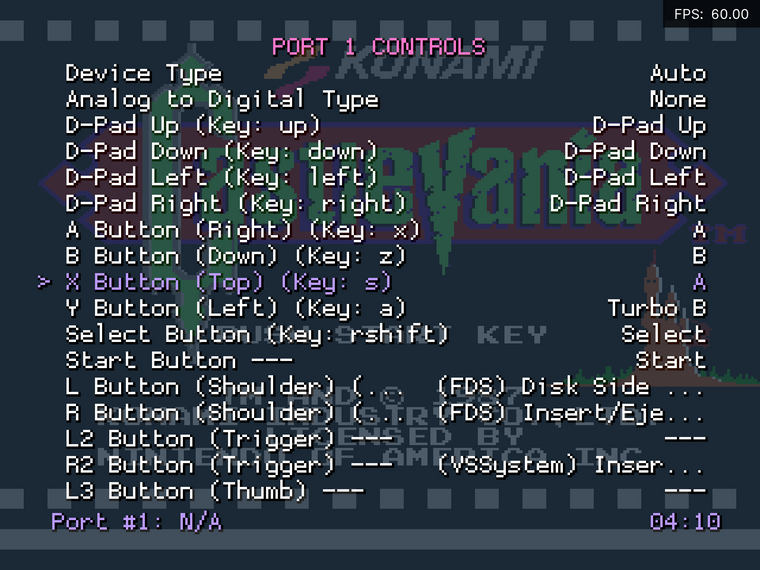
-
@mitu . Thanks I'll give it a shot.
Contributions to the project are always appreciated, so if you would like to support us with a donation you can do so here.
Hosting provided by Mythic-Beasts. See the Hosting Information page for more information.