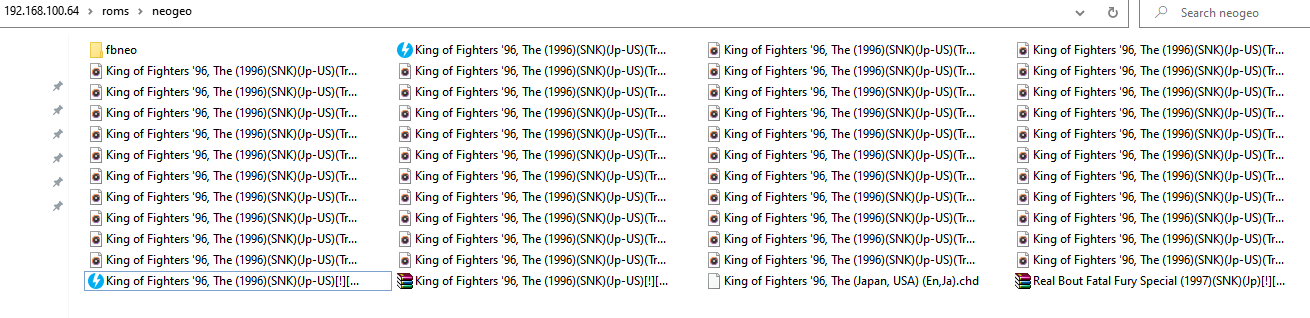Neo Geo CD enquiry and lack of es_systems on a fresh install
-
@gvfo said in Neo Geo CD enquiry and lack of es_systems on a fresh install:
I happen to have a lot of CUE / BIN / WAV zip files and downloaded a single .CHD so I could test it was well.
Neither formats worked. As the "Neo-Geo CD for dummies" author wrote, I tried to edit the es_systems.cfg file, but apparently it doesn't exist. I have no idea why.
As for the neocd and neocdz.zip, I THINK they're the right files (572 and 213 kb), and just to be sure I copied them to the two neogeo bios directories - the one I created and the one which was already there.You should try reading the documentation for the neogeo cd emulator you are using instead of relying on an incomplete guide from some random user.
FBNeo core documentation : https://github.com/libretro/FBNeo/tree/master/src/burner/libretro#neogeo-cd-doesnt-work-why-
NeoCD core documentation : https://github.com/libretro/neocd_libretro#readme -
@barbudreadmon Yes, I don't understand why people need to reinvent the wheel. If they have something noteworthy to add, then submit it to the official guides. In that thread, I had to correct him and it was just basic info from the official guides..
-
@darksavior well, i know they aren't ill-intentioned, but yeah sometimes it ends up being very harmful, especially in the case of that topic i saw, the informations in the 1st post were never fixed...
-
As I'm not very well versed in Linux, I accessed the file directory through the IP address. This is what I see in the sugested directory:
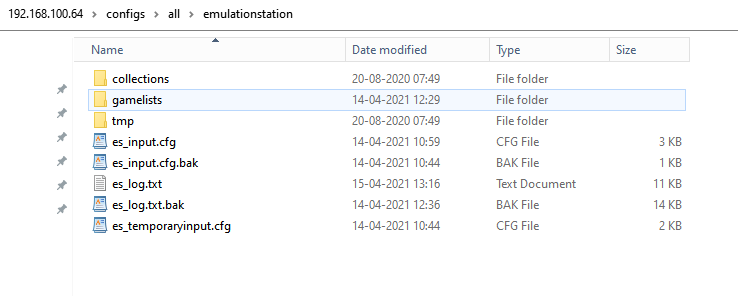
-
You are absolutely right. Thing is, googling "retropie neo geo cd" I just couldn't find anything different than that article, which I read all messages. I'm going to try and read the documentation you kindly posted.
-
I'm really sorry, but I still can't get it to work. I guess those "for dummies" tutorials would be necessary for me.
The documentation barbudreadmon posted didn't help me find where I am mistaken. As it is now, I'm not even sure that I need to edit es_systems.cfg (and I still can't find it, anyway).
Maybe it would be easier if I told you what I already did?
After the fresh install, I connected the Pi to my wi-fi, saw its IP address and opened it in Windows Explorer on my PC through the network.
This is what I see then:
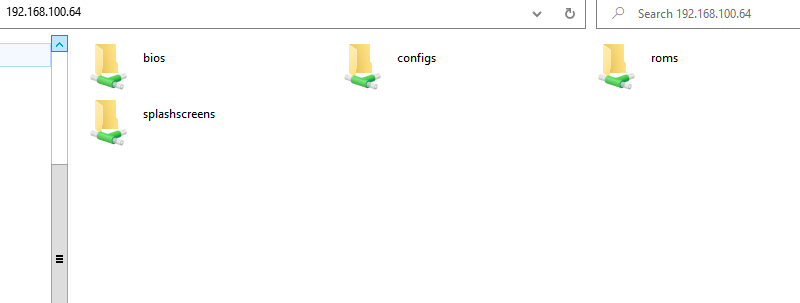
I copied a couple games in .ZIP format (those CUE / ISO / WAV that the official documentation says work) to the \neogeo rom directory and then created a \neocd in the bios directory. There, I copied neocd.zip (572 kb), neocdz.zip (213 kb) and, just to be sure, neogeo.zip (1.384 kb).
Whenever I try to run any of those games, it shows the little Neo Geo CD spinning and then I'm back to the menu.
Once again, I am very grateful for any answers and apologise for my almost complete lack of "tech savvyness".
-
@gvfo You need to unzip the CD archive first, so the
.cue/.bin/.wavfiles are standalone, not archived. -
-
I found this es_log.txt in configs\all\emulationstation.
I don't know if it's any help, but...
Apr 15 17:42:15 lvl2: req sound [basic.launch]
Apr 15 17:42:15 lvl2: (missing)
Apr 15 17:42:16 lvl2: Attempting to launch game...
Apr 15 17:42:16 lvl2: /opt/retropie/supplementary/runcommand/runcommand.sh 0 SYS neogeo /home/pi/RetroPie/roms/neogeo/King\ of\ Fighters\ '96,\ The\ (1996)(SNK)(Jp-US)[!][NGCD-214\ MT\ A01,\ NGCD-214E].cue
Apr 15 17:42:29 lvl2: Creating window...
Apr 15 17:42:30 lvl2: Created window successfully.
Apr 15 17:42:30 lvl2: GL vendor: Broadcom
Apr 15 17:42:30 lvl2: GL renderer: VideoCore IV HW
Apr 15 17:42:30 lvl2: GL version: OpenGL ES-CM 1.1
Apr 15 17:42:30 lvl2: Checking available OpenGL extensions...
Apr 15 17:42:30 lvl2: ARB_texture_non_power_of_two: MISSING
Apr 15 17:42:30 lvl2: Added known joystick PLAYSTATION(R)3 Controller (instance ID: 1, device index: 0)
Apr 15 17:42:30 lvl2: Added known joystick PLAYSTATION(R)3 Controller (instance ID: 1, device index: 0)
Apr 15 17:42:31 lvl2: req sound [basic.launch]
Apr 15 17:42:31 lvl2: (missing)
Apr 15 17:42:32 lvl2: Attempting to launch game...
Apr 15 17:42:33 lvl2: /opt/retropie/supplementary/runcommand/runcommand.sh 0 SYS neogeo /home/pi/RetroPie/roms/neogeo/King\ of\ Fighters\ '96,\ The\ (1996)(SNK)(Jp-US)[!][NGCD-214\ MT\ A01,\ NGCD-214E].zip
Apr 15 17:42:43 lvl2: Creating window...
Apr 15 17:42:43 lvl2: Created window successfully.
Apr 15 17:42:43 lvl2: GL vendor: Broadcom
Apr 15 17:42:43 lvl2: GL renderer: VideoCore IV HW
Apr 15 17:42:43 lvl2: GL version: OpenGL ES-CM 1.1
Apr 15 17:42:43 lvl2: Checking available OpenGL extensions...
Apr 15 17:42:43 lvl2: ARB_texture_non_power_of_two: MISSING
Apr 15 17:42:43 lvl2: Added known joystick PLAYSTATION(R)3 Controller (instance ID: 2, device index: 0)
Apr 15 17:42:43 lvl2: Added known joystick PLAYSTATION(R)3 Controller (instance ID: 2, device index: 0) -
@gvfo said in Neo Geo CD enquiry and lack of es_systems on a fresh install:
where I am mistaken
Literally everywhere, assuming you are trying to use the neocd emulator since you are trying to put bios files in the neocd folder (???), as pointed in the documentation i already linked at https://github.com/libretro/neocd_libretro#readme , the neocd.zip, neocdz.zip and neogeo.zip files aren't the bios files you need. On the other side it seems you put the iso files in the neogeo folder :
- 1st mistake : this is the folder for neogeo mvs/aes, not for neogeo cd
- 2nd mistake : the default emulator for that rom folder is FBNeo, which has indeed a neogeo cd mode too (that's not the default for that rom folder though), however, as pointed at the documentation at https://github.com/libretro/FBNeo/tree/master/src/burner/libretro#neogeo-cd-doesnt-work-why-, doesn't use that neocd bios folder you put bioses in, and doesn't work with the iso format you are trying to feed him.
As i said, read the documentation for the emulator you are using instead of mixing everything together.
-
Thanks for your answer, barbudreadmon.
I forgot to say that I changed the default emulator to lr-fbneo-neocd.
-
@gvfo said in Neo Geo CD enquiry and lack of es_systems on a fresh install:
I forgot to say that I changed the default emulator to lr-fbneo-neocd.
Then, as explained in the FBNeo documentation :
- the folder you put your bios in is wrong
- the iso files you are trying to read are incompatible
-
Ok, I got that I'm using the wrong emulator then.
I am reading the NeoCD Libretto documentation (which I thought was the one I was using) but still can't undersand a few things:
- Is it already installed in Retropie?
- Where is this retroarch directory the documentation is referring?
- I'm sorry about the iso directory confusion, but I just couldn't find in the documentation where is the right one.
- Should I discompact those bios files, then?
Again, I'm really sorry. Maybe these seem like dumb questions, but the answers aren't obvious at all for me.
-
@gvfo said in Neo Geo CD enquiry and lack of es_systems on a fresh install:
Is it already installed in Retropie?
No idea if it's installed by default, but at the very least it can be installed from the retropie-setup script
@gvfo said in Neo Geo CD enquiry and lack of es_systems on a fresh install:
Where is this retroarch directory the documentation is referring?
RetroArch's system folder is your bios folder
@gvfo said in Neo Geo CD enquiry and lack of es_systems on a fresh install:
I'm sorry about the iso directory confusion, but I just couldn't find in the documentation where is the right one.
Hmm, wasn't there a neocd folder on retropie ? I never play neogeo cd tbh (mvs/aes is so much better imho), so i can't remember
@gvfo said in Neo Geo CD enquiry and lack of es_systems on a fresh install:
Should I discompact those bios files, then?
Yes, the files required by the NeoCD emulator can be found in the neogeo.zip, neocd.zip and neocdz.zip archives.
-
This post is deleted! -
I’m glad to see that I’m not the only one lost there, then.
Yes, there’s no \neocd rom/iso directory. That’s why I thought \neogeo was the right one.
-
@barbudreadmon said in Neo Geo CD enquiry and lack of es_systems on a fresh install:
No idea if it's installed by default, but at the very least it can be installed from the retropie-setup script
Oh, there it is...I must not have been looking in the right place, or I just skipped over it the first time I looked. Yes it's under "experimental packages" so definitely not pre-installed.
-
Okay, I installed the "experimental package", the required bios files are in the right \neocd directory, but it's still not working.
A few things happened: it returned to the menu or it froze the OS after that "press any button to configure" screen. Once, it loaded the Neo Geo bios animation but froze at the end of it.
I tried .ZIP and unzipped files (.CUE, .BIN and .WAVs).
@sleve_mcdichael , did you get it to work?
-
@gvfo said in Neo Geo CD enquiry and lack of es_systems on a fresh install:
@sleve_mcdichael , did you get it to work?
Oh I'm just watching; I don't have any stock in playing NeoCD roms, but I'm happy to help troubleshoot. I had a look and, of the half-dozen or so exclusive titles it had, the only one that looked at all interesting to me was Iron Clad, which actually has a dump from a prototype MVS cart, so it works just fine in lr-fbneo. And it's my understanding that it's the same "system," just with a cheaper storage medium (optical disc vs. cartridge); so I wonder, are the non-exclusive titles updated versions that take advantage of the extra capacity of the CD-ROM (maybe better graphics and sound, etc?) or are they straight copies of the data from the AES/MVS versions?
Anyway, if you're set on using neocd...
@gvfo said in Neo Geo CD enquiry and lack of es_systems on a fresh install:
the required bios files are in the right \neocd directory,
This is inside the
BIOSfolder? What files do you have in there? Can you post a screenshot?Likewise, do you now have a
neocdfolder inroms, too? What's in that one? -
I had a Neo Geo CD for almost a decade, so I grew fond of the music. I imagine most people would rather hear the chiptunes, but, to me, those arrangements are incomparable.
So, back to my issues. This is what's inside the bios folder:
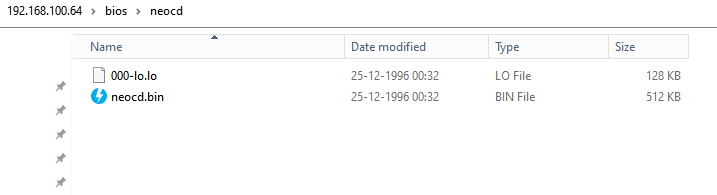
I didn't have a \neocd folder, but that's because the lr-neocd emulator reads what's inside the \neogeo.
Just for the sake of testing, I created a \neocd, moved an ISO there and rebooted emulationstation, but it doesn't recognize a new system or anything.
Contributions to the project are always appreciated, so if you would like to support us with a donation you can do so here.
Hosting provided by Mythic-Beasts. See the Hosting Information page for more information.