Neo Geo CD enquiry and lack of es_systems on a fresh install
-
@barbudreadmon said in Neo Geo CD enquiry and lack of es_systems on a fresh install:
No idea if it's installed by default, but at the very least it can be installed from the retropie-setup script
Oh, there it is...I must not have been looking in the right place, or I just skipped over it the first time I looked. Yes it's under "experimental packages" so definitely not pre-installed.
-
Okay, I installed the "experimental package", the required bios files are in the right \neocd directory, but it's still not working.
A few things happened: it returned to the menu or it froze the OS after that "press any button to configure" screen. Once, it loaded the Neo Geo bios animation but froze at the end of it.
I tried .ZIP and unzipped files (.CUE, .BIN and .WAVs).
@sleve_mcdichael , did you get it to work?
-
@gvfo said in Neo Geo CD enquiry and lack of es_systems on a fresh install:
@sleve_mcdichael , did you get it to work?
Oh I'm just watching; I don't have any stock in playing NeoCD roms, but I'm happy to help troubleshoot. I had a look and, of the half-dozen or so exclusive titles it had, the only one that looked at all interesting to me was Iron Clad, which actually has a dump from a prototype MVS cart, so it works just fine in lr-fbneo. And it's my understanding that it's the same "system," just with a cheaper storage medium (optical disc vs. cartridge); so I wonder, are the non-exclusive titles updated versions that take advantage of the extra capacity of the CD-ROM (maybe better graphics and sound, etc?) or are they straight copies of the data from the AES/MVS versions?
Anyway, if you're set on using neocd...
@gvfo said in Neo Geo CD enquiry and lack of es_systems on a fresh install:
the required bios files are in the right \neocd directory,
This is inside the
BIOSfolder? What files do you have in there? Can you post a screenshot?Likewise, do you now have a
neocdfolder inroms, too? What's in that one? -
I had a Neo Geo CD for almost a decade, so I grew fond of the music. I imagine most people would rather hear the chiptunes, but, to me, those arrangements are incomparable.
So, back to my issues. This is what's inside the bios folder:
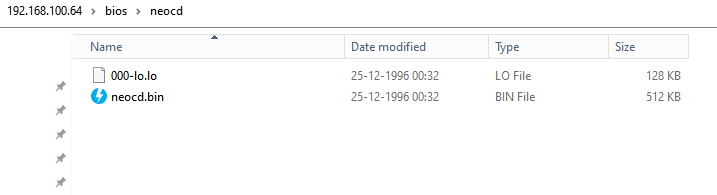
I didn't have a \neocd folder, but that's because the lr-neocd emulator reads what's inside the \neogeo.
Just for the sake of testing, I created a \neocd, moved an ISO there and rebooted emulationstation, but it doesn't recognize a new system or anything.
-
@gvfo I think the BIOS files you have won't be enough for
lr-neocd. Here is a list of the files it expects to find in theBIOS/neocdsub-folder:
https://github.com/libretro/libretro-core-info/blob/master/neocd_libretro.info.Try running with verbose logging enabled, then check the log file (in
/dev/shm/runcommand.log) for errors related to missing files (BIOS or ROM/CD image). -
@gvfo said in Neo Geo CD enquiry and lack of es_systems on a fresh install:
So, back to my issues. This is what's inside the bios folder:
Okay, that looks right. And your
neogeofolder (andneocdfor good measure) have the unzipped sets in them (separate .cue, .bin, .wav files)?(The docs seem to imply it should either be .cue/.bin sets or .cue/.iso/.wav sets. Not sure if that's going to be a hang-up, wouldn't think so though as .cue/.bin are still there.)
So I guess: launch a game, when "press a button to configure" pops up (or just after the launching image disappears, if you have launch images enabled), press any button to open the runcommand launch menu.
Make sure to select
lr-neocdas the emulator either for that rom, or make it default for the directory if you'll be using it all or most of the time. Then select "launch with verbose logging."After it crashes, go get the log it makes. It will be saved to
/dev/shm/runcommand.log. You can't access this over the network share. The easiest way is to plug a USB keyboard into your Raspberry Pi and press F4 to exit EmulationStation. If you don't have a USB keyboard, you'll have to SSH in from your PC:First, you need to enable SSH on the Pi. From the RetroPie menu, select
raspi-config, theninterface options,ssh. Chooseyes,ok, and thenfinish.Then, on the PC, click the search bar and type
cmdto open a command prompt. Windows has a built-in SSH client. Simply connect with:ssh pi@retropie.localIf that doesn't work, use:
ssh pi@<your.pi's.ip.address>The password, if you haven't changed it previously, is
raspberry.One way or another, you should now be at the RetroPie command prompt. It should look something like:
pi@retropie:~ $Next, copy the log with the
cpcommand. Just put it in yourromsfolder so you can access it from the network share:cp /dev/shm/runcommand.log /home/pi/RetroPie/romsThat will copy the log file into your
romsfolder. Now, just typeexitto restart EmulationStation or end the SSH session. If you were on SSH typeexitagain to exit the PC's command prompt.Now, you should see the log file in your
romsfolder on the network share (on the PC.) Post its contents to pastebin.com and post the link here. -
@gvfo said in Neo Geo CD enquiry and lack of es_systems on a fresh install:
So, back to my issues. This is what's inside the bios folder:
you are missing quite a lot of them, while you shouldn't need all of them, the documentation mention 12 bioses. iirc there is a story about cracked and non-cracked games that require CDZ and normal bios
-
Oh I notice that the
neocd.binis listed as "CDZ BIOS (MAME)". Does that mean it's for using NeoCD roms in MAME emulators, and not in lr-neocd?@gvfo, I'm guessing that the
neogeo.zip,neocd.zip, andneocdz.ziparchives contain, between them, most or all of the files in this list. Try putting all of them in yourbios/neocdfolder and see if that works? And keep the "zoom rom" file you have in there. It says you need one zoom rom and at least one bios.If it still doesn't work, post the verbose log.
-
Ok, first of all, thank you very much for your incredibly helpful tutorial. I was able to get the log very easily thanks to it.
Thanks for your answers! Reading the documentation, I was under the impression that I only needed one of the files listed for both tables, so that's what I did. One file for the first (000-lo.lo), another for the second (neocd.bin). The text says Note: Need one in the following table.
Anyway, here is the log running with the two single files. It locks after the bios animation and in the music player screen:
Parameters:
Executing: /opt/retropie/emulators/retroarch/bin/retroarch -L /opt/retropie/libretrocores/lr-neocd/neocd_libretro.so --config /opt/retropie/configs/neogeo/retroarch.cfg "/home/pi/RetroPie/roms/neogeo/King of Fighters '96, The (1996)(SNK)(Jp-US)[!][NGCD-214 MT A01, NGCD-214E].cue" --verbose --appendconfig /dev/shm/retroarch.cfg
[INFO] RetroArch 1.8.8 (Git 9552f87)
[INFO] Redirecting save file to "/home/pi/RetroPie/roms/neogeo/King of Fighters '96, The (1996)(SNK)(Jp-US)[!][NGCD-214 MT A01, NGCD-214E].srm".
[INFO] Redirecting save state to "/home/pi/RetroPie/roms/neogeo/King of Fighters '96, The (1996)(SNK)(Jp-US)[!][NGCD-214 MT A01, NGCD-214E].state".
[INFO] === Build =======================================
[INFO] Capabilities: NEON VFPv3 VFPv4
[INFO] Built: Feb 22 2021
[INFO] Version: 1.8.8
[INFO] Git: 9552f87
[INFO] =================================================
[INFO] Loading dynamic libretro core from: "/opt/retropie/libretrocores/lr-neocd/neocd_libretro.so"
[INFO] [Overrides] no core-specific overrides found at /home/pi/.config/retroarch/config/NeoCD/NeoCD.cfg.
[INFO] [Overrides] no content-dir-specific overrides found at /home/pi/.config/retroarch/config/NeoCD/neogeo.cfg.
[INFO] [Overrides] no game-specific overrides found at /home/pi/.config/retroarch/config/NeoCD/King of Fighters '96, The (1996)(SNK)(Jp-US)[!][NGCD-214 MT A01, NGCD-214E].cfg.
[INFO] [Remaps]: remap directory: /opt/retropie/configs/neogeo/
[INFO] Redirecting save file to "/home/pi/RetroPie/roms/neogeo/King of Fighters '96, The (1996)(SNK)(Jp-US)[!][NGCD-214 MT A01, NGCD-214E].srm".
[INFO] Redirecting save state to "/home/pi/RetroPie/roms/neogeo/King of Fighters '96, The (1996)(SNK)(Jp-US)[!][NGCD-214 MT A01, NGCD-214E].state".
[INFO] [Environ]: GET_LOG_INTERFACE.
[INFO] [Environ]: SYSTEM_DIRECTORY: "/home/pi/RetroPie/BIOS".
[INFO] Core requested VFS version >= v1, providing v3
[libretro INFO] Using front end provided VFS routines
[INFO] [Environ]: SET_VARIABLES.
[INFO] Content loading skipped. Implementation will load it on its own.
[INFO] [Environ]: SET_INPUT_DESCRIPTORS:
[INFO] [Environ]: SET_PIXEL_FORMAT: RGB565.
[INFO] [Environ]: SET_MEMORY_MAPS.
[INFO] ndx flags ptr offset start select disconn len addrspace
[INFO] 001 M1A1Bc 0x6f8d7008 00000000 00000000 3FE00000 00000000 00200000 RAM
[INFO] 002 M1A1BC 0x6f856008 00000000 00C00000 3FF80000 00000000 00080000 ROM
[INFO] 003 M1A1bc 0x6f312008 00000000 10000000 3FFE0000 00000000 00020000 VRAM
[INFO] 004 M1A1bc 0x27b4858 00000000 20000000 3FFF0000 00000000 00010000 Z80
[INFO] 005 M1A1bc 0x279a100 00000000 30000000 3FFFE000 00000000 00002000 BKCP
[INFO] Skipping SRAM load..
[INFO] Version of libretro API: 1
[INFO] Compiled against API: 1
[INFO] [Cheats]: Load game-specific cheatfile: /home/pi/.config/retroarch/cheats/NeoCD/King of Fighters '96, The (1996)(SNK)(Jp-US)[!][NGCD-214 MT A01, NGCD-214E].cht
[INFO] [Audio]: Set audio input rate to: 44396.04 Hz.
[INFO] [Video]: Video @ 960x672
[INFO] [Video]: Starting threaded video driver ...
[INFO] [EGL] Falling back to eglGetDisplay
[INFO] [EGL]: EGL version: 1.4
[INFO] [EGL]: Current context: 0x1.
[INFO] [GL]: Found GL context: videocore
[INFO] [GL]: Detecting screen resolution 1360x768.
[INFO] [EGL]: eglSwapInterval(1)
[INFO] [GL]: Vendor: Broadcom, Renderer: VideoCore IV HW.
[INFO] [GL]: Version: OpenGL ES 2.0.
[INFO] Querying EGL extension: KHR_image => exists
[INFO] [GL]: Using resolution 1360x768
[INFO] [GL]: Default shader backend found: glsl.
[INFO] [Shaders]: preset directory: /home/pi/.config/retroarch/config
[INFO] [Shaders]: preset directory: /opt/retropie/configs/neogeo/
[INFO] [Shaders]: preset directory: /home/pi/.config/retroarch/shaders/presets
[INFO] [Shader driver]: Using GLSL shader backend.
[WARN] [GL]: Stock GLSL shaders will be used.
[INFO] [GLSL]: Found GLSL vertex shader.
[INFO] Shader log: Compiled
[INFO] [GLSL]: Found GLSL fragment shader.
[INFO] Shader log: Compiled
[INFO] [GLSL]: Linking GLSL program.
[INFO] [GLSL]: Found GLSL vertex shader.
[INFO] Shader log: Compiled
[INFO] [GLSL]: Found GLSL fragment shader.
[INFO] Shader log: Compiled
[INFO] [GLSL]: Linking GLSL program.
[INFO] [GLSL]: Found GLSL vertex shader.
[INFO] Shader log: Compiled
[INFO] [GLSL]: Found GLSL fragment shader.
[INFO] Shader log: Compiled
[INFO] [GLSL]: Linking GLSL program.
[INFO] [GL]: Using 4 textures.
[INFO] [GL]: Loaded 1 program(s).
[INFO] [Font]: Using font rendering backend: stb-unicode.
[INFO] [Video]: Graphics driver did not initialize an input driver. Attempting to pick a suitable driver.
[WARN] [udev]: Couldn't open any keyboard, mouse or touchpad. Are permissions set correctly for /dev/input/event*?
[INFO] [udev]: Plugged pad: PLAYSTATION(R)3 Controller (1356:616) on port #0.
[INFO] [udev]: Pad #0 (/dev/input/event0) supports force feedback.
[INFO] [udev]: Pad #0 (/dev/input/event0) supports 16 force feedback effects.
[INFO] [Joypad]: Found joypad driver: "udev".
[WARN] [udev]: Full-screen pointer won't be available.
[INFO] [Video]: Found display server: null
[INFO] Found shader "/home/pi/.config/retroarch/shaders/2xsal-level2-crt.glslp"
[INFO] Found shader "/home/pi/.config/retroarch/shaders/2xsal.glslp"
[INFO] Found shader "/home/pi/.config/retroarch/shaders/2xScaleHQ.glslp"
[INFO] Found shader "/home/pi/.config/retroarch/shaders/barrel-distortion.glslp"
[INFO] Found shader "/home/pi/.config/retroarch/shaders/barrel-distortion_lanczos4.glslp"
[INFO] Found shader "/home/pi/.config/retroarch/shaders/barrel-distortion_phosphor.glslp"
[INFO] Found shader "/home/pi/.config/retroarch/shaders/barrel-distortion_snes.glslp"
[INFO] Found shader "/home/pi/.config/retroarch/shaders/Brighter-with_Contrast.glslp"
[INFO] Found shader "/home/pi/.config/retroarch/shaders/bsnes_gamma_ramp.glslp"
[INFO] Found shader "/home/pi/.config/retroarch/shaders/crt-pi-curvature-vertical.glslp"
[INFO] Found shader "/home/pi/.config/retroarch/shaders/crt-pi-curvature.glslp"
[INFO] Found shader "/home/pi/.config/retroarch/shaders/crt-pi-vertical.glslp"
[INFO] Found shader "/home/pi/.config/retroarch/shaders/crt-pi.glslp"
[INFO] Found shader "/home/pi/.config/retroarch/shaders/gameboy-screen-grid.glslp"
[INFO] Found shader "/home/pi/.config/retroarch/shaders/gameboy.glslp"
[INFO] Found shader "/home/pi/.config/retroarch/shaders/gameboy2.glslp"
[INFO] Found shader "/home/pi/.config/retroarch/shaders/gba-color.glslp"
[INFO] Found shader "/home/pi/.config/retroarch/shaders/hq2x&lcd3x.glslp"
[INFO] Found shader "/home/pi/.config/retroarch/shaders/hq2x.glslp"
[INFO] Found shader "/home/pi/.config/retroarch/shaders/hq2x2.glslp"
[INFO] Found shader "/home/pi/.config/retroarch/shaders/hq2x_lcd3x.glslp"
[INFO] Found shader "/home/pi/.config/retroarch/shaders/hq2x_phosphor.glslp"
[INFO] Found shader "/home/pi/.config/retroarch/shaders/hq2xwaterpaint.glslp"
[INFO] Found shader "/home/pi/.config/retroarch/shaders/hq2xwaterpaintscanline.glslp"
[INFO] Found shader "/home/pi/.config/retroarch/shaders/hq4x.glslp"
[INFO] Found shader "/home/pi/.config/retroarch/shaders/hq4x_lcd3x.glslp"
[INFO] Found shader "/home/pi/.config/retroarch/shaders/nds-color.glslp"
[INFO] Found shader "/home/pi/.config/retroarch/shaders/nds.glslp"
[INFO] Found shader "/home/pi/.config/retroarch/shaders/nedi.glslp"
[INFO] Found shader "/home/pi/.config/retroarch/shaders/palm-color.glslp"
[INFO] Found shader "/home/pi/.config/retroarch/shaders/phosphor.glslp"
[INFO] Found shader "/home/pi/.config/retroarch/shaders/psp-color.glslp"
[INFO] Found shader "/home/pi/.config/retroarch/shaders/sharp-bilinear-2x-prescale.glslp"
[INFO] Found shader "/home/pi/.config/retroarch/shaders/sharp-bilinear-scanlines.glslp"
[INFO] Found shader "/home/pi/.config/retroarch/shaders/sharp-bilinear-simple.glslp"
[INFO] Found shader "/home/pi/.config/retroarch/shaders/snes.glslp"
[INFO] Found shader "/home/pi/.config/retroarch/shaders/snes2.glslp"
[INFO] Found shader "/home/pi/.config/retroarch/shaders/snes_hq2x.glslp"
[INFO] Found shader "/home/pi/.config/retroarch/shaders/snes_hq2xwaterpaint.glslp"
[INFO] Found shader "/home/pi/.config/retroarch/shaders/snes_hq2xwaterpainthicontrast.glslp"
[INFO] Found shader "/home/pi/.config/retroarch/shaders/snes_hq2xwaterpaintscanline.glslp"
[INFO] Found shader "/home/pi/.config/retroarch/shaders/snes_lcd3x.glslp"
[INFO] Found shader "/home/pi/.config/retroarch/shaders/snes_phosphor.glslp"
[INFO] Found shader "/home/pi/.config/retroarch/shaders/snes_scanline.glslp"
[INFO] Found shader "/home/pi/.config/retroarch/shaders/snes_waterpaint.glslp"
[INFO] Found shader "/home/pi/.config/retroarch/shaders/stock.glsl"
[INFO] Found shader "/home/pi/.config/retroarch/shaders/super-2xsai.glslp"
[INFO] Found shader "/home/pi/.config/retroarch/shaders/super-eagle.glslp"
[INFO] Found shader "/home/pi/.config/retroarch/shaders/vba-color.glslp"
[INFO] Found shader "/home/pi/.config/retroarch/shaders/xbr-lv1-noblend.glslp"
[INFO] Found shader "/home/pi/.config/retroarch/shaders/zfast_crt_curve.glslp"
[INFO] Found shader "/home/pi/.config/retroarch/shaders/zfast_crt_curve_vertical.glslp"
[INFO] Found shader "/home/pi/.config/retroarch/shaders/zfast_crt_standard.glslp"
[INFO] Found shader "/home/pi/.config/retroarch/shaders/zfast_crt_standard_vertical.glslp"
[INFO] Found shader "/home/pi/.config/retroarch/shaders/zfast_lcd_standard.glslp"
[INFO] ALSA: Using signed 16-bit format.
[INFO] ALSA: Period size: 480 frames
[INFO] ALSA: Buffer size: 1536 frames
[INFO] [Menu]: Found menu display driver: "gl".
[INFO] [Font]: Using font rendering backend: stb-unicode.
[INFO] [Font]: Using font rendering backend: stb-unicode.
[INFO] [Font]: Using font rendering backend: stb-unicode.
[INFO] [Menu]: Found menu display driver: "gl".
[INFO] [LED]: LED driver = 'null' 0x3713cc
[INFO] [MIDI]: Initializing ...
[INFO] [MIDI]: Input disabled.
[INFO] [MIDI]: Output disabled.
[INFO] [MIDI]: Initialized "alsa" driver.
[INFO] Loading history file: [/opt/retropie/configs/neogeo/content_history.lpl].
[INFO] Loading history file: [/opt/retropie/configs/neogeo/content_music_history.lpl].
[INFO] Loading history file: [/opt/retropie/configs/neogeo/content_video_history.lpl].
[INFO] Loading history file: [/opt/retropie/configs/neogeo/content_image_history.lpl].
[INFO] Loading favorites file: [/opt/retropie/configs/neogeo/content_favorites.lpl].
[INFO] Written to playlist file: /opt/retropie/configs/neogeo/content_history.lplAnd here's the log running with all zips extracted to the bios directory. It locks with a black screen:
Parameters:
Executing: /opt/retropie/emulators/retroarch/bin/retroarch -L /opt/retropie/libretrocores/lr-neocd/neocd_libretro.so --config /opt/retropie/configs/neogeo/retroarch.cfg "/home/pi/RetroPie/roms/neogeo/King of Fighters '96, The (1996)(SNK)(Jp-US)[!][NGCD-214 MT A01, NGCD-214E].cue" --verbose --appendconfig /dev/shm/retroarch.cfg
[INFO] RetroArch 1.8.8 (Git 9552f87)
[INFO] Redirecting save file to "/home/pi/RetroPie/roms/neogeo/King of Fighters '96, The (1996)(SNK)(Jp-US)[!][NGCD-214 MT A01, NGCD-214E].srm".
[INFO] Redirecting save state to "/home/pi/RetroPie/roms/neogeo/King of Fighters '96, The (1996)(SNK)(Jp-US)[!][NGCD-214 MT A01, NGCD-214E].state".
[INFO] === Build =======================================
[INFO] Capabilities: NEON VFPv3 VFPv4
[INFO] Built: Feb 22 2021
[INFO] Version: 1.8.8
[INFO] Git: 9552f87
[INFO] =================================================
[INFO] Loading dynamic libretro core from: "/opt/retropie/libretrocores/lr-neocd/neocd_libretro.so"
[INFO] [Overrides] no core-specific overrides found at /home/pi/.config/retroarch/config/NeoCD/NeoCD.cfg.
[INFO] [Overrides] no content-dir-specific overrides found at /home/pi/.config/retroarch/config/NeoCD/neogeo.cfg.
[INFO] [Overrides] no game-specific overrides found at /home/pi/.config/retroarch/config/NeoCD/King of Fighters '96, The (1996)(SNK)(Jp-US)[!][NGCD-214 MT A01, NGCD-214E].cfg.
[INFO] [Remaps]: remap directory: /opt/retropie/configs/neogeo/
[INFO] Redirecting save file to "/home/pi/RetroPie/roms/neogeo/King of Fighters '96, The (1996)(SNK)(Jp-US)[!][NGCD-214 MT A01, NGCD-214E].srm".
[INFO] Redirecting save state to "/home/pi/RetroPie/roms/neogeo/King of Fighters '96, The (1996)(SNK)(Jp-US)[!][NGCD-214 MT A01, NGCD-214E].state".
[INFO] [Environ]: GET_LOG_INTERFACE.
[INFO] [Environ]: SYSTEM_DIRECTORY: "/home/pi/RetroPie/BIOS".
[INFO] Core requested VFS version >= v1, providing v3
[libretro INFO] Using front end provided VFS routines -
At this point I would like to talk to anyone who was able to get it to run. I just don’t know what to do anymore.
-
@gvfo My guess would be that you have either the wrong bios files or a corrupt iso. Sorry but i don't know much about this emulator, i only ran neogeo cd in FBNeo.
-
@gvfo I installed lr-fbneo. In my ROMS folder on the Pi I created a new folder, "neogeocd" (without quotes). I put my Neo Geo CD games in there, as well as the BIOS files, neocd.zip and neocdz.zip. Then I copied the es_systems.cfg from /etc/emulationstation to ~/.emulationstation, so I could manually add the Neo Geo CD system. To do so, type the following in the command prompt (ctrl + F4 on keyboard is the easiest way I know of to get there): cp /etc/emulationstation/es_systems.cfg ~/.emulationstation/es_systems.cfg. This copy will show up in \retropie\configs\all\emulationstation. Open the new copy of es_systems.cfg, and add the following:
<system>
<name>neogeocd</name>
<fullname>Neo Geo CD</fullname>
<path>/home/pi/RetroPie/roms/neogeocd</path>
<extension>.7z .chd .cue .fba .iso .7Z .CHD .CUE .FBA .ISO .ZIP </extension>
<command>/opt/retropie/supplementary/runcommand/runcommand.sh 0 SYS neogeocd %ROM%</command>
<platform>neogeo-cd</platform>
<theme>neogeo-cd</theme>
</system>Save and close. Go to \retropie\configs. In the config folder, create a new folder, called "neogeocd" (without quotes). Inside this new folder, two text documents need to be created.
The first is named emulators.cfg. In this document, type in:lr-fbneo = "/opt/retropie/emulators/retroarch/bin/retroarch -L /opt/retropie/libretrocores/lr- fbneo/fbneo_libretro.so --config /opt/retropie/configs/neogeo/retroarch.cfg %ROM%"
default = "lr-fbneo-neocd"
lr-fbneo-neocd = "/opt/retropie/emulators/retroarch/bin/retroarch -L /opt/retropie/libretrocores/lr-fbneo/fbneo_libretro.so --subsystem neocd --config /opt/retropie/configs/neogeo/retroarch.cfg %ROM%"Save and close. The second document is retroarch.cfg. In this one, type:
# Settings made here will only override settings in the global retroarch.cfg if placed above the #include line input_remapping_directory = "/opt/retropie/configs/neogeo/" #include "/opt/retropie/configs/all/retroarch.cfg"Save and close.
Reboot the system. Go to the new neogeocd folder and run a game. As it's loading, keep pressing the A key. In the next window, choose lr-fbneo-neocd as the emulator. Hopefully this will work for you.
-
@libation you should put that in code blocks so it displays correctly. The asterisks for example in
*SYS*are being parsed as italics: SYS, and the comment# hash marksare changing thetext size.
You can use four spaces on a new line, like this
1234567890 ----^ Text starts hereLooks like:
Text starts here...or, start and end the code with three backticks on a new line, for larger blocks.
``` like this ```Looks
like thisYou can place code in-line by wrapping it in `single backticks` and it will Look
like this, and you can escape single backticks with a backslash, \`like this \` (and of course I had to escape those backslashes with backslashes, too. You can "quote" my post to see what I've actually typed to make it display the code for the code instead of just parsing it as code.) -
@libation my bad, it was _underscores_, not *asterisks*. You see, I couldn't tell because it just looked like SYS.
@gvfo I installed lr-fbneo. In my ROMS folder on the Pi I created a new folder,
neogeocd(without quotes). I put my Neo Geo CD games in there, as well as the BIOS files, neocd.zip and neocdz.zip. Then I copied thees_systems.cfgfrom/etc/emulationstationto~/.emulationstation, so I could manually add the Neo Geo CD system. To do so, type the following in the command prompt (ctrl + F4 on keyboard is the easiest way I know of to get there)[Ed: you don't need ctrl, just F4 on its own will do it.]:cp /etc/emulationstation/es_systems.cfg ~/.emulationstation/es_systems.cfgThis copy will show up in
\\retropie\configs\all\emulationstation. Open the new copy ofes_systems.cfg, and add the following:<system> <name>neogeocd</name> <fullname>Neo Geo CD</fullname> <path>/home/pi/RetroPie/roms/neogeocd</path> <extension>.7z .chd .cue .fba .iso .7Z .CHD .CUE .FBA .ISO .ZIP </extension> <command>/opt/retropie/supplementary/runcommand/runcommand.sh 0 _SYS_ neogeocd %ROM%</command> <platform>neogeo-cd</platform> <theme>neogeo-cd</theme> </system>Save and close. Go to
\\retropie\configs. In the config folder, create a new folder, calledneogeocd(without quotes). Inside this new folder, two text documents need to be created.
The first is namedemulators.cfg. In this document, type in:lr-fbneo = "/opt/retropie/emulators/retroarch/bin/retroarch -L /opt/retropie/libretrocores/lr- fbneo/fbneo_libretro.so --config /opt/retropie/configs/neogeo/retroarch.cfg %ROM%" default = "lr-fbneo-neocd" lr-fbneo-neocd = "/opt/retropie/emulators/retroarch/bin/retroarch -L /opt/retropie/libretrocores/lr-fbneo/fbneo_libretro.so --subsystem neocd --config /opt/retropie/configs/neogeo/retroarch.cfg %ROM%"Save and close. The second document is
retroarch.cfg. In this one, type:# Settings made here will only override settings in the global retroarch.cfg if placed above the #include line input_remapping_directory = "/opt/retropie/configs/neogeo/" #include "/opt/retropie/configs/all/retroarch.cfg"Save and close.
Reboot the system. Go to the new neogeocd folder and run a game. As it's loading, keep pressing the A key. In the next window, choose
lr-fbneo-neocdas the emulator. Hopefully this will work for you. -
@sleve_mcdichael @Libation well, the OP wants to use the NeoCD emulator, and if he decide to do otherwise then he should still read the FBNeo documentation because @Libation's guide is incomplete : a
neogeo.zipbios is required (neocd.zipisn't), and FBNeo only supports some iso format. On a sidenote, even if FBNeo will search them in several folders including the roms folder, i recommend putting bioses in the BIOS/fbneo folder for clarity. -
@gvfo I think the game image you have may not be correct. Try using a Redump.org validated images (
.cueand.binfiles only). Also, make sure you have the BIOS files mentioned in https://github.com/libretro/neocd_libretro (you only need 2).
I was able to make it run using bothlr-neocdandlr-fbneo-neocd, using a valid cd image that I copied in theneogeofolder (I didn't aneocdseparate folder). -
@gvfo Follow this short tutorial video it should help you out
-
@emulatre71 said in Neo Geo CD enquiry and lack of es_systems on a fresh install:
@gvfo Follow this short tutorial video it should help you out
I don't think it will, i believe that's exactly what he did already. As already said he might have corrupt bios/iso or something
-
You were right. I've been stubborny testing the same two games, which are my favorite NGCD games, The King Of Fighters 96 and Real Bout Special.
I just tried to run Pulstar and Windjammers, and both worked.
Everyone, thanks a LOT for all your answers and for trying to help me. You were amazing.
-
BTW, another thing that could help someone else.
I just tried to download a Top Loader bios (the file was named top-sp1.bin), renamed it to neocd.bin, replaced the NeoGeo CDZ bios and all games worked, including KoF 96 and Real Bout Special, which weren't working.
So maybe there's some incompatibility between the CDZ bios and some games? I don't know, but, if anyone else is having trouble, I suggest using the Top Loader or Front Loader bios.
Contributions to the project are always appreciated, so if you would like to support us with a donation you can do so here.
Hosting provided by Mythic-Beasts. See the Hosting Information page for more information.