Backing Up Remaps Mame2016 Etc.
-
Hello, I am in the process of backing up files from my setup, and I noticed that Mame2016 remaps seem to be somewhere else other than /opt/retropie/configs/arcade. Just to be sure, does anyone know where these went to and what other folders may be important to ensure I have all my tedious settings like remaps backed up?
-
Are they in
configs/mame-libretroif they're not inarcade? You can search for them with:find /opt -name *.rmpFor a more thorough search, you could start in the root folder. This will take longer. You'll also need
sudo, or you'll get a lot of "permission denied" scrolling by:sudo find / -name *.rmpEdit: you're looking inside the
arcadefolder, right? I don't have any for 2016 but, 2003, for example, is in:opt/retropie/configs/arcade/MAME 2003 (0.78)/totcarn.rmp -
Nothing here:
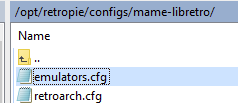
Here:
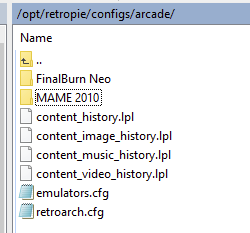
Contributions to the project are always appreciated, so if you would like to support us with a donation you can do so here.
Hosting provided by Mythic-Beasts. See the Hosting Information page for more information.