X68k emulator.
-
Raspberry pi3b+
Retropie version: 4.7.12 (dc327177)
Download from original source.
Emulator X68k: PX68K (0.15+ 5340a52) build from sourceI have a collection of games in .dim format, all of them, without exception, work well, each with its respective .m3u file, but a game doesn’t work, I’ve done everything, I’ve tried another source where I downloaded the file, and I can’t get it to work.
Can someone help me?
Game: Super Street Fighter 2 New ChallengersMulti disk game with the m3u file created by me.
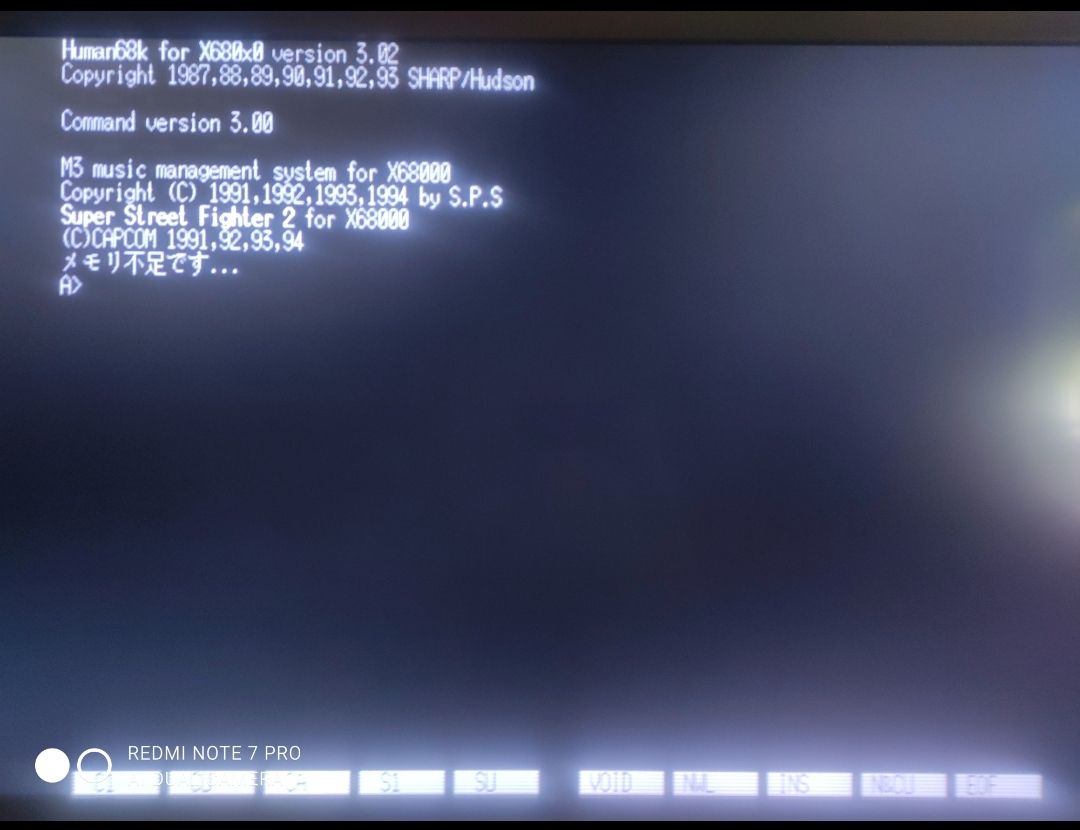
It does not pass that screen, it does not load the other files.
Files inside the folder:
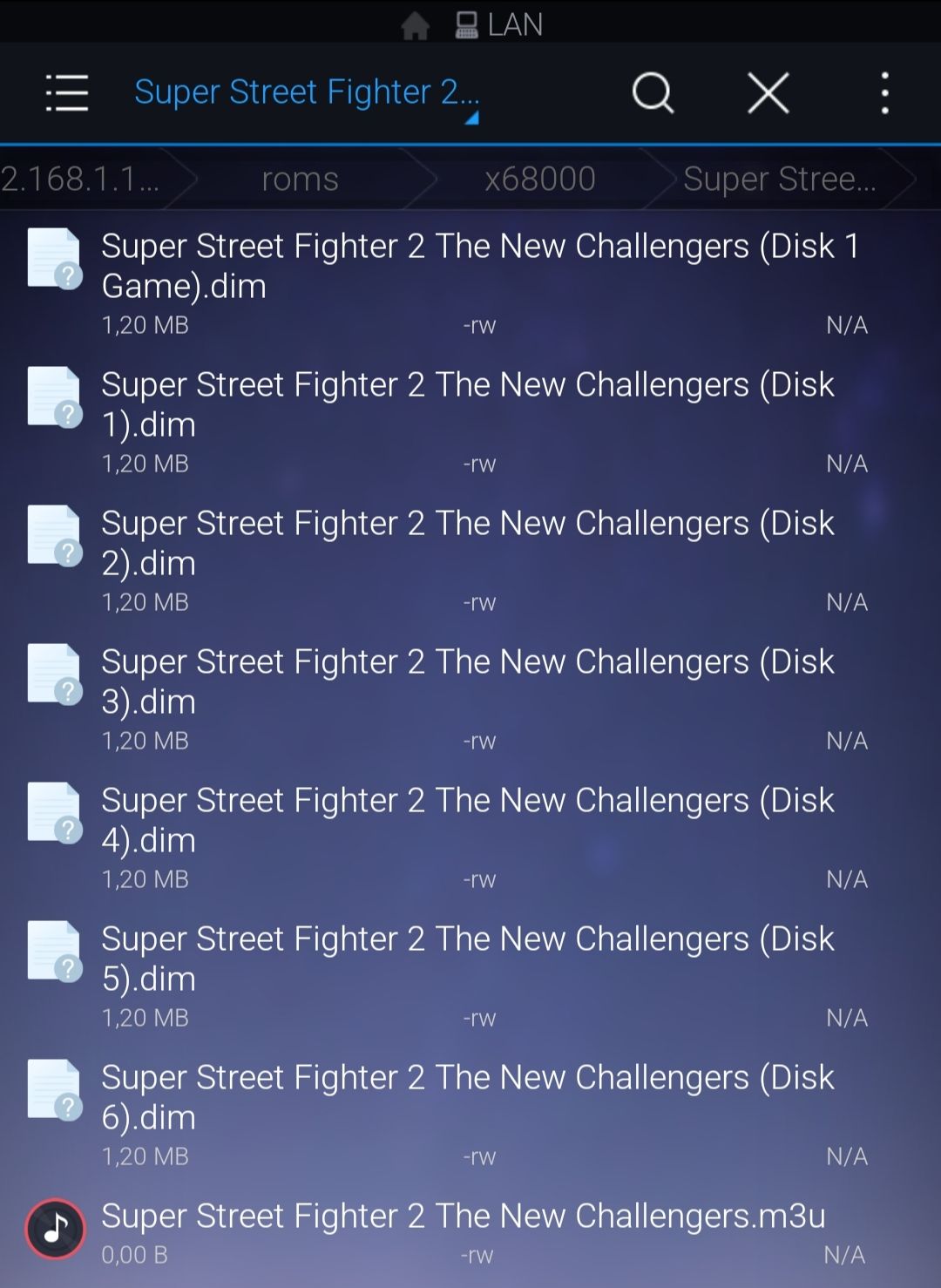
-
Did you place the dim files in the correct order, in the .m3u ?
Can you do a
dircommand and run the game file directly ?If you want to edit the autoexec.bat you should boot with a human68k disk together with the game-disk you want to edit.
It has been a while back but we did a fix on Otoko_dama.hdm, perhaps this information can help :
https://github.com/FollyMaddy/RetroPie-Share/tree/main/00-roms-00/x68000/Otako Dama (1999)(Mitsuky)
https://retropie.org.uk/forum/topic/28345/old-computer-appreciation-thread/574?_=1620025933290With translation in RetroArch you can get errors/other stuff translated :
https://retropie.org.uk/forum/topic/28461/translate-games-on-the-fly/10 -
This post is deleted! -
@folly I will try these other actions that you mentioned.The .dim files are in the correct sequence, starting with (Disk 1 Game.dim) and the others are (Disk 1.dim, Disk 2.dim, Disk 3.dim...)
-
@wmarcio said in X68k emulator.:
@folly I will try these other actions that you mentioned.The .dim files are in the correct sequence, starting with (Disk 1 Game.dim) and the others are (Disk 1.dim, Disk 2.dim, Disk 3.dim...)
I believe many times the game disk is the save disk, are you sure ?
-
@folly Can I send you the files for you to do a test, on Google drive, maybe?
-
I have found some files from the Sharp_X68000_Collection .
I will try them first.I started the HDD version and had the same screen as you did.
I used the translation button [T] to translate the Japanese text.
Translation button [T] can be added using the lines from this post (see "edit (fix)" part ).
Place them in /opt/retropie/configs/all/retroarch.cfg
The translation was => insufficient memory .Used the RetroArch gui (key F1) to change the settings and rebooted.
Then it was too slow so I also did the CPU overclock 200Mhz.
You can also save a game specific opt file in the same gui if you want (first option).I also used F12 because discs from earlier seem to be remembered.
Select : SYSTEM - RESETI added this "how to" on my RetroPie-Share (x68000), which contains some more fixes :
https://github.com/FollyMaddy/RetroPie-Share/tree/main/00-roms-00It's working !
I can recommend the hard-drive version, so you don't have to swap discs :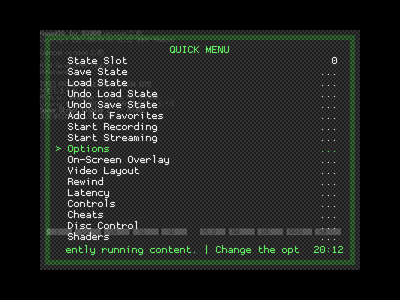
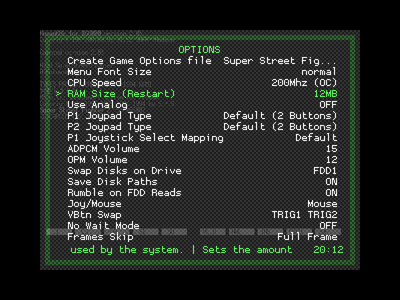


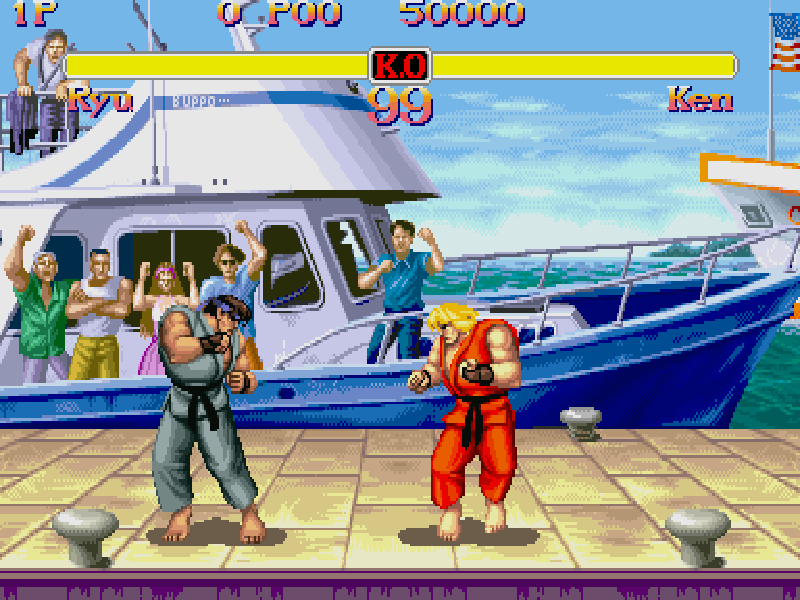
-
@folly Sir, you are a genius!
Something so trivial and I didn't notice it. -
If you want to, you can join this thread, it's really a goldmine for this stuff :
https://retropie.org.uk/forum/topic/28345/old-computer-appreciation-thread -
@folly Thanks, I always read this topic, I like to walk around it and I always see interesting things.
Contributions to the project are always appreciated, so if you would like to support us with a donation you can do so here.
Hosting provided by Mythic-Beasts. See the Hosting Information page for more information.