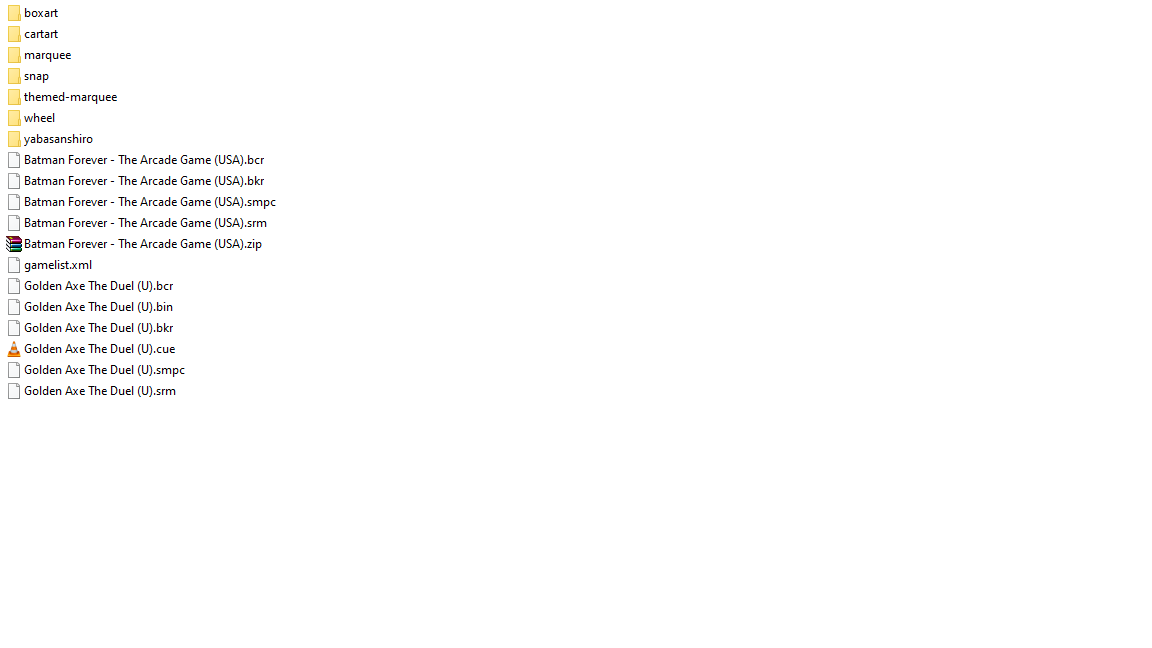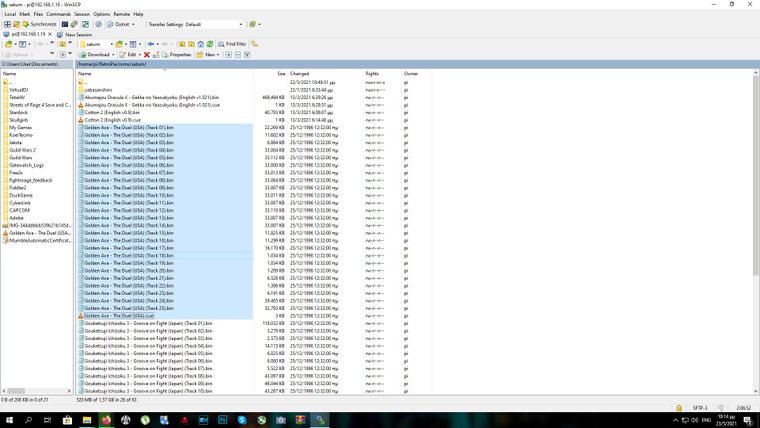(SOLVED) Yabasanshiro (Golden Axe The Duel Saturn)
-
yes yabanshashiro playes the game,
i just put the game in the rom directory and it works. -
@kounabi22 How did you get Yabasanshiro to come up as an option? I installed it following the directions. But when I select the game and go to emulator choices, it doesn't come up.
-
-
@kounabi22 which rom? The Golden Axe rom? Yes, it's there. It comes up in emulation station. But Yabasanshiro isn't one of the two emulator choices. And I've re-installed it.
-
- add to /opt/retropie/configs/saturn/emulators.cfg a line for yabasanshiro:
yabasanshiro = "/opt/retropie/emulators/yabause/yabasanshiro -i %ROM%"
in order to apear in the emulator option when you load a rom
-
-
@kounabi22 said in Yabasanshiro (Golden Axe The Duel Saturn):
yabasanshiro = "/opt/retropie/emulators/yabause/yabasanshiro -i %ROM%"
Alright. Now it's showing up as a selectable emulator. However, when I select the game, it just returns me back to the menu. It doesn't load.
-
unzip the game, it dont load zip files.
-
-
@kounabi22 I did. Otherwise it wouldn't even see the game in the first place.
-
-
-
@kounabi22 I found a new source and it works on Yabause. Albiet the sound is choppy but that was to be expected. Still no joy with Yabasanshiro. When I select the emulator, it just returns back to Emulation Station. Curious where you got your rom from that works with Yabasanshiro?
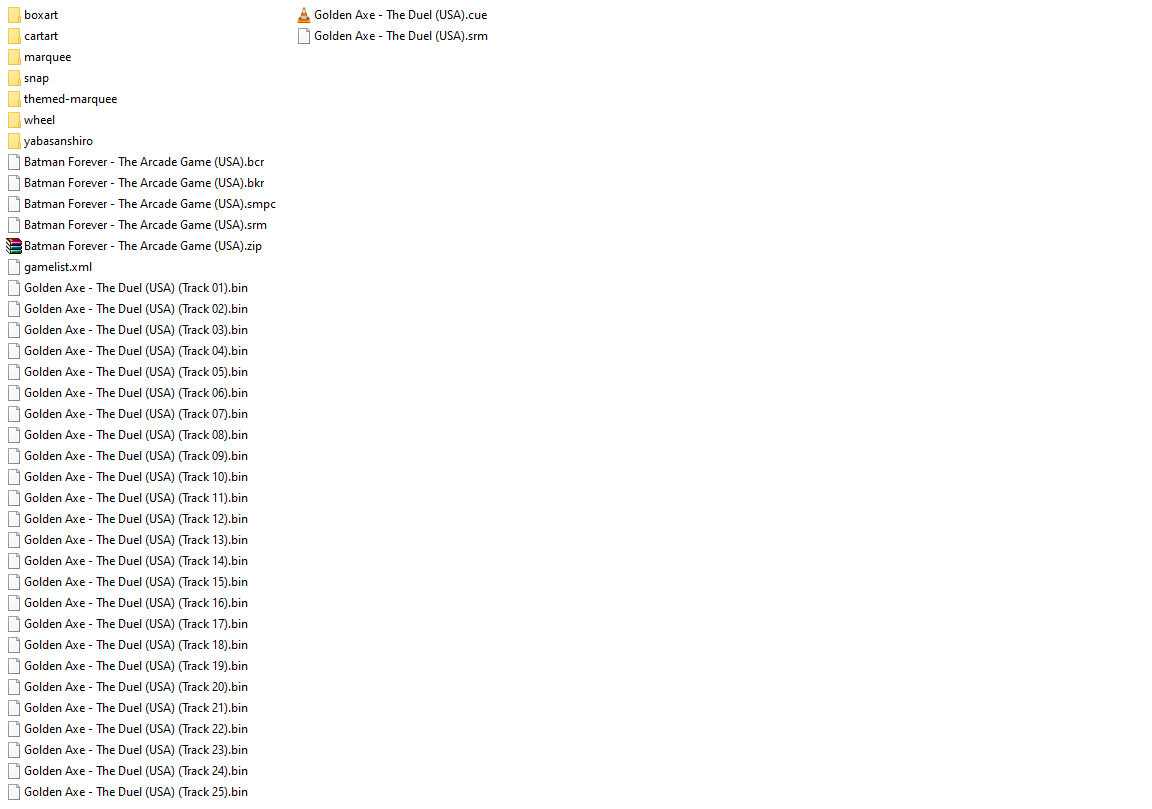
-
i dont believe its a matter of rom now.
probably some bios files missing from yabasanshiro folder inside saturn rom folder -
@kounabi22 said in Yabasanshiro (Golden Axe The Duel Saturn):
put those files in this directory
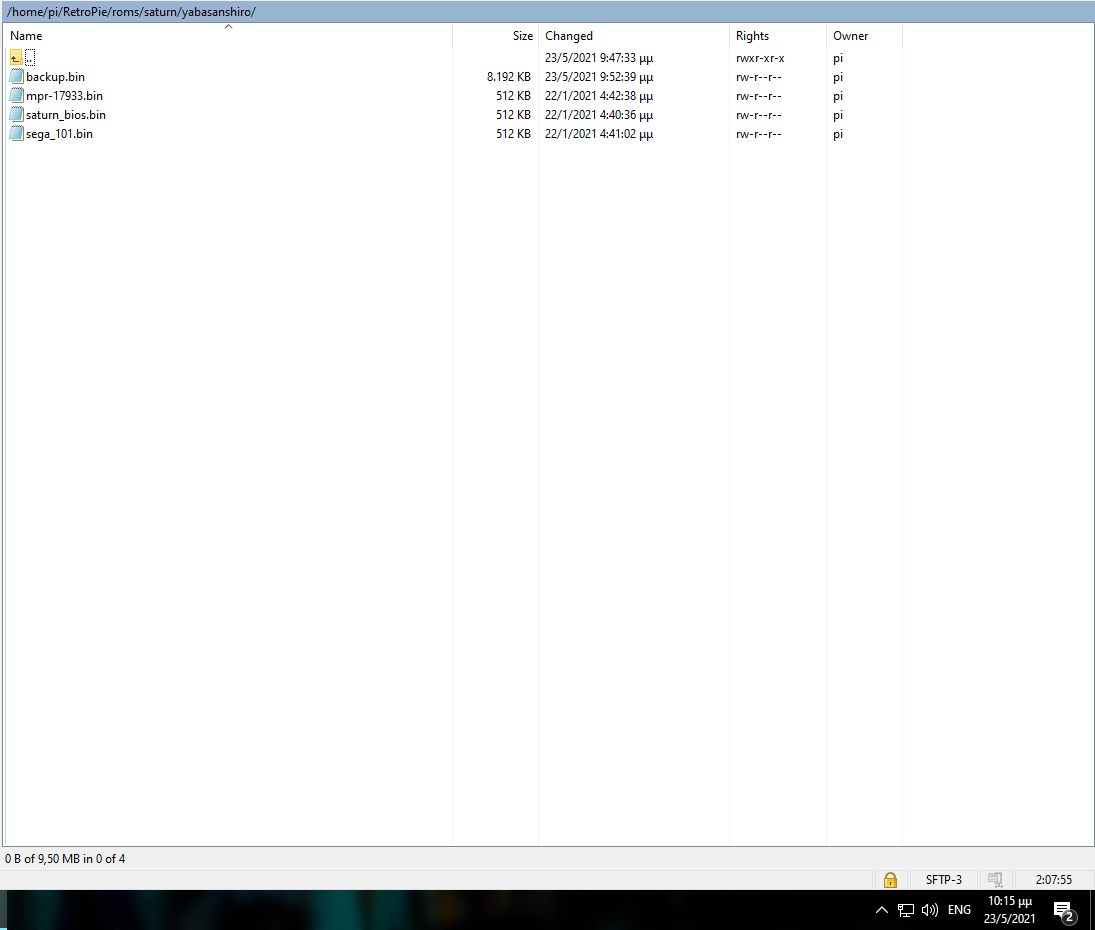
see if inside yabasanshiro folder you have those files in the pic.
-
@kounabi22 The folder is empty. Odd because I did the install. How do I add those files?
I followed these instructions but the dir is still empty.
-
those are bios files...you put them there.
just google them
-
I appreciate your help Kounabi22. But it's still not working for me. Downloaded and copied them into the folder to match yours. Same result. Launch game and returns to menu.
-
your rom is correct, other emulators play it,but Yabasanshiro dont load it.try some other rom games, also try update your pi4.
-
i upload my pi4 img is 64gb ,i will send you link if you want to try it.
Contributions to the project are always appreciated, so if you would like to support us with a donation you can do so here.
Hosting provided by Mythic-Beasts. See the Hosting Information page for more information.