How to Expand Filesystem for SSD?
-
Hello. I've searched for similar posts and seen answers on other sites but the ones I've found seem to rely on linux. (I am very much a noob so I don't know if I can even run linux).
I've got retropie set up to use a 240GB SSD. I followed the instructions on this site and I can get it running. The trouble is, I have so little storage available to me:
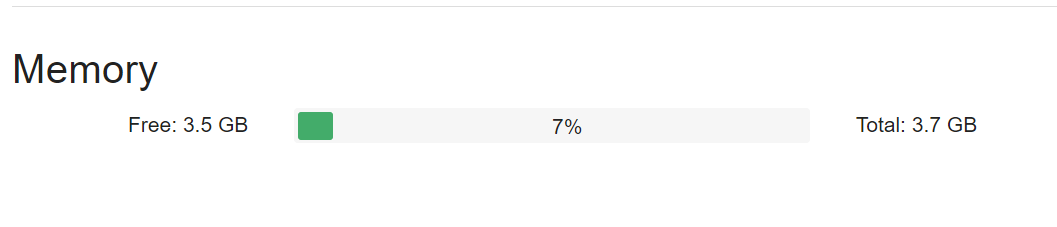
I've seen it's easy enough to command the device to expand the filesystem for an SD card, but can't find a way to do with with an SSD. (I've confirmed the disk hasn't been corrupted or anything like that.)
Is there a way to do this either with windows or on the raspberry pi itself? I am sure I can access all that disk space I am just too dense to have figured it out yet.
Thanks for any help you can offer.
-
You're talking about storage, but your screenshot shows the memory (RAM) status for the system (a Pi4, the 4gb model ?).
If you installed from the RetroPie image downloaded from retropie.org.uk/download, the filesystem should already be set-up correctly. -
@mitu thanks for your reply. I’m embarrassed I sent a snip of the memory.
FWIW I did download the software from the link you provided.
However, I am pretty sure the file system isn’t correct. I cannot add even one PSX or Sega CD rom.
And if I connect the SSD to windows and open disk management, it shows the SSD is partitioned as follows:
3GB “GAMES”
~223GB unallocatedI am happy to upload additional screen shots or whatever else might help explain my troubles.
-
In this case - what does set up to use a 240Gb SSD means ? Did you write the RetroPie image file to the SSD disc using RPI Imager or Win32DiskImager - so that RetroPie runs from the disc - or you intend to just keep your ROMs on the disc (as detailed in the docs) ?
-
@mitu I thought I did exactly that, but I nuked everything and started fresh.
Seems to be working now! I don’t know what I did wrong initially.
Thank you so much.
Contributions to the project are always appreciated, so if you would like to support us with a donation you can do so here.
Hosting provided by Mythic-Beasts. See the Hosting Information page for more information.