How to get lots more Memotech MTX512 games working
-
The Memotech computers work pretty well via lr-MESS, but they're one of the systems with an untidy software library in a bunch of formats. MESS doesn't support .MTX files at all, but I've also found that almost all of the existing .WAV files (which it does support) don't work in Retropie, crashing after loading.
However, while flailing around trying to get the machines' ports of Manic Miner and Jet Set Willy to run, I came across a conversion program called AppMake, which multiplies the number of games that you can get to play tenfold.
It's located here:
http://primrosebank.net/computers/mtx/tools/PD/mtxtools_z88dk.htm
If you have the .MTX files from the TOSEC set, what you can do is convert them into .WAVs using AppMake, and those .WAVs will work where the actual .WAVs from the same TOSEC set don't.
The instructions are unfathomable, but a kindly chap helped me work out what you need to type. If you have, say, GAME1.MTX in your AppMake folder, type this on a commandline or in a .BAT file:
appmake +mtx --dumb --audio -b GAME1.MTX
and it'll make you a file called GAME1.WAV, which should load in the emulator by typing LOAD"" (typically taking around 90 seconds) and which can be savestated once it's done so you only have to sit through the loading once.
Now, it's all a bit weirder than that. Where there are multiple versions of the .MTX file, you'll find that only the one with an [a] suffix in its filename tends to work. The others will either make a .RAW file or a .WAV that's 10 times as big as it should be. I have no clue why. If there's only one version, that version is normally fine.
Anyway, I'd only previously managed to get six games running, but using this method has increased that to over 50. Sadly I can't save you all the work by uploading the fixed files because rules, but I'm sure they'll make it online somewhere one day.
(Annoyingly, Manic Miner and Jet Set Willy still didn't work - the versions I have and converted from .MTX to .WAV appear to be loading, complete with loading music in one case, but then crash - see below pics. If anyone has any luck with them, please let me know.)
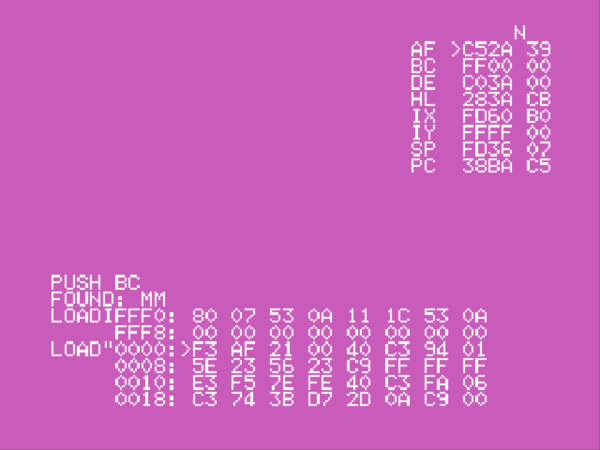
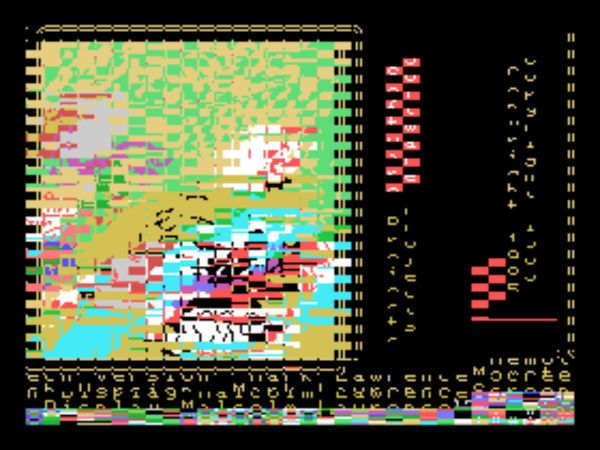
-
Quite useful information.
Is it possible for you to organize all this information from your multiple threads in one place ?
For example you could make a github page and then make subdirectories for ever system and add "readme.md" files in them.Then I could link to one place where all this information is stored.
-
@folly said in How to get lots more Memotech MTX512 games working:
For example you could make a github page and then make subdirectories for ever system and add "readme.md" files in them.
I'm about as likely to be able to do that as I am to translate them all into Albanian :D
-
 F Folly referenced this topic on
F Folly referenced this topic on
-
I found all MEMOTECH MTX games as waves below , even the ones the appmake could not re-produce from command line..
link removed. -
@gilmo714 No links to copyrighted material please - see the forum rules.
Contributions to the project are always appreciated, so if you would like to support us with a donation you can do so here.
Hosting provided by Mythic-Beasts. See the Hosting Information page for more information.