Not Booting Until USB hub is plugged out
-
Current Set-up:
PI 4B 8GB
5.1 V 2.5A PSU
128 GB USB SSD (Booting from usb device)
2 sets of arcade joystick and LED buttonsMy PI 4B has been successfully running on USB boot for around a week now. I've been testing using a USB Hub with several ports and a seperate power supply.
For some reason, when I try booting the PI with the USB Hub plugged in, it doesn't boot. The red light stays on, but the green light never activates. As soon as I plug out the USB hub cable from the PI, the PI boots up as normal. When I try plugging in the USB Hub again, I can use the controls connected to the USB hub largely without issue.
I use the exact same USB Hub and similar arcade controls on another Retropie PI4B system without issue. I tried using different usb device, an SSD with a seperate power supply, and SD Card, and the the PI still won't boot until I plugged out the USB hub. I also tried plugging the usb hub into different USB ports.
At one point, emulationstation did crash with the USB Hub plugged in while I was trying to use the arcade controls.
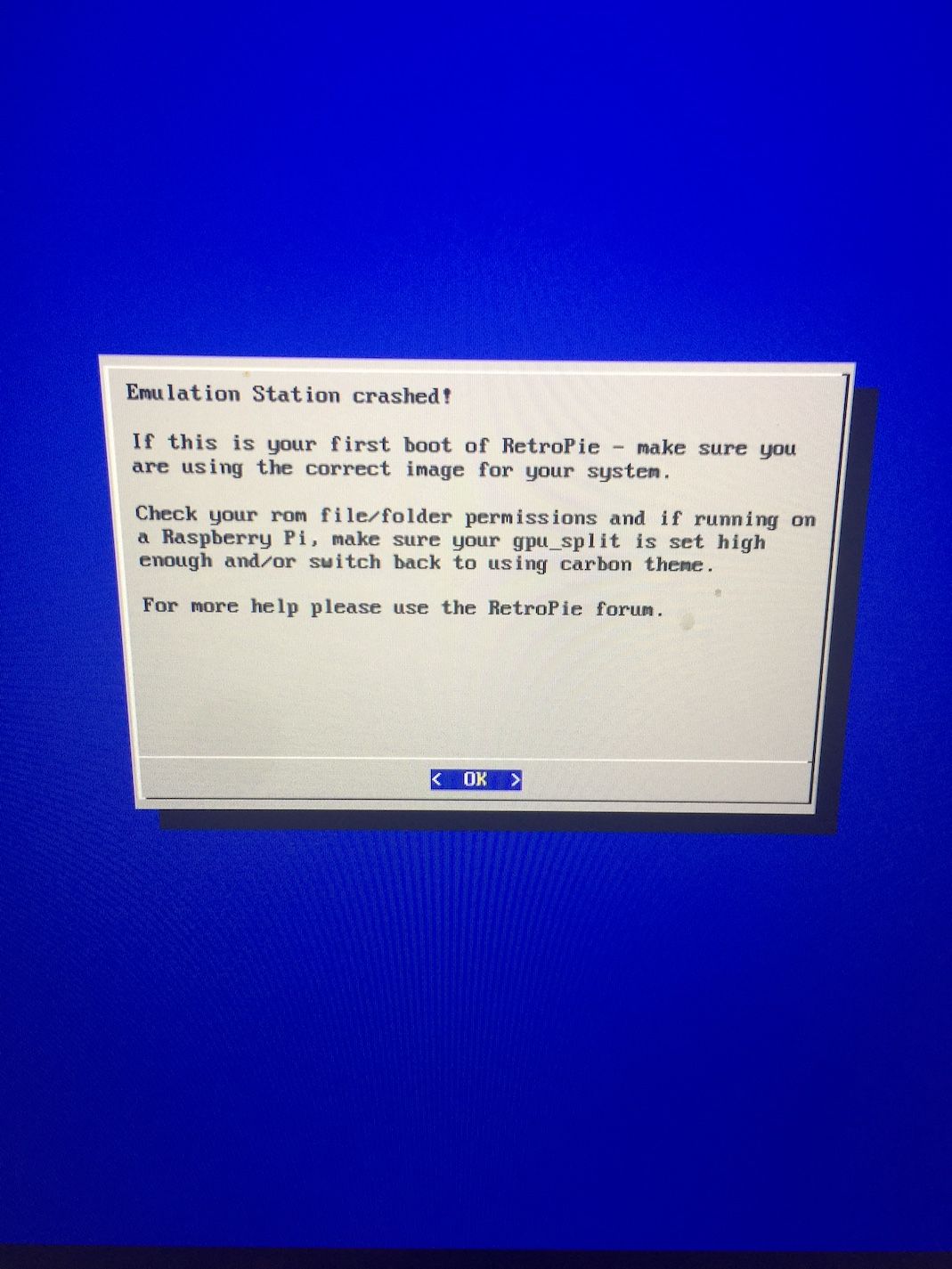
Any help would be greatly apprecieated.
EDIT:
This is the USB Hub that I used.
Closest thing I could find on Amazon.
-
I think I have somehow made the problem even worse. I booted it up once just to test and I thought it had somehow fixed itself, and when I went into the terminal, this started appearing
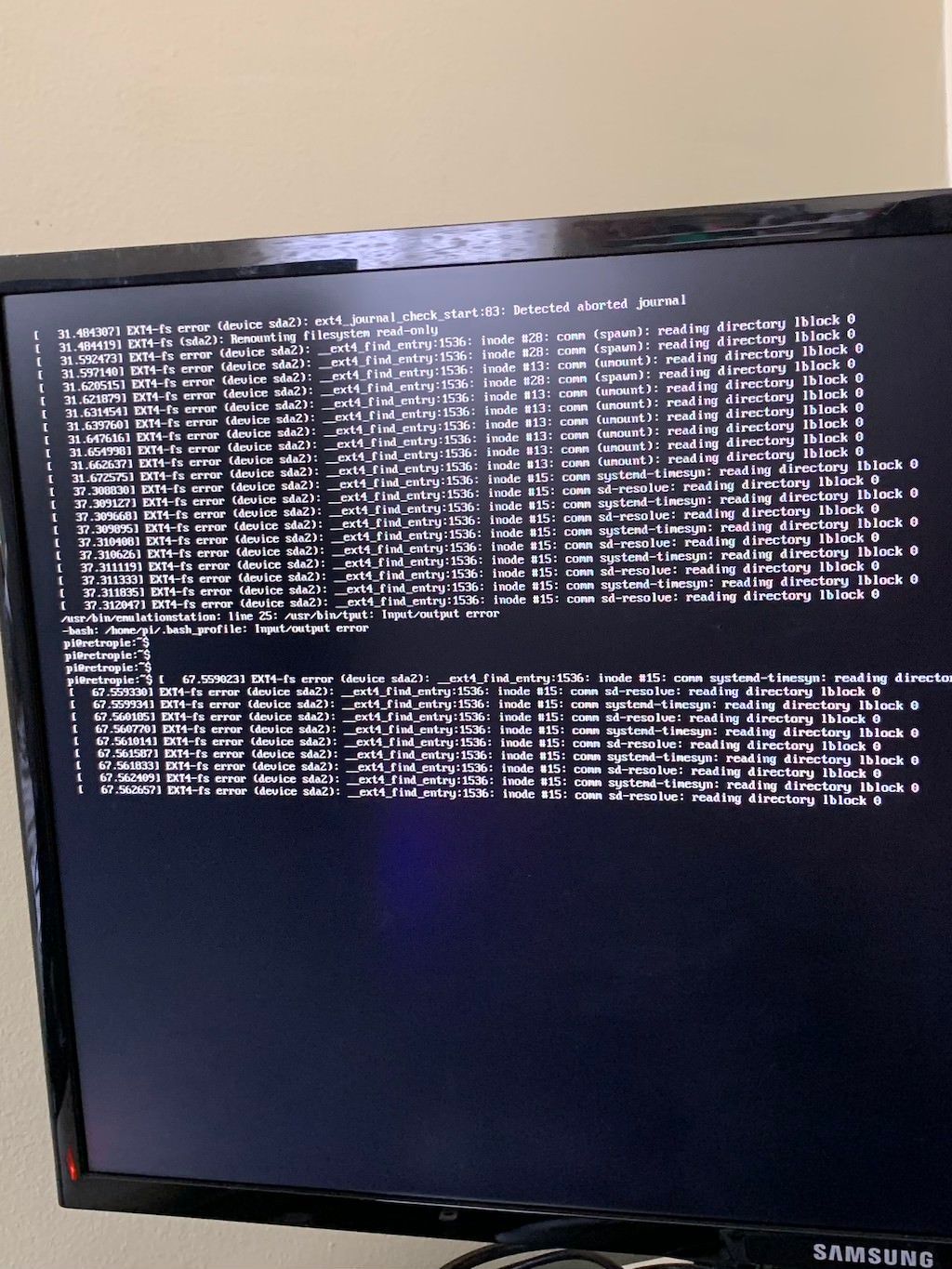
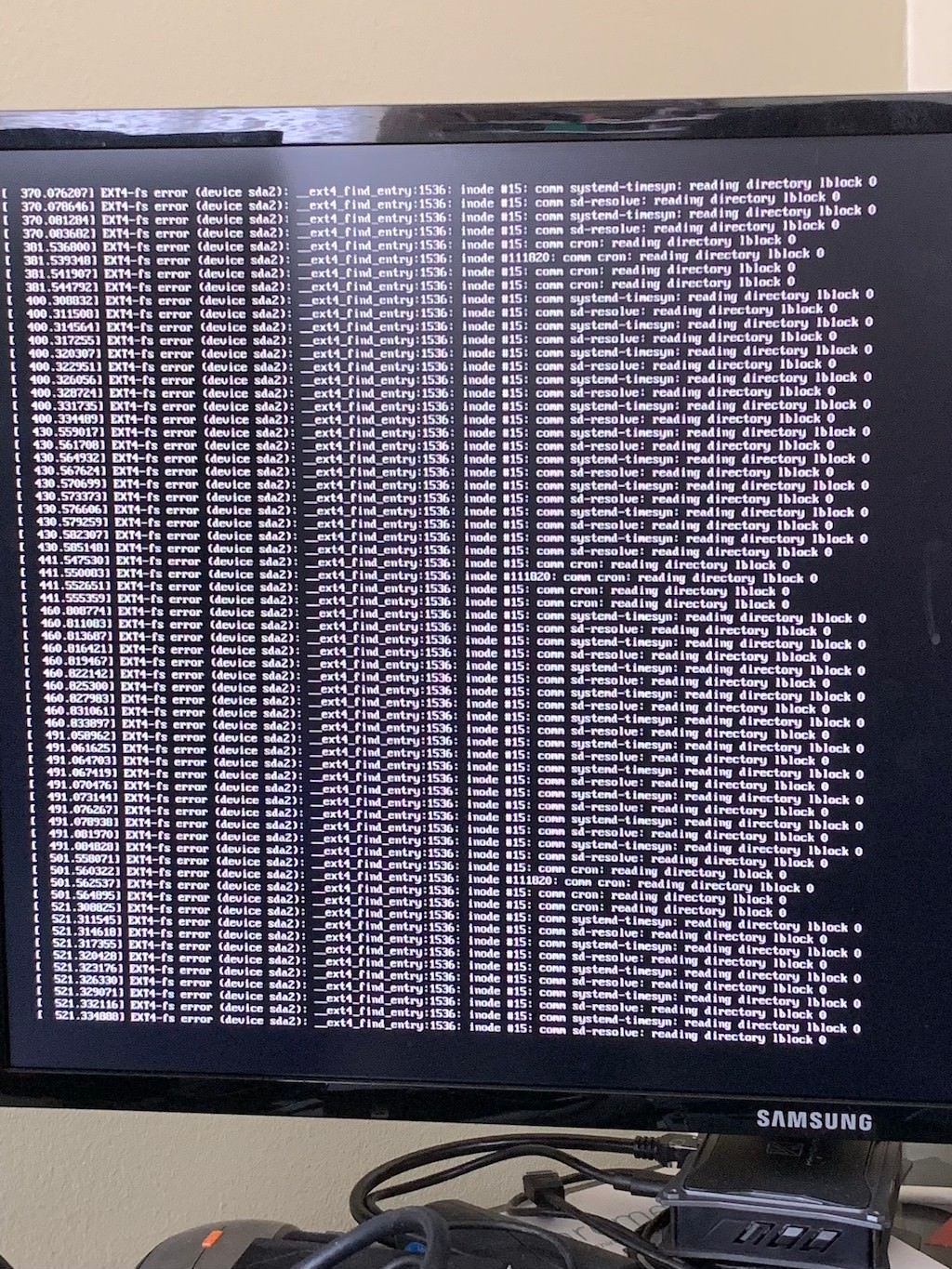
I'm pretty sure this is related to why my USB hub isn't working, but I don't fully understand what it is. What could be causing this?
-
@hellothere said in Not Booting Until USB hub is plugged out:
What could be causing this?
Looks like the device disconnects during boot or usage, probably the USB hub resets the connection. Run
dmesgand watch the last messages shown - are there any USB disconnects/errors present ? -
@mitu I had to reboot the pi, then ran
dmesg. Not sure exactly what I'm looking for, but everything seems to be in order. This is what I got for output: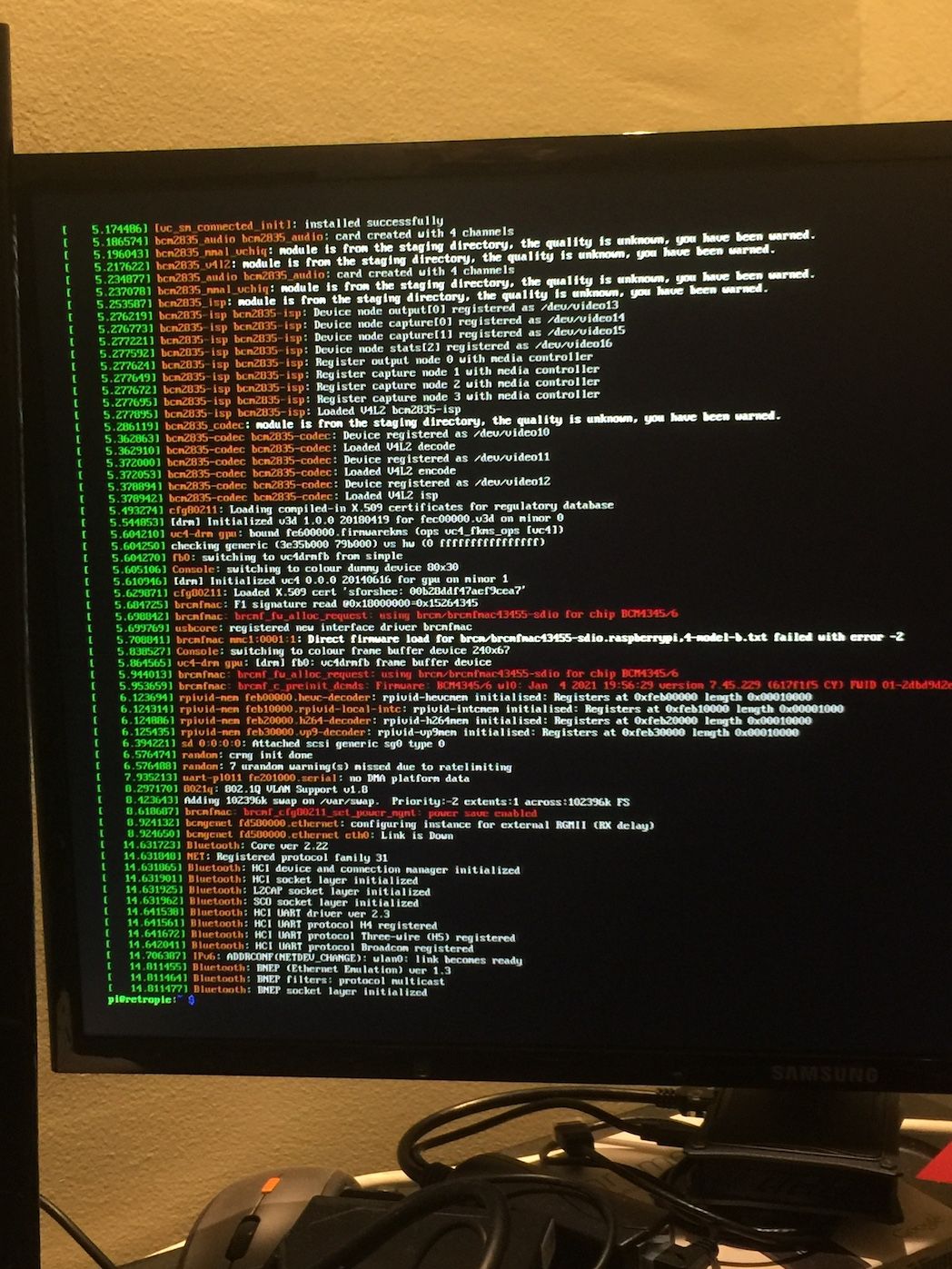
-
@hellothere said in Not Booting Until USB hub is plugged out:
I had to reboot the pi, then ran dmesg
The idea was to run
dmesgwhen you get the error from your first screenshot. If you get no error, then of course there's nothing to see in that log. -
@mitu Yeah I figured that after. I think I couldn't run any commands, so I plugged it out.
I think I was testing to see if the hub worked on USB 2.0 a little bit before the error occured, so I've kept it in a USB 3.0 port. I've been testing for a while now and there don't seem to be any issues anymore. Hopefully, the problem won't come up again.
Contributions to the project are always appreciated, so if you would like to support us with a donation you can do so here.
Hosting provided by Mythic-Beasts. See the Hosting Information page for more information.