Gamelist Path
-
Hi,
I have a "problem" in my gamelist.xml (for all my systems), see if you can give me a suggestion:
the <image> flag where the path of the physical file is, it is not interpreting the spaces and also the directory where the covers (image files) are found: here is an example:
Dir of Roms: /home/pi/RetroPie/roms/atari2600/
Dir of Covers: /home/pi/RetroPie/roms/atari2600/.downloaded_images/but in gamelist.xml it is like this:
<image>.downloaded_images/Acid Drop-image.png</image>
I didn't want to rename each file (removing the spaces) and also each path in the gamelist.xml...does anyone know why the gamelist is not interpreting the spaces in the files?
I'm also in doubt if the path ".downloaded_images" is being interpreted by gamelist.xml
Kind regards,
#gamelist
-
should it not be
<image>./downloaded_images/Acid Drop-image.png</image>or possibly
<image>./.downloaded_images/Acid Drop-image.png</image>spaces should be fine eg
<image>./media/screenshots/1942 (UK) (1986).png</image> works for mescrap that - a quick test suggests something amiss with the hidden /.downloaded_images/ folder
maybe changing the folder .downloaded_images to just downloaded_images and amending the gameslist accordingly is the way to goI wonder if this thread has any relevance
-
@atmozphera said in Gamelist Path:
/home/pi/RetroPie/roms/atari2600/.downloaded_images/
Don't know about the spaces thing.
But you forgot to mention where your gamelist.xml is.
I assume it's in /home/pi/RetroPie/roms/atari2600/
Correct ? -
Hi guys,
Yeah, in fact, this a TYPO error of me, sorry. This path correct on gamelist.xml acctually is:
<image>./downloaded_images/Air Raid-image.png</image>
what I'm not understanding is that only after I do both things, which I don't want to do manually, does it work:
First: I put the absolute path of the image file on flag <image>
/home/pi/RetroPie/roms/atari2600/.downloaded_images/AirRaid-image.png
Second: I rename the image file removing the space, for example:
Air Raid-image.png FOR AirRaid-image.png
Yeah, location of gamelist.xml is the current directory:
/home/pi/RetroPie/roms/atari2600/gamelist.xml
ps.: also has "gamelist.xml" on:
/opt/retropie/configs/all/emulationstation/gamelists/atari2600
but, as i can see, they is ignored by Emulation Station.
Thanks Adv,
-
maybe changing the folder .downloaded_images to just downloaded_images and amending the gameslist accordingly is the way to go
WORKS! This is Exctally!
Many thanks for you support.
-
(EDIT : Aha, a bit too late I see, You already figured it out)
Hope it's helpful, I did a small test for you using this small gamelist (/home/pi/RetroPie/roms/atari2600/gamelist.xml ) :
<?xml version="1.0"?> <gameList> <game> <path>./Aardvark (2019).zip</path> <name>Aardvark (2019)</name> <image>./downloaded_images/Aardvark (2019).png</image> <genre>Atari 2600</genre> </game> </gameList>The files are structured like this :
pi@raspberrypi:~/RetroPie/roms/atari2600 $ find -name "*" . ./gamelist.xml ./Aardvark (2019).zip ./downloaded_images ./downloaded_images/Aardvark (2019).pngYou will see that it has a space in the name, but that doesn't matter, it just works.
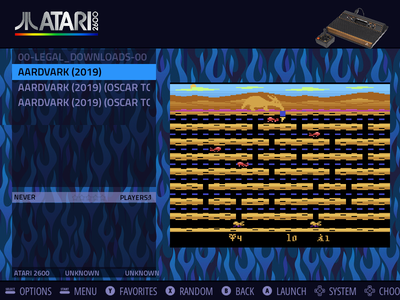
Contributions to the project are always appreciated, so if you would like to support us with a donation you can do so here.
Hosting provided by Mythic-Beasts. See the Hosting Information page for more information.