RPI4 + HDD(retropie) cloning
-
Hi
I have a rpi4 + hdd 1 tb (usb-sata adapter) with retropie. I need to clone the current disk to another 1tb disk. I did cloning with gparted (linux) Etcher (windows), but rpi4 does not boot. Does anyone know what else I should do to get the cloned disk to boot? -
How exactly did you clone it ?
gpartedwill partition a drive, but does not do any cloning/filesystem. -
@mitu gparted has partition copying function.
-
If
gpartedpartitioned the new drive, the ID of the/partition (2nd Linux partition) will be different.In this case, check the partition IDs:
- the
/boot/cmdline.txtcontains a line where therootpartition ID is entered, needs to be set correctly. - in the Linux partition cloned, check
/etc/fstaband see if partition id for the/partition is also correct.
You can find out the partition IDs using the
blkidcommand on Linux, when the drive is attached.EDIT: if
gpartedwas used for cloning, what did you use Etcher for ? - the
-
@mitu I used Eatcher also for cloning, I wanted to try out all the possibilities.
source disk: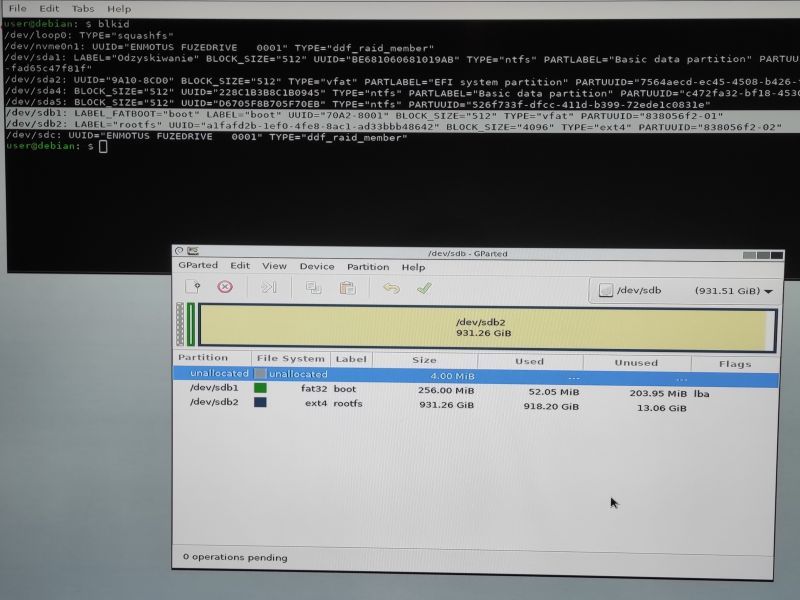
destination disk:
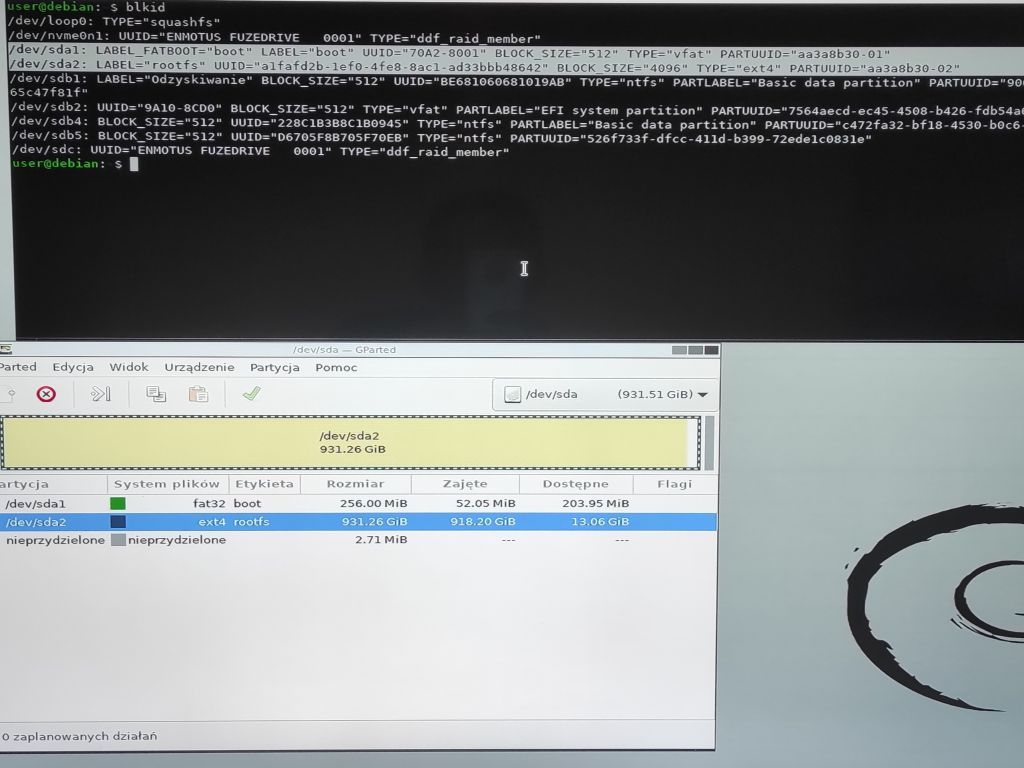
as you said partuuid are different . I changed partuuid into cmdline and fstab and it works. the drive starts up with no problem.
Thank you for your help!!! You are the master!!!
Contributions to the project are always appreciated, so if you would like to support us with a donation you can do so here.
Hosting provided by Mythic-Beasts. See the Hosting Information page for more information.