Suggestions for ports #2
-
@sleve_mcdichael applied the update
-
@JimmyFromTheBay said in Suggestions for ports #2:
There are definitely no MP3s or background images installed with the game.
Not that it matters now, since i just merged the update from @sleve_mcdichael, but yes both the MP3s and PNGs are in the folders they need to be, or in the folders that the scripts put them in
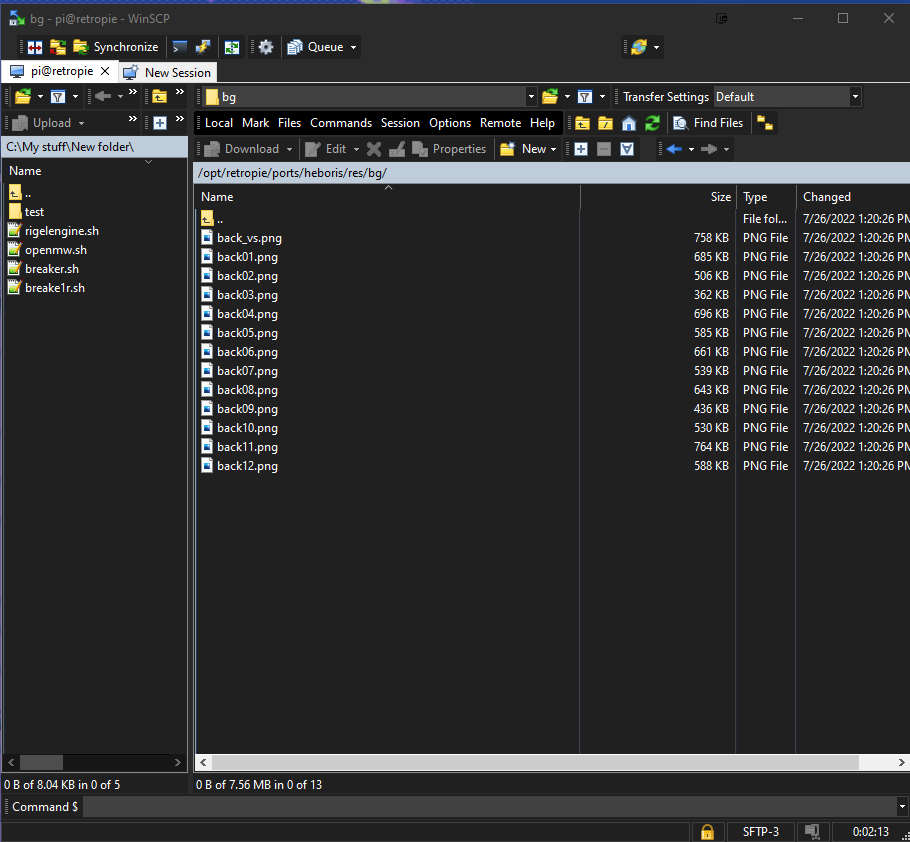 since on my system they are sitting where they should be from what the old script put them
since on my system they are sitting where they should be from what the old script put them
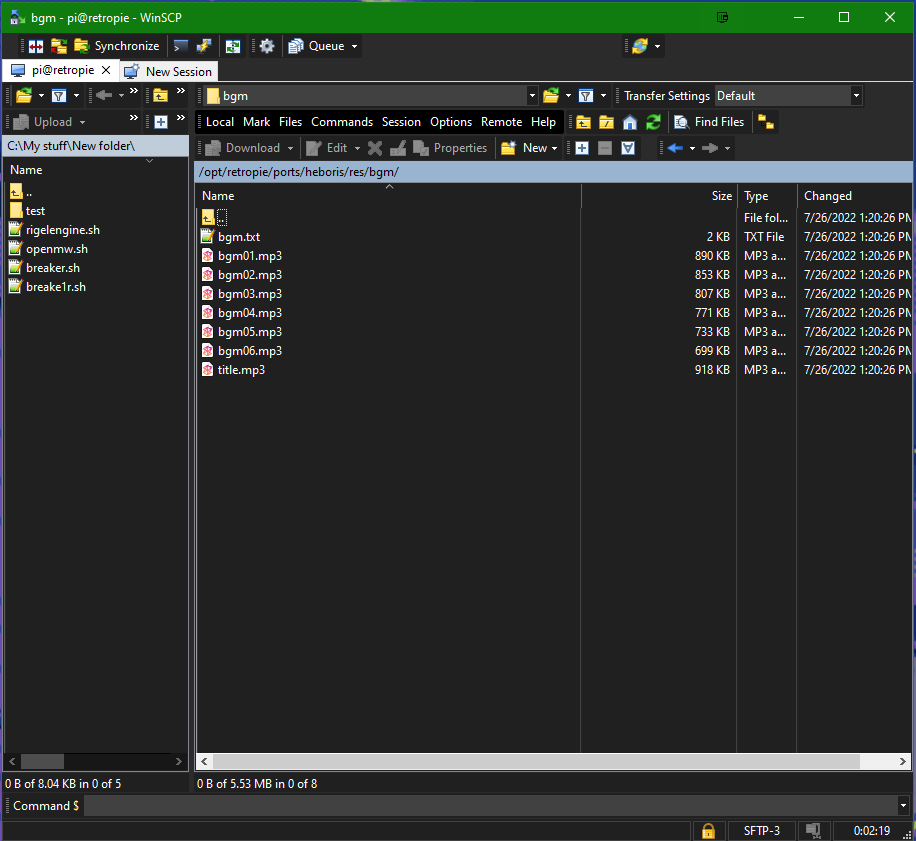
those are all the files that are included when the game installsnot sure why yours didn't have them, since we both used the same script..
with that being said. try the new script and let @sleve_mcdichael know how it works
-
So I uninstalled Heboris (which was playing perfectly, just silently) completely, deleted both of the heboris.sh scripts, quit to the commandline, typed cd RetroPie-Extra and ran ./update-extras.sh, restored Heboris to the selected installs list, rebooted EmulationStation, installed Heboris again from RetroPie-Setup and rebooted again.
GOOD NEWS: all the MP3 and PNG files are now present and correct in the right folders.
BAD NEWS: the game no longer runs at all, freezing on a black screen necessitating a power-off.
Runcommand log prior to power-off:
Parameters: Executing: xinit /dev/shm/retropie_xinitrc -- vt1 -keeptty X.Org X Server 1.20.4 X Protocol Version 11, Revision 0 Build Operating System: Linux 5.10.17-v8+ aarch64 Raspbian Current Operating System: Linux retropie 5.4.72-v7l+ #1356 SMP Thu Oct 22 13:57:51 BST 2020 armv7l Kernel command line: coherent_pool=1M 8250.nr_uarts=0 snd_bcm2835.enable_compat_alsa=0 snd_bcm2835.enable_hdmi=1 snd_bcm2835.enable_headphones=1 video=HDMI-A-1:1920x1080M@60,margin_left=16,margin_right=16,margin_top=16,margin_bottom=16 smsc95xx.macaddr=DC:A6:32:D6:68:B8 vc_mem.mem_base=0x3ec00000 vc_mem.mem_size=0x40000000 console=ttyS0,115200 console=tty1 root=PARTUUID=2010ac85-02 rootfstype=ext4 elevator=deadline fsck.repair=yes rootwait loglevel=3 consoleblank=0 plymouth.enable=0 Build Date: 19 April 2021 03:23:36PM xorg-server 2:1.20.4-1+rpt3+deb10u3 (https://www.debian.org/support) Current version of pixman: 0.36.0 Before reporting problems, check http://wiki.x.org to make sure that you have the latest version. Markers: (--) probed, (**) from config file, (==) default setting, (++) from command line, (!!) notice, (II) informational, (WW) warning, (EE) error, (NI) not implemented, (??) unknown. (==) Log file: "/home/pi/.local/share/xorg/Xorg.0.log", Time: Wed Jul 27 15:20:59 2022 (==) Using system config directory "/usr/share/X11/xorg.conf.d" (II) modeset(0): Initializing kms color map for depth 24, 8 bpc. Set mode 1920x1080@60Hz on HDMI-1 Executing (via xinit): /opt/retropie/ports/heboris/heboris.sh /opt/retropie/ports/heboris ~ -
@JimmyFromTheBay hmm thats a odd one, but i have not tried the new script. hopefully @sleve_mcdichael can shed some light on it
-
@ExarKunIv said in Suggestions for ports #2:
@JimmyFromTheBay hmm thats a odd one, but i have not tried the new script. hopefully @sleve_mcdichael can shed some light on it
That's what I get for pushing changes without testing first.
-
I forgot a
$ -
I tried to use
moveConfigDiron a file, not a directory -
I neglected that
moveConfigDirandmoveConfigFiledo not work like a regularmv; they do need the actual filename in the destination and not just the dir to move them to, i.e.mv bar foo/bar, and not justmv bar foo.
This should fix it up. I have tested this and it is working on my end, including custom music by replacing the files in
/opt/retropie/configs/ports/heboris/res/bgmwith my own tracks, renamed following the convention (seebgm.txtin that folder for details -- you do have to change music to MP3 in the in-game "settings"):https://github.com/Exarkuniv/RetroPie-Extra/pull/97
@JimmyFromTheBay (edit: fix is published, just update your extras.)
if you get here before EK pushes the fix, you can download this file from my fork and replace the one in yourRetroPie-Setupdirectory as you've done before at the end of this post.Despite not having the slightest clue what I'm doing in terms of scripts, I then tried
Best way to learn, in my opinion. You can almost always undo whatever you've done and if not, you've got backups right?
-
-
@sleve_mcdichael said in Suggestions for ports #2:
Best way to learn, in my opinion. You can almost always undo whatever you've done and if not, you've got backups right?
I completely agree. That and asking alot of questions.
Edit
Applied the merge now -
Well, the game runs again, but despite all the folders being there with MP3s and PNGs in them, still no sound or backdrops :(
There seemed to be far too many files, though, so I uninstalled again, deleted the whole RES folder manually, and reinstalled once more. This time there were fewer files, and I suddenly DO have music, but no ingame sound effects and still no backdrops.
However, this doesn't look like an installation issue. I found the sound test menu and the only sound effects that seem to be present are #4, #15-19, and #34. The only music tracks present are #1-#5 (faster versions of the same song) and #11 (same as #1). So I guess the issue now is just finding the proper music.
No idea why the backdrops aren't working, though.
-
@JimmyFromTheBay said in Suggestions for ports #2:
No idea why the backdrops aren't working, though.
Yeah me neither. I look in the graphics test in the game and it shows like 88 pages but none of them are the images from the bg folder. That folder also doesn't have a
.txtfile explaining its usage like the other folders do. The README says you can alter backgrounds here but maybe it was planned but never implemented. In the gameplay it looks like it's just a black background? I didn't play very long...The music does support more tracks (it says) but yeah, it only comes with bgm01-06 and title.mp3.
Sound effects appear to support more than are included, as well.
-
@sleve_mcdichael It's really annoying. I spent half a day trying to find some audio packs to at least get basic sound effects, and every single link is dead. It's weird because they're just sound effects, who would object to those? And why would a game be released with basic sound effects as an external plugin anyway? It seems there are 47 in total but it comes with only 20 of them. Grrrr.
-
@JimmyFromTheBay said in Suggestions for ports #2:
And why would a game be released with basic sound effects as an external plugin anyway? It seems there are 47 in total but it comes with only 20 of them.
welcome to the world of ports. there are alot out there that are almost done with a few things missing and the Devs stop working on them. So not everything was added like it was meant to be.
this is the reason for RE-E. for ports that are almost working but a few things a missing or just cuz someone got it to work on a Raspberry Pi, IE. DOOM 3.
I do appreciate the work you are putting into this and getting it to work as it should.
-
@ExarKunIv Well, you guys are doing all the work, I'm just picking holes in it :D
-
@sleve_mcdichael said in Suggestions for ports #2:
The README says you can alter backgrounds here but maybe it was planned but never implemented. In the gameplay it looks like it's just a black background? I didn't play very long...
I can't speak for the Retropie port specifically, but Heboris in general definitely has backdrops.
I just found this somewhere, will see if it has any effect.
bg.txt - backgrounds There are two directories here, lowDetail and highDetail. lowDetail backgrounds should be of size 320x240, and highDetail backgrounds of size 640x480. For both low detail and high detail, the following backgrounds are read. back01.png - back12.png : backgrounds in standard game back_vs.png : background in vs. modeHA! It works! Shoved all the PNGs into a folder called highDetail (as they're all 640x480) and bingo, there they are in the game. Now to try to find those damned sound effects.
-
@ExarKunIv said in Suggestions for ports #2:
- openjk_jo.sh - OpenJK: Jedi Outcast (SP) - Installs, Plays great
i have fixed this, it now will play the game as we would want, before it was only starting the menu.
right now
jospgamearm.sowill be installed into the base folder there all the game files go.if we can have it so
jospgamearm.sodoesnt need to be in there we will, but for right now. This is how it will be -
Hello.
Update the xash3d-fwgs script, the current one doesn't work, the current version requires the filesystem_stdio.so
#!/usr/bin/env bash # This file is part of The RetroPie Project # # The RetroPie Project is the legal property of its developers, whose names are # too numerous to list here. Please refer to the COPYRIGHT.md file distributed with this source. # # See the LICENSE.md file at the top-level directory of this distribution and # at https://raw.githubusercontent.com/RetroPie/RetroPie-Setup/master/LICENSE.md # rp_module_id="xash3d-fwgs" rp_module_desc="xash3d-fwgs - Half-Life Engine Port" rp_module_help="Please add your full version Half-Life data files (folders /valve, /bshift and /gearbox) to $romdir/ports/xash3d-fwgs/ to play." rp_module_section="exp" rp_module_flags="!mali !x86" function depends_xash3d-fwgs() { getDepends libsdl2-dev libfontconfig1-dev libfreetype6-dev } function sources_xash3d-fwgs() { gitPullOrClone "$md_build/$md_id" https://github.com/FWGS/xash3d-fwgs.git gitPullOrClone "$md_build/hlsdk" https://github.com/FWGS/hlsdk-portable.git gitPullOrClone "$md_build/bshiftsdk" https://github.com/FWGS/hlsdk-portable.git "bshift" gitPullOrClone "$md_build/opforsdk" https://github.com/FWGS/hlsdk-portable.git "opfor" } function build_xash3d-fwgs() { cd "$md_build/$md_id" ./waf configure -T release ./waf build cd "$md_build/hlsdk" ./waf configure -T release ./waf build cd "$md_build/bshiftsdk" ./waf configure -T release ./waf build cd "$md_build/opforsdk" ./waf configure -T release ./waf build md_ret_require=( "$md_build/$md_id/build/game_launch/xash3d" "$md_build/$md_id/build/engine/libxash.so" "$md_build/$md_id/build/mainui/libmenu.so" "$md_build/$md_id/build/ref_soft/libref_soft.so" "$md_build/$md_id/build/ref_gl/libref_gl.so" "$md_build/$md_id/build/filesystem/filesystem_stdio.so" ) } function install_xash3d-fwgs() { md_ret_files=( "$md_id/build/game_launch/xash3d" "$md_id/build/engine/libxash.so" "$md_id/build/mainui/libmenu.so" "$md_id/build/ref_soft/libref_soft.so" "$md_id/build/ref_gl/libref_gl.so" "$md_id/build/filesystem/filesystem_stdio.so" ) } function configure_xash3d-fwgs() { mkRomDir "ports/$md_id/valve" mkdir "$romdir/ports/$md_id/valve/cl_dlls" mkdir "$romdir/ports/$md_id/valve/dlls" mkdir -p "$romdir/ports/$md_id/bshift/cl_dlls" mkdir -p "$romdir/ports/$md_id/bshift/dlls" mkdir -p "$romdir/ports/$md_id/gearbox/cl_dlls" mkdir -p "$romdir/ports/$md_id/gearbox/dlls" moveConfigDir "$md_inst/valve" "$romdir/ports/$md_id/valve" moveConfigDir "$md_inst/bshift" "$romdir/ports/$md_id/bshift" moveConfigDir "$md_inst/gearbox" "$romdir/ports/$md_id/gearbox" cp "$md_build/hlsdk/build/cl_dll/client_armv8_32hf.so" "$romdir/ports/$md_id/valve/cl_dlls/client.so" cp "$md_build/hlsdk/build/dlls/hl_armv8_32hf.so" "$romdir/ports/$md_id/valve/dlls/hl.so" cp "$md_build/bshiftsdk/build/cl_dll/client_armv8_32hf.so" "$romdir/ports/$md_id/bshift/cl_dlls/client.so" cp "$md_build/bshiftsdk/build/dlls/bshift_armv8_32hf.so" "$romdir/ports/$md_id/bshift/dlls/hl.so" cp "$md_build/opforsdk/build/cl_dll/client_armv8_32hf.so" "$romdir/ports/$md_id/gearbox/cl_dlls/client.so" cp "$md_build/opforsdk/build/dlls/opfor_armv8_32hf.so" "$romdir/ports/$md_id/gearbox/dlls/hl.so" download "https://github.com/FWGS/xash-extras/releases/download/v0.19.2/extras.pak" "$romdir/ports/$md_id/valve" chown -R $user:$user "$romdir/ports/$md_id/" addPort "$md_id" "xash3d-fwgs" "Half-Life" "pushd $romdir/ports/$md_id/; LD_LIBRARY_PATH=$md_inst $md_inst/xash3d -game %ROM% -clientlib cl_dlls/client.so -dll dlls/hl.so; popd" "valve" addPort "$md_id" "xash3d-fwgs" "Half-Life - Blue Shift" "pushd $romdir/ports/$md_id/; LD_LIBRARY_PATH=$md_inst $md_inst/xash3d -game %ROM% -clientlib cl_dlls/client.so -dll dlls/hl.so; popd" "bshift" addPort "$md_id" "xash3d-fwgs" "Half-Life - Opposing Force" "pushd $romdir/ports/$md_id/; LD_LIBRARY_PATH=$md_inst $md_inst/xash3d -game %ROM% -clientlib cl_dlls/client.so -dll dlls/hl.so; popd" "gearbox" }Currently bshift doesn't work well
-
@Cesarpuig thank you for this. I will update the script and take a look at bshift and see what if anything can be done to improve it
-
I will update the script and take a look at bshift and see what if anything can be done to improve it
there is an open issue in xash3d-fwgs
-
@Cesarpuig some it seems to be a ongoing issue I will update with the new file you pointed out. But bshift problem seems to be out of my control from what I gathered from the comments
-
@ExarKunIv You'll forgive me, but I forgot, the hlsdk-xash3d repository has changed its name and is now called hlsdk-portable.
It still works with the old nomenclature, but I would still change it.
function sources_xash3d-fwgs() { gitPullOrClone "$md_build/$md_id" https://github.com/FWGS/xash3d-fwgs.git gitPullOrClone "$md_build/hlsdk" https://github.com/FWGS/hlsdk-portable.git gitPullOrClone "$md_build/bshiftsdk" https://github.com/FWGS/hlsdk-portable.git "bshift" gitPullOrClone "$md_build/opforsdk" https://github.com/FWGS/hlsdk-portable.git "opfor" } -
@Cesarpuig again thanks, when i get time i will make the few changes
-
@ExarKunIv Dark Forces isn't anywhere here is it? And if not, can I put in a request please? Thank you!
Contributions to the project are always appreciated, so if you would like to support us with a donation you can do so here.
Hosting provided by Mythic-Beasts. See the Hosting Information page for more information.