Pi4 not booting from usb
-
maybe i missed something somewhere...i have pi4b running latest official retropie image, installed through imager application, on sdcard.
I did update everything to latest available packages today, did a backup of the sdcard, and then wanted to try boot the pi from usb (while not removing the sdcard).
from what i understand, this should be supported meanwhile....still it always boots from sdcard
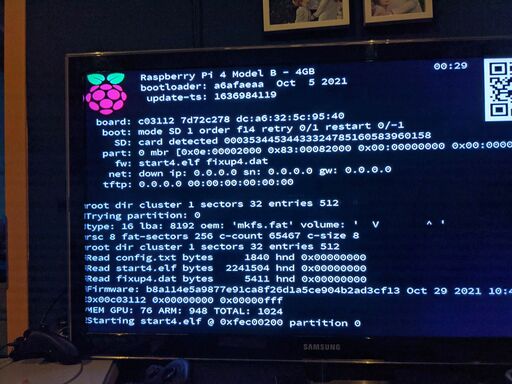
vcgencmd bootloader_config
[all]
BOOT_UART=0
WAKE_ON_GPIO=1
POWER_OFF_ON_HALT=0
BOOT_ORDER=0xf14vcgencmd bootloader_version
Oct 5 2021 08:53:57
version a6afaeaa2a9b442b3e131a457df7b9fb266f86e7 (release)
timestamp 1633420437
update-time 1636984119
capabilities 0x0000007f -
Your boot order is SD-Card, then USB, codified as
f14and shown on the bootloader screen. If you wish to boot from USB first, then change the order tof41. You can find more details in the EEPROM configuration doc page, including on how to change the configuration. -
@mitu thx...there seems to be some misleading information on the page you linked...and i seem to have picked the wrong info...
0x4 USB-MSD USB mass storage boot - See USB mass storage boot
BOOT_ORDER Description
0xf41 Try SD first, followed by USB-MSD then repeat (default if BOOT_ORDER is empty)0xf14 Try USB first, followed by SD then repeat
funnily, i had (tried to) changed it from gui...and selected the option: boot from usb, fallback to sdcard...
let me try changing it to 0xf41... i'll report back
edit: I changed it:
rpi-eeprom-config
[all]
BOOT_UART=0
WAKE_ON_GPIO=1
POWER_OFF_ON_HALT=0
BOOT_ORDER=0xf41and now i don't even see the bootloader screen anymore...instead it directly boots retropie from sdcard
edit2: 0xf14 is the correct mode... problem is not with retropie nor with the config.
I now have tested an usb-stick with recalbox, and it boots just fine... previously i tried to boot lakka 64bit from usb, which did/does not work.
I guess i need to check lakka forum for support...
Contributions to the project are always appreciated, so if you would like to support us with a donation you can do so here.
Hosting provided by Mythic-Beasts. See the Hosting Information page for more information.