GPi Zero 2 v1.52 & GPi Zero v1.15(Retropie Images for Pi Zero/Zero2 + GPi Case 1 & GPi Case 2W)
-
@Sliver-X No problem. Like I said, I'm just interested in the BT/WiFi script to save power. But does the rfkill method actually helps with that?
I was thinking of this and also used to add the following to the config.txt for a different installation:
dtoverlay=disable-wifi dtoverlay=disable-btI don't know if that also works on a Pi Zero though, but would that be a better solution to save power?
-
Editing config.txt requires a reboot to make the changes take effect (This was unavoidable for the Overclock, Active Cores and SD Card Bus scripts since there's not really a way to change those attributes on a running system): rfkill is a software controlled switch that has immediate effect and literally turns off/on the radio(s) at the hardware level, so it would save power to the same degree.
See the following for a much deeper explanation of how rfkill works:
https://www.kernel.org/doc/html/latest/driver-api/rfkill.html -
@Sliver-X said in GPi Zero 2 v1.5 (Retroflag GPi Image for Pi Zero 2 W):
You're welcome, glad that's what it was: I had created a new image that prompts for input config on first load in case this was actually some kind of hardware revision issue instead of the normal mode problem you encountered.
I made some minor fixes as well: I think I've gotten the 50/50 chance of EmulationStation crashing on first boot after the data partition resize runs fixed, set lr-picodrive back as the default Sega CD emulator and replaced lib-fceumm with lib-fceumm-mod (Adds support for a lot more mappers while retaining Save State/SRM compatability with lr-fceumm). I may continue to poke around with it over the next couple of months and release it at some point.
Can you share the image with the prompts for input?
I tried the button combinations and none had any effect. Start+Select+Left/Right/Up make the light purple and blink, but it had no effect. All buttons work minus the d-pad
-
excuse me,after using the hdmi mode, I have tried to run this in pi400, because I am lazy to make a hole for HDMI in gpi, then it stucks by “fail to add service already in use?”, after i find out it’s the problem about pi400 have no legacy GL driver stuff? as a noob i am not quite understand so call no legacy GL work on pi400, it will stuck some emulators or make ES no functions? I just wana figure out will it work for pi400 a little, after all I like this image and very appreciate your Optimization, if you don’t mind i even add the pokemonmini logo in your theme, and its size seems work well. Making two retropie ,oh it’s wasting sd card and troublesome.
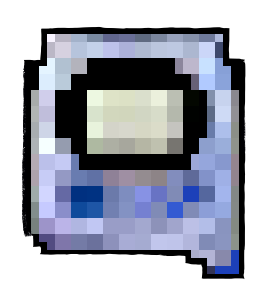
-
The Pi3/older and Pi4 images are not compatible - you can't use the same image on both systems.
-
@mitu thanks for reply, I may make an new image for 400 tho =)
-
I'm not sure why setting Axis Mode doesn't work for your device unless it's some kind of hardware issue, but I've come up with a method to accomplish resetting the control config while still having them defined by default (Change 8 under Hardware/OS):
v1.51
[Hardware/OS] 1) Updated all OS components to current as of September 22nd 2022. 2) Adjusted partition resize script: ES much less likely to crash on first boot, now. 3) Help screen on first boot explaining how to set Axis Mode for D-pad. 4) Safe Shutdown now verbose instead of a blank screen. 5) New default boot splash screen. 6) Two CPU cores disabled/two active. Can be changed in Advanced Settings. 7) Removed kernel headers and modules for Raspberry Pi 3 boards. 8) Added a failsafe for dpad not working: Creating a file named RECONFIGURE_CONTROLS on the FAT32 boot partition will wipe Retropie's control config and prompt for user defined inputs. 9) Corrected XML errors for unused Dreamcast layout in Eridu, Girsu, Ur and Lagash themes. [EmulationStation] Updated to 9/22/2022 Git build. [Retroarch] 1) Updated to 9/22/2022 application/core builds. 2) Set lr-picodrive back as default Sega CD emulator. [RetroPie] Updated to 9/22/2022 Git build.I'll release it once I'm totally satisfied with testing, as I want this to be the absolute, forever, really this time version of this project: I also want to make a patch for v1.5 so those running it don't have to do a full re-image yet again.
As it stands, this should resolve all issues that have been reported to me over the course of making this.
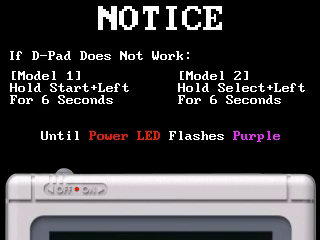
![shutdown[1].jpg](/forum/assets/uploads/files/1663886580462-shutdown-1.jpg)
-
@Sliver-X Works fine with recalbox.
Maybe a hardware revision? -
What does it say on your PCB as shown in https://retropie.org.uk/forum/post/277933 ?
-
@Sliver-X it says V11D
-
I didn't plan on taking this long but I should be releasing something soon. The control reset function is working 100% as expected and I've also managed to get Kodi working decently on it:
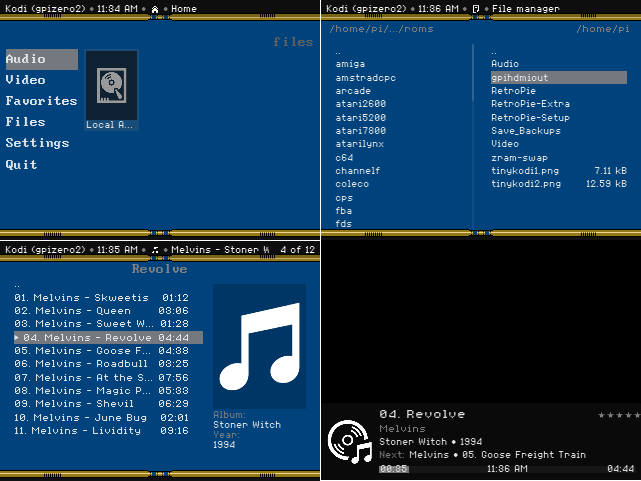
The theme I made changes depending on which of the four ES themes I made is active to match it. Kodi is also launched via a script that looks at whether ES was configured in Hat or Axis mode and will ensure the dpad mappings work with either.
I need to do some minimal testing for edge cases, but should have something ready by next week?
-
@Sliver-X good work for using the Melvins as the example. Absolutely fantastic band
-
Testing hasn't turned up any problems so I've put together a release: The original post has been updated.
I may try to make some kind of incremental upgrade patch from 1.5 to 1.51 but a lot of what changed will make that difficult.
This should be the last release I ever do, but if you find something wrong, please let me know.
-
@Sliver-X Thank you for this last update to v1.51, it is highly appreciated!
-
You're welcome, I'm glad you're finding it useful.
I've been working on a console variant of this setup over the course of this year as well: I may release that if anyone would actually want to use it.

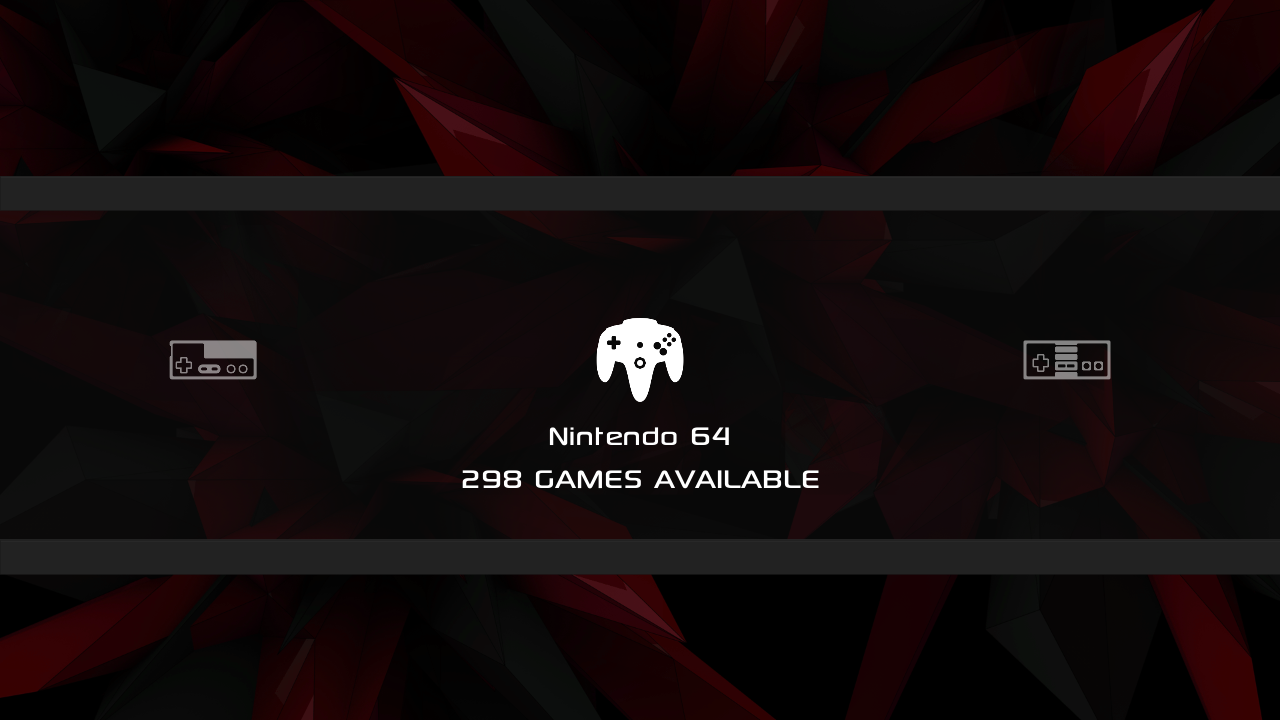
-
@Sliver-X said in GPi Zero 2 v1.51 (Retroflag GPi Image for Pi Zero 2 W):
I've been working on a console variant of this setup over the course of this year as well: I may release that if anyone would actually want to use it.
Could you explain what this console variant does?
-
I built it off the work I did on the GPi Case image, so it does everything it does but is geared towards running through a TV with gamepads of some sort connected.
Since it's not intended to run off batteries I was able to get a stable 1.3GHz overclock working and added to the OC script I wrote, and I was able to get lr-mupen64plus to run a good percentage of N64 games acceptably with that in addition to tweaking its Retroarch config really heavily... It also has some extra WiFi radio drivers compiled and installed since I use an external dongle to compensate for the anemic onboard WiFi that's built into the Zero 2 W.
I also created a new pair of EmulationStation/Kodi themes that aren't constrained by the 320x240 LCD the GPi Case imposes.
-
@Sliver-X Thanks for the explanation. Personally, I don't think I would use it on my TV. I played around with some Retropie images on a Pi3 connected to my TV but somehow I prefer the experience on the GPi case.
-
I have a question i recently buy a lcl pi boy with rasperry pi 3a+.
My question can i boot this image on pi 3a+ ? The main diference is the screen .
What i need to do to use this image on pi 3a+ ?
I want to use themes and some scripts from this image. -
This post is deleted!
Contributions to the project are always appreciated, so if you would like to support us with a donation you can do so here.
Hosting provided by Mythic-Beasts. See the Hosting Information page for more information.