Forumsoftware not always displaying the dates of posts?
-
Hi,
it's not a big thing, but I noticed that when I open a forum topic in a new tab, the dates of all posts are missing. When I open the topic in the same window, all dates of the posts are there.
It's not very important or big "bug" but only the way I'm reading through topics...I'm using the Vivaldi browser (based on Chromium).
-
Haven't encountered this issue so far - can you post a screenshot ? Could it be that it happens only after a number of tabs are opened ?
-
@mitu Sure, here you go.
This thread opened in the same window...
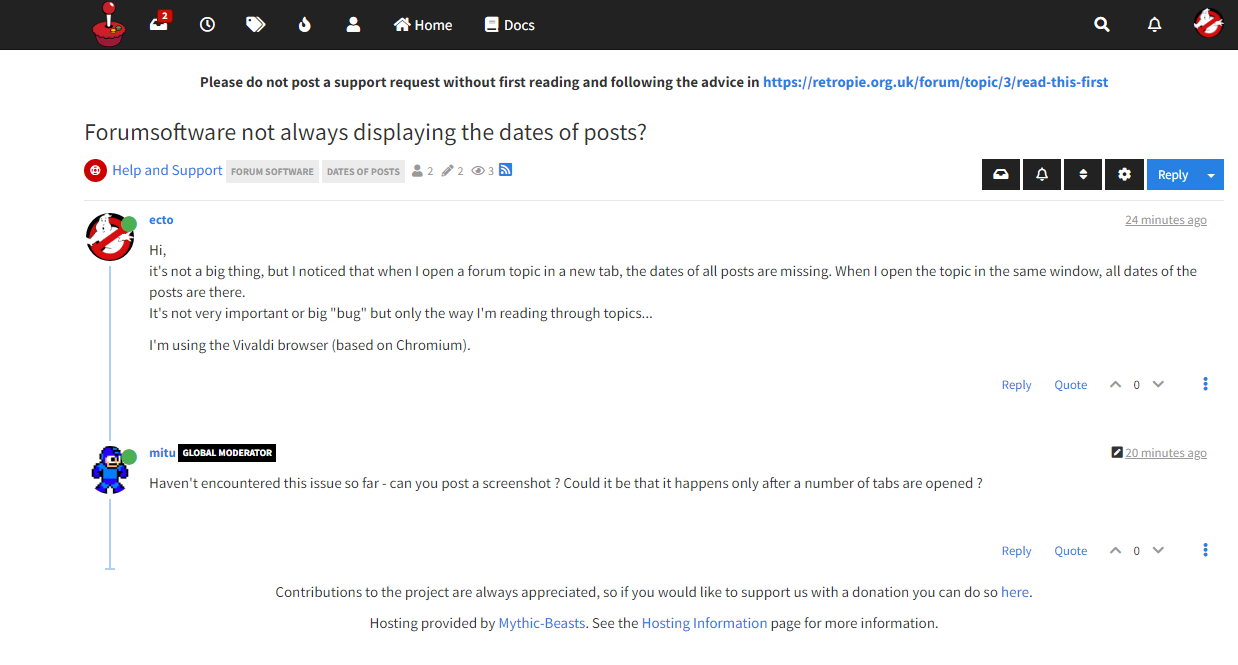
...and in a new one
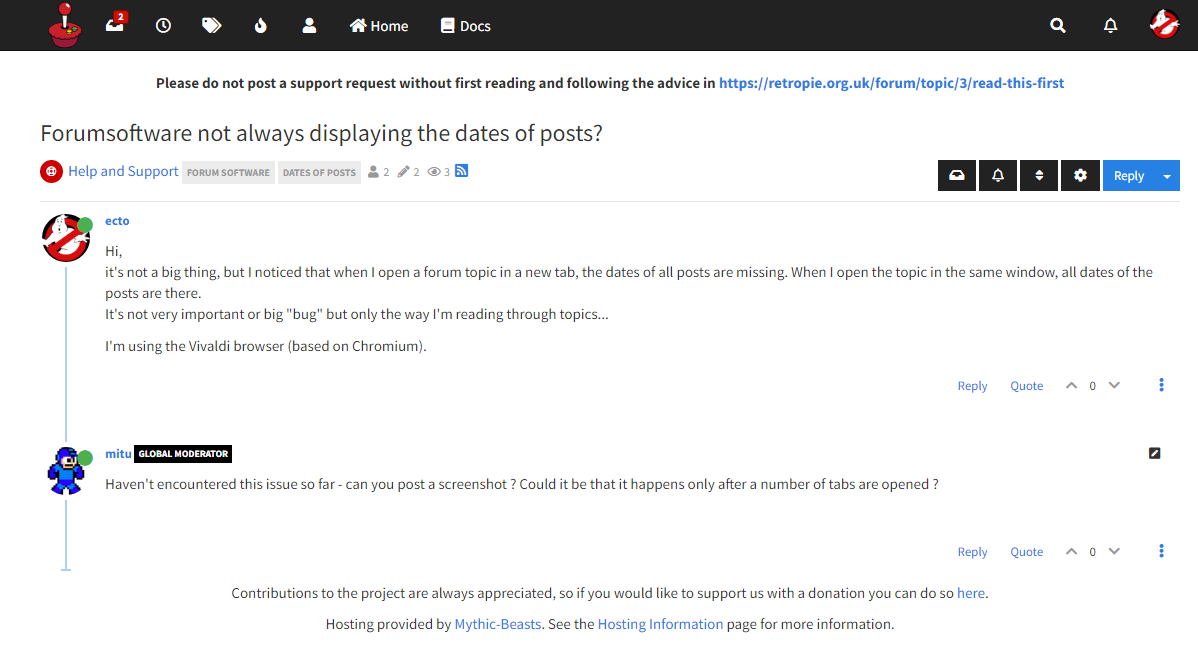
If I reload the page in the new tab, the dates reappear.I just tested the same thing with Edge. It dosn't happen there. I guess it's a browser thing then.
Perhaps we should leave it at that? Sorry... -
@ecto said in Forumsoftware not always displaying the dates of posts?:
I just tested the same thing with Edge. It dosn't happen there. I guess it's a browser thing then.
Try removing/clearing the cache of the browser and see if it issue shows up again.
Contributions to the project are always appreciated, so if you would like to support us with a donation you can do so here.
Hosting provided by Mythic-Beasts. See the Hosting Information page for more information.