Scraper
-
rm cannot remove /home/pi/.emulationstation/gamelists/nes/gamelist.xml no such file or directory
-
And if I may say , I'm amazed that you guys know all about this Linux stuff !!!!!! thumbs up
-
Also , how can I send a picture to all ?
-
@daddyz You can drag'n'drop the picture in the post area or use the image link icon above the post area.
-
Trying to send from my Iphone and get this 
-
My thinking is that " a picture tells a thousand words "
-
But , one thing at a time
-
Trying to send from my Iphone and get this 
On your phone (on mine, anyway), grab this toolbar at the top, here:
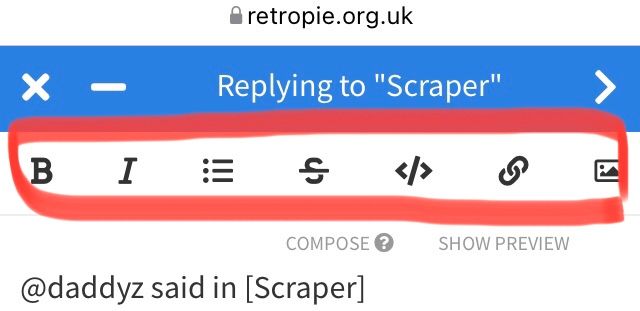
...and drag it to the left, to expose the image upload button, here:

Use this button to upload an image from your file browser or camera roll. The other button (next to that one) is for linking an image from a URL.
-
Thanks , I see and used that button " upload image " straight from my phone but says the file is to big , only accept 1KB size.....something along those lines
-
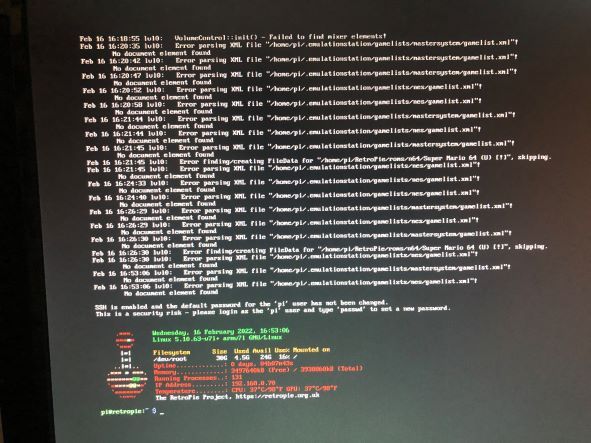
OK...got it .....take a look -
The log shows that every gamelist (which keep the scraped info and referenced artwork) are not correctly read by EmulationStation. This usually happens if the file is corrupt or incorrectly written.
rm cannot remove /home/pi/.emulationstation/gamelists/nes/gamelist.xml no such file or directory
That's weird, since the file seems to be there, as indicated by the ES log you posted. If you run
ls -l /home/pi/.emulationstation/gamelists/nes/gamelist.xmlwhat's the output ? If the file exists, it should be something like
pi@retropie:~$ ls -l /home/pi/.emulationstation/gamelists/nes/gamelist.xml -rw-rw-r-- 1 pi pi 3392 Feb 6 2019 /home/pi/.emulationstation/gamelists/nes/gamelist.xml -
Hope you all had a nice day...
mitu, tried what you suggested , got " pi@retropie:~$ _ ( flashing cursor ).
Not sure if this helps but this are the games that I have .....- 1 SNES game that everything works ( scrape , change the name , and is saved etc .)
- 2 ARCADE games that everything work
- 3 SEGA MASTER SYSTEM games no work ( what I mean is that they will scrape but cannot be edited or saved same as the 2 below )
- 2 NES games no work
Not sure but , wouldn't be the games ?
-
A corrupt file? Might line endings be the culprit?
-
-
Good afternoon all, last nite turned the system off and just turned it back on and tried again the " ls -l /home/pi/.emulationstation/gamelists/nes/gamelist.xml " and made sure that the spelling was right and now I get this .
" -rw-r--r-- 1 pi pi 0 Oct 31 14:21 /home/pi/.emulationstation/gamelists/nes/gamelist.xml... ( and yes both times I used the lowercase l and s ) -
@daddyz This indicates an empty file (has
0bytes size), hence the error in the log. I don't understand why the previousrmcommand would fail with a file not found, since the file clearly exists.Anyway, even if the file has
0size, EmulationStation should still be able to write all the scraped/changed information on the games when stopping. If you're sure that you have the 'Save Metadata' configuration option set to 'On Exit', then a possible reason for ES not being able to write to the SD card.
What kind of SD card do you have ? Is it a reliable one - did you use before or just bought it for RetroPie ? -
Ok, mitu, brand new 32G ScanDisk bought specifically for Retropie.
Now as far as the " save metadata " , this is what I do :- Highlight NES game
- Press SELECT
- Go to EDIT THIS GAME'S METADATA
- A for select
- A for edit
- add 75 ( just for fun )
- B for stop editing
- A for OK
- Back to EDIT METADATA
- Scroll down to SAVE
- Back to OPTIONS
- B to close
-
I just added the "75" at the end of the game title .
After that , the change I made in the name is there as long as I don't restart or quit ES , like the Scraped images -
Also , I read that you shouldn't unzip games that are in Arcade , does this matter if this NES game is still zipped , I mean , it plays just fine , not sure if it would make a difference .....
Trying to put as much info that I can on here -
Arcade games should stay zipped, for NES either option should work.
But that's not the reason of the problem you're having, since emulators don't affect the way EmulationStation works. Not sure what to advise to be honest. Looks like a sd card corruption, maybe save your ROMs and try to test the card first , then re-install ?
Contributions to the project are always appreciated, so if you would like to support us with a donation you can do so here.
Hosting provided by Mythic-Beasts. See the Hosting Information page for more information.