Sharp X68000 m3u help
-
I've loaded a bunch of X68000 roms onto my system. Most are multi-disk games. Setting up the m3u files has not been a problem and everything seems to function as it should. I hope this isn't a dumb question, but...is there a way to EASILY hide the dim files associated with the m3u's or do I have to do that by hiding each dim individually through Emulation Station? Thanks!
-
@mikec I don't have Sharp X68000 on my build so I'm not familiar with it but if I'm not mistaken you are seeing each game twice in your rom selection screen. I had the same issue with bin/cue files in my Playstation directory. There are two things I had to do.
-
I use Skraper for scraping media. On the Skraper UI I can omit "cue" from the type of files it scrapes and it builds gamelist.xml accordingly.
-
You can edit the es_systems.cfg file to omit the "dim" files so they don't show up in the list of games.
Pretty sure you can do this with PuTTy but I like WinSCP with root access to edit files.
-Go to: /etc/emulationstation/es_systems.cfg
-MAKE A BACKUP OF es_systems.cfg
-I download the file to my PC and edit it with Notepad++
-Scroll down to Sharp X68000
-Delete anything between <extension> and </extension> that says dim or DIM.
-Save your changes and upload/overwrite the old file on your pie.
-Reboot the pie and see if it works.Hope this helps
-
-
@mikec I think you could also "hide" the .dim files by adding a . to the front of the filename (of course you would need to edit the filenames in the .m3u accordingly.
-
@raymonte But if I remove the dim extension from the system configuration file, the single floppy programs will be hidden from view as well. I'm starting to think that there's no elegant or easy solution to this problem.
-
@mikec
you will need a m3u for the single floppy games as well (that is how mine are set up and it works just fine)
no need to hide the .dim - just follow raymonte's post and edit the es_systems.cfg however
<extension> .m3u .M3U</extension>
is the line you will need -
@Lister-of-Smeg
Thank you, thank you, thank you! That's the perfect solution. Works just fine. -
@mikec Good to know. I’ve always wanted to do a build with just computer games and the X68000 is one I’m interested in checking out.
-
In case it helps anyone, the way I achieved this was to put single disk games and m3u files for multi-disk games in the root of roms/x68000, and place the images for the multi-disk games in a separate sub-folder (roms/x68000/multi) then write the m3u files to point at them.
The system ignores the sub folder and just the stuff in the root is displayed.
Root of x68000:
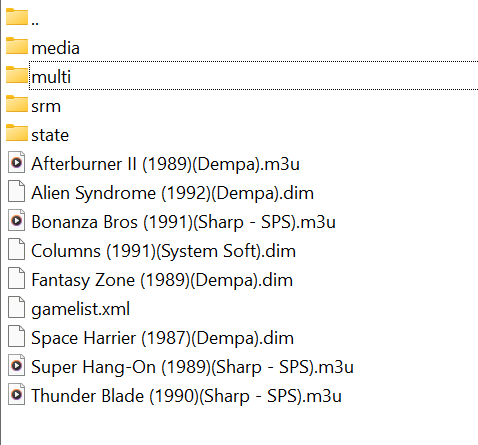
Contents of 'multi' folder:
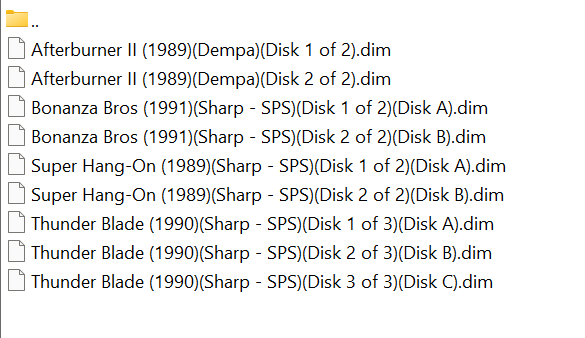
Contributions to the project are always appreciated, so if you would like to support us with a donation you can do so here.
Hosting provided by Mythic-Beasts. See the Hosting Information page for more information.