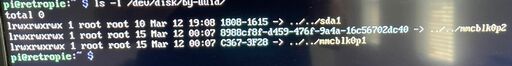Problem transferring roms to thumb drive
-
@mitu I'm sorry Mitu, I know you're trying to help and I appreciate it, but I'm going to need more help/instruction to answer your question. What do you want me to do exactly?
-
@Drdave79 Run the next command from WinSCP (copy the command and paste it there) just like you've run the previous
mountcommand:sudo mount -o bind /home/pi/extra/psx /home/pi/RetroPie/roms/psxthen restart EmulationStation and see if your PS1 games show up.
-
@mitu said in Problem transferring roms to thumb drive:
sudo mount -o bind /home/pi/extra/psx /home/pi/RetroPie/roms/psx
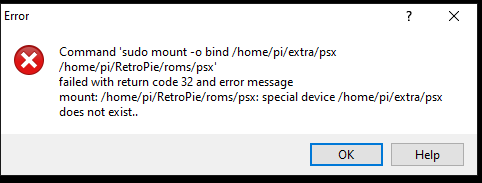
-
So, back to the 1st question - do you have a
psxfolder under/home/pi/extra? The error seems to hint that there's no such folder. -
@mitu On the usb drive, yes. /home/pi/extra/psx. All of the roms are in there.
-
Hm, I think I've got the command wrong. Try this:
sudo mount --bind /home/pi/extra/psx /home/pi/RetroPie/roms/psxand restart EmulationStation. If that works, replace the
mountcommand fromautostart.shaccordingly and see if it works after a reboot.#... rest of the commands from `autostart.sh` sudo mount --bind /home/pi/extra/psx /home/pi/RetroPie/roms/psx emulationstation #auto -
@mitu said in Problem transferring roms to thumb drive:
sudo mount --bind /home/pi/extra/psx /home/pi/RetroPie/roms/psx
Unfortunately still not working:
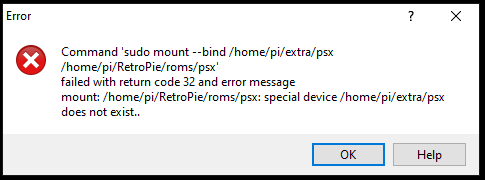
This is the USB drive path:
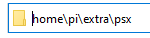
Also, after moving all of the roms to the USB drive, the home/pi/RetroPie/roms/psx folder on the SD card is empty. Does that matter?
-
@Drdave79 said in Problem transferring roms to thumb drive:
Unfortunately still not working:
Try adding the command directly in
autostart.sh.Also, after moving all of the roms to the USB drive, the home/pi/RetroPie/roms/psx folder on the SD card is empty. Does that matter?
No, it doesn't.
-
-
@Drdave79 said in Problem transferring roms to thumb drive:
Assuming I got the 1808-1615 correct.
Yes, that's correct - the output from the
mountcommand showed that/home/pi/extrais correctly mounted from the external disc.No idea why it's not working, the
usbromserviceuses a similar approach to mount theromsfolder (i.e.mount --bind). -
@mitu Alright. I appreciate your trying to help. I'll move the roms back to the sd card. Please let me know if you think of anything else.
Thanks again.
Contributions to the project are always appreciated, so if you would like to support us with a donation you can do so here.
Hosting provided by Mythic-Beasts. See the Hosting Information page for more information.