[SOLVED] 8bitdo NES30 PRO start+select combo not working (Retropie 4.0-rc1)
-
Hi, I have just received my new 8bitdo NES30 PRO bluetooth gamepad and I'm struggling to make it work nicely on my Retropie 4.0-rc1 installation (source-updated from the 3.8.1 image.
The controls are working fine on my noname USB retro (SNES style) gamepads but on the NES30 PRO controller I can't exit from the Retroarch cores using start+select.
The NES30 PRO controller came with firmware v1.70 (beta) which I downgraded to v1.69. Pairing the controller to my Pi3 (with built-in bluetooth) worked fine. I'm using the NES30 PRO controller in Mode 1 (Joystick).
Dit anyone get this controller to work correctly in Retropie?

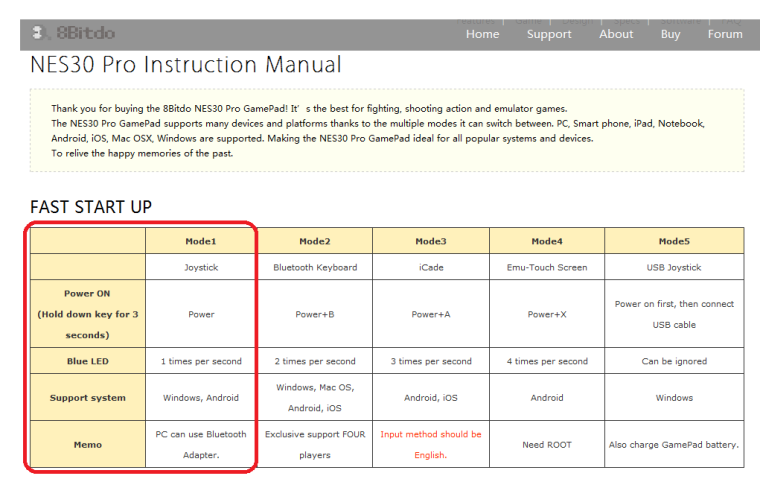
-
@msxer all three i set up work fine. Look in /opt/retropie/configs/all/retroarch-joypads/8BitdoNES30Pro.cfg and see if everything is correct in there. I will post the correct settings in a second i need to switch to my computer
-
input_device = "8Bitdo NES30 Pro" input_driver = "sdl2" input_select_btn = "10" input_start_btn = "11" input_a_btn = "0" input_b_btn = "1" input_y_btn = "4" input_x_btn = "3" input_l_btn = "6" input_r_btn = "7" input_l2_btn = "8" input_r2_btn = "9" input_l3_btn = "13" input_r3_btn = "14" input_up_btn = "h0up" input_down_btn = "h0down" input_left_btn = "h0left" input_right_btn = "h0right" input_l_x_plus_axis = "+0" input_l_x_minus_axis = "-0" input_l_y_plus_axis = "+1" input_l_y_minus_axis = "-1" input_r_x_plus_axis = "+2" input_r_x_minus_axis = "-2" input_r_y_plus_axis = "+3" input_r_y_minus_axis = "-3" input_exit_emulator_btn = "11" input_enable_hotkey_btn = "10" -
@edmaul69 said in 8bitdo NES30 PRO start+select combo not working (Retropie 4.0-rc1):
@msxer all three i set up work fine. Look in /opt/retropie/configs/all/retroarch-joypads/8BitdoNES30Pro.cfg and see if everything is correct in there. I will post the correct settings in a second i need to switch to my computer
Thanks!!
My 8BitdoNES30Pro.cfg was quite different from yours, so I just copied all of your values to mine and now it seems to be working great!My old 8BitdoNES30Pro.cfg was as follows (don't know why):
input_device = "8Bitdo NES30 Pro" input_driver = "udev" input_r_y_plus_axis = "+3" input_l3_btn = "24" input_r_x_minus_axis = "-2" input_l_btn = "17" input_load_state_btn = "17" input_start_btn = "22" input_exit_emulator_btn = "22" input_l_y_minus_axis = "-1" input_up_btn = "h0up" input_r_y_minus_axis = "-3" input_a_btn = "11" input_b_btn = "12" input_reset_btn = "12" input_down_btn = "h0down" input_l_x_plus_axis = "+0" input_l_y_plus_axis = "+1" input_r_btn = "18" input_save_state_btn = "18" input_r2_btn = "20" input_r3_btn = "25" input_right_btn = "h0right" input_state_slot_increase_btn = "h0right" input_x_btn = "14" input_menu_toggle_btn = "14" input_select_btn = "21" input_enable_hotkey_btn = "21" input_l_x_minus_axis = "-0" input_y_btn = "15" input_left_btn = "h0left" input_state_slot_decrease_btn = "h0left" input_r_x_plus_axis = "+2" input_l2_btn = "19" -
@msxer Would you mind trying this udev based controller file to test please?
It includes all the hotkeys that ES adds to the file.input_device = "8Bitdo NES30 Pro" input_driver = "udev" input_r_y_plus_axis = "+3" input_l3_btn = "13" input_r_x_minus_axis = "-2" input_l_btn = "6" input_load_state_btn = "6" input_start_btn = "11" input_exit_emulator_btn = "11" input_l_y_minus_axis = "-1" input_up_btn = "h0up" input_r_y_minus_axis = "-3" input_a_btn = "0" input_b_btn = "1" input_reset_btn = "1" input_down_btn = "h0down" input_l_x_plus_axis = "+0" input_l_y_plus_axis = "+1" input_r_btn = "7" input_save_state_btn = "7" input_r3_btn = "14" input_right_btn = "h0right" input_state_slot_increase_btn = "h0right" input_x_btn = "3" input_menu_toggle_btn = "3" input_select_btn = "10" input_enable_hotkey_btn = "10" input_l_x_minus_axis = "-0" input_y_btn = "4" input_left_btn = "h0left" input_state_slot_decrease_btn = "h0left" input_r_x_plus_axis = "+2" -
@Floob said in 8bitdo NES30 PRO start+select combo not working (Retropie 4.0-rc1):
@msxer Would you mind trying this udev based controller file to test please?
It includes all the hotkeys that ES adds to the file.input_device = "8Bitdo NES30 Pro" input_driver = "udev" input_r_y_plus_axis = "+3" input_l3_btn = "13" input_r_x_minus_axis = "-2" input_l_btn = "6" input_load_state_btn = "6" input_start_btn = "11" input_exit_emulator_btn = "11" input_l_y_minus_axis = "-1" input_up_btn = "h0up" input_r_y_minus_axis = "-3" input_a_btn = "0" input_b_btn = "1" input_reset_btn = "1" input_down_btn = "h0down" input_l_x_plus_axis = "+0" input_l_y_plus_axis = "+1" input_r_btn = "7" input_save_state_btn = "7" input_r3_btn = "14" input_right_btn = "h0right" input_state_slot_increase_btn = "h0right" input_x_btn = "3" input_menu_toggle_btn = "3" input_select_btn = "10" input_enable_hotkey_btn = "10" input_l_x_minus_axis = "-0" input_y_btn = "4" input_left_btn = "h0left" input_state_slot_decrease_btn = "h0left" input_r_x_plus_axis = "+2"Thanks @Floob, that one works even better. Now the Retroarch menu (select+X) is also working.
The only thing now that doesn't seem to work is the analog stick in Playstation games (was the same with @edmaul69's sdl2 based config file. The Playstation emulator complains that no analog controller is connected. I have not really looked at Playstation before, so it could be a generic problem with all controllers.
I also found out that the incorrect 8BitdoNES30Pro.cfg is created when I use the Configure Input menu in Emulation Station. So I'm not doing that anymore for my NES30 PRO.
-
This shows how to get the analog controls working, I havent tried it recently but it should be fine:
?t=333Also, please note Emulation Station does create the configs correctly (thats where mine came from above), the issue is getting the right combo of 8bitdo controller / firmware / hack setting.
So for example, with your NES30 Pro on firmware 1.69, if you disable the hack, re-register the controller, go into ES and re-generate the controls it should be just fine. -
@msxer sorry i left those options out when i posted as i have them set up different.
-
@Floob said in 8bitdo NES30 PRO start+select combo not working (Retropie 4.0-rc1):
Also, please note Emulation Station does create the configs correctly (thats where mine came from above), the issue is getting the right combo of 8bitdo controller / firmware / hack setting.
So for example, with your NES30 Pro on firmware 1.69, if you disable the hack, re-register the controller, go into ES and re-generate the controls it should be just fine.Thanks again! How can I enable/disable the hack setting (and what does it do?). I don't recall enabling any hack.Edit: Nevermind, I found the switch to enable/disable the 8Bitdo mapping hack in the Retropie-Setup > Bluetooth menu. It seems the default setting is "ON - old firmware". So I turned it off, re-paired the NES30 PRO and re-generated the controls from within ES and indeed they were (almost, see below) the same as the ones you described.
There are 2 additional lines in my new 8BitdoNES30Pro.cfg because I also entered the L2 and R2 shoulder buttons:
input_r2_btn = "9" input_l2_btn = "8" -
@msxer Ah - yes good point, I always forget about those :)
Glad its all working well now.
Contributions to the project are always appreciated, so if you would like to support us with a donation you can do so here.
Hosting provided by Mythic-Beasts. See the Hosting Information page for more information.