SEGA CD games going in a "track menu" prior starting
-
Pi Model or other hardware: RPi400
Power Supply used: CanaKit 3.5A USB-C
RetroPie Version Used: 4.8.2
Built From: Pre made SD Image on RetroPie website 1 year ago (was 4.7.1)
USB Devices connected: wireless dongle of Logitech F710
Controller used: Logitech F710
Error messages received: none
Verbose log (if relevant): none
Emulator: lr-genesis-plus-gx AND lr-picodrive (SEGA CD)Hi,
I have a weird problem with SegaCD japanese games. No problem with USA games.
When i load a bin/cue file (in fact this is the same with every japanese images types):
- i see the MEGA CD BIOS screen (which is normal):

- and after i land in a track menu:
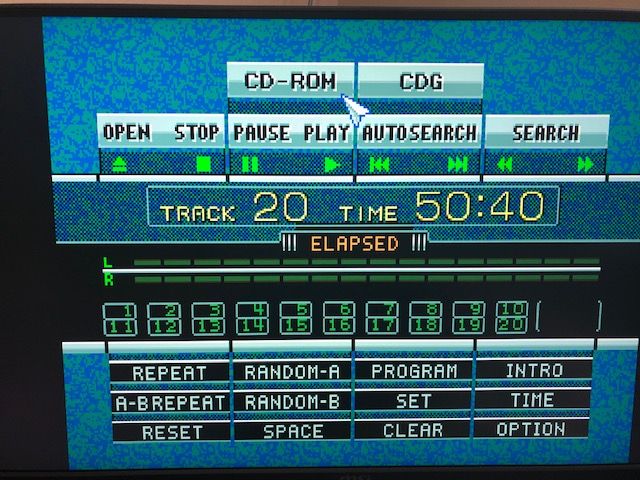
If i press CD-ROM button, then the game runs normaly and perfectly.
My question: Is there a way to bypass that "track menu" and go directly to the game. If a load USA games, the game load directly without having to go to this "track menu". In other words, USA games run without having to press CD-ROM on this weird menu.
I know that my BIN/CUE file is ok:
CATALOG 0000000000000
FILE "Night Striker (Japan, Korea) (Track 01).bin" BINARY
TRACK 01 MODE1/2352
INDEX 01 00:00:00
FILE "Night Striker (Japan, Korea) (Track 02).bin" BINARY
TRACK 02 AUDIO
INDEX 00 00:00:00
INDEX 01 00:02:00
...And i also verified BIOS MD5 and naming and this is fine.
Any idea ?
Thanks !
- i see the MEGA CD BIOS screen (which is normal):
-
@mbernier I'm pretty sure that's just how the Japanese Mega CD BIOS works. It's like having to press start on the Sega CD BIOS, or on the PC Engine CD BIOS.
-
The Japanese v2 BIOS may boot directly into the game - try to replace the v1 BIOS file that you have with that one.
-
Thanks ! It worked ! I was not aware of BIOS versions for MD CD, version 2.00 does the trick !
Have a nice day :-)
-
did not know that as well, thanx from me too @mitu
Contributions to the project are always appreciated, so if you would like to support us with a donation you can do so here.
Hosting provided by Mythic-Beasts. See the Hosting Information page for more information.