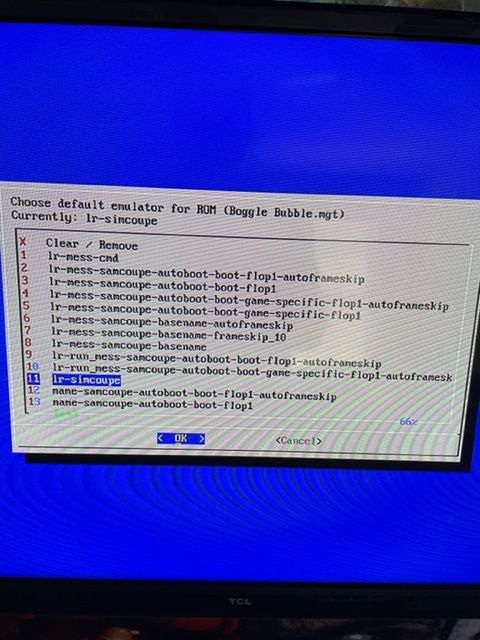Sam Coupe not working
-
The only remaining emulator I can't get working is Sam Coupe. I've followed the instructions at https://retropie.org.uk/docs/Sam-Coupe/ and have tried both lr-simcoupe and simcoupe. lr-simcoupe brings me to a color bar screen and stops there. simcoupe brings me to a screen and gives me the error "Failed to insert desk 1" with the path of the rom. Even though the rom is there, it just won't load it.
As always, any assistance is very much appreciated. Thank you.
-
I am emulating SamCoupe on lr-mess-samcoupe, but if I recall correctly the boot procedure on SimCoup is the same.
When you get to the colored bar screen hit the <SPACE> bar. It will bring up a black screen with a cursor. Type <BOOT><ENTER> and your game should load.
Hit <SPACE> on this screen
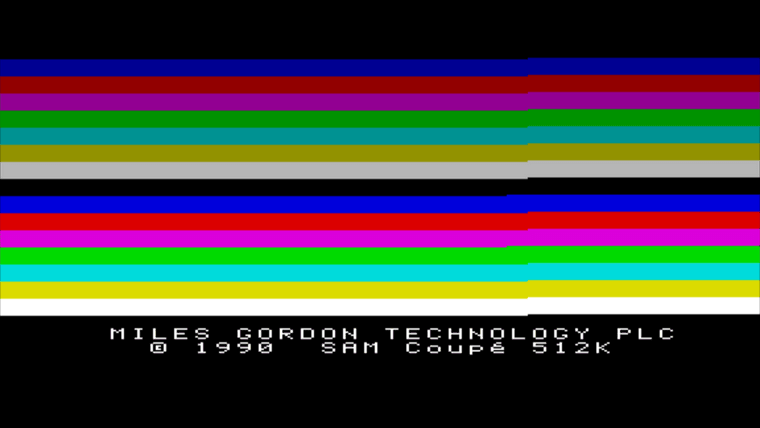
Brings you to this Cursor Screen
Type<BOOT> and then <ENTER>
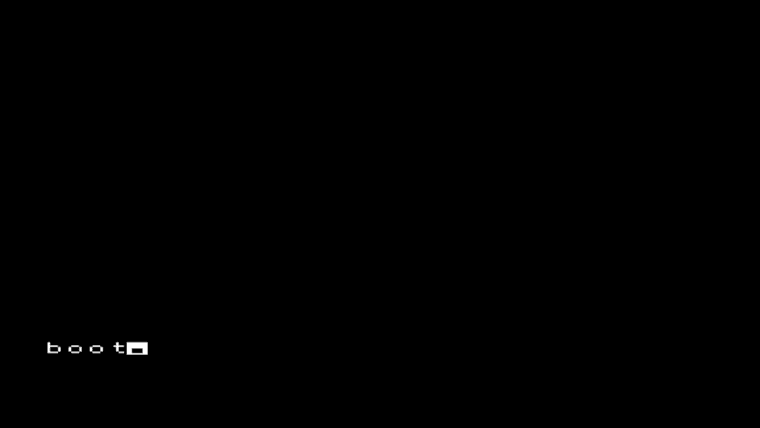
and your game should load.
-
@testudo Which lr-mess-samcoupe? I have 5, none of which work. I either get a "missing files system cannot run" error or a gray screen. If I do just lr-samcoupe I get the color bars, but hitting spacebar just brings up a virtual keyboard that gets me nowhere.
-
@Retro-Arcade-Fan
Just lr-mess-samcoupe.I'm running on an x64 system, so don't know if that makes a difference.
What about on lr-SimCoupe?
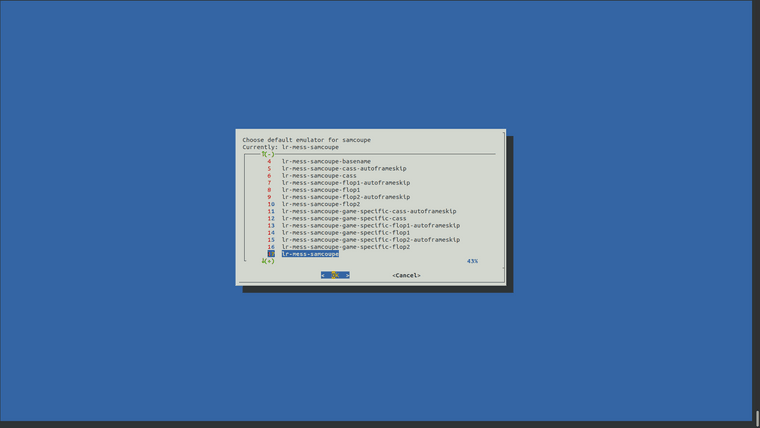
-
lr-simcoupe is the one I was talking about. color bars and space bar just brings up virtual keyboard.
-
@Retro-Arcade-Fan
Using lr-simcoupe, does anything happen when you hit <9> on the number pad or <F1> at the color bar screen? -
@testudo Neither do anything. Only thing on the color bar screen that does anything is space bar bringing up the virtual eyboard.
-
@Retro-Arcade-Fan said in Sam Coupe not working:
@testudo Neither do anything. Only thing on the color bar screen that does anything is space bar bringing up the virtual eyboard.
Darn, that's all I got.
-
@testudo That's alright. I appreciate the help! Hopefully someone else will read the post and come up with some suggestions.
-
@testudo So, I finally got it to work with simcoupe. Something about my romset just wasn't working. Found a new one and it's working just fine! Thanks again for all of your help.
Contributions to the project are always appreciated, so if you would like to support us with a donation you can do so here.
Hosting provided by Mythic-Beasts. See the Hosting Information page for more information.