Gamelist carts and boxes
-
I've scraped and cleaned my gamelists and now want to add carts, boxes and cabinets.
I know how to manually add lines into the gamelist.xml files but don't know what names the themes will be looking for (i.e. <cart> or <carts>, <box> or <boxes>, etc).
I've searched Google and cannot find any info on if there's a standard naming.
-
(i.e. <cart> or <carts>, <box> or <boxes>, etc).
I never seen these entries in a gamelist.xml.
I think you need to check out this page for more information :
https://github.com/Aloshi/EmulationStation
Or the RetroPie fork :
https://github.com/RetroPie/EmulationStationEspecially :
https://github.com/Aloshi/EmulationStation/blob/unstable/GAMELISTS.md
Or the RetroPie fork :
https://github.com/RetroPie/EmulationStation/blob/master/GAMELISTS.mdYou might want to try this project :
https://retropie.org.uk/forum/topic/22003/soft-arrm-another-gamelist-roms-manager-and-scraper-for-recalbox-batocera-retropie -
@Folly On top of what's described in the links you shared, I've found the tag 'marquee' to be working, this shows the image you see highlighted in a very artistically way here:
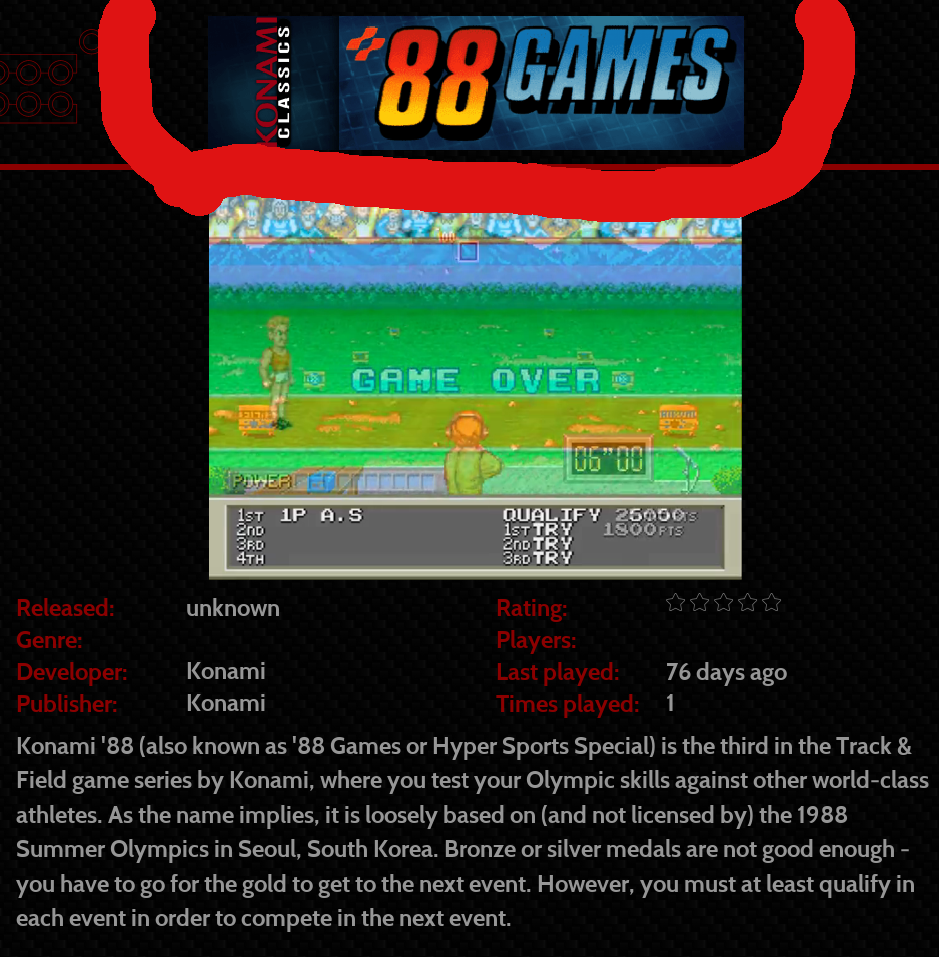
Now, I am not sure if this 'marquee' is something that Emulation station has, or rather the theme where it says:<image name="md_marquee"> <pos>0.6 0.035</pos> <origin>0 0</origin> <maxSize>0.2 0.1</maxSize> </image>I've never investigated further than that, but yes, there is an 'undocumented' feature and there may be more.
Just for sake of completeness, this is how your game entry would look in your gamelist.xml:
<game> <rating /> <name>'88 Games</name> <marquee>/home/pi/RetroPie/roms/arcade/marquees/88games.png</marquee> <image>/home/pi/RetroPie/roms/arcade/images/88games.png</image> <publisher>Konami</publisher> <releasedate /> <players /> <video>/home/pi/RetroPie/roms/arcade/videos/88games.mp4</video> <genre /> <path>/home/pi/RetroPie/roms/arcade/88games.7z</path> <developer>Konami</developer> <thumbnail /> <desc>Konami '88 (also known as '88 Games or Hyper Sports Special) is the third in the Track & Field game series by Konami, where you test your Olympic skills against other world-cla> <playcount>1</playcount> <lastplayed>20220713T225241</lastplayed> </game> -
Interesting, indeed they never talk about :
marquee
Seems to be missing in the docs. -
@Folly Yes, quite honestly I have not investigated if any 'tag' would be passed on to the theme....as you see the theme has 'md_marquee', and the gamelist.xml 'marquee'. What would happen if you created 'md_box' in the theme and 'box' in the theme, would it work? to be continued...
Just tried, adding the box, and no luck (as expected) I've also quickly checked on https://github.com/RetroPie/EmulationStation/blob/master/THEMES.md and they do mention the marquee tag:
Media image name="md_image" - 30 video name="md_video" - 30 image name="md_thumbnail" - 35 image name="md_marquee" - 35I guess adding additional tags would require modifications in EmulationStation itself (one wonders why they have not done something generic to be honest, where any tag 'tagname' in the gamelist could be parsed in the theme as 'md_tagname').
-
To be honest I never got into it that deep and probably will not because of the time it involves.
Though with my first post I wanted to give @just_jeepin a bit more information to work on.On the other hand I checked the theme.xml of cygnus-blue-flames and it looks like there are more tagnames in there.
Just as you say it looks like a gamelist is dependant on the theme if it uses other tags. -
Thanks everyone!
Since I'm not sure any themes make use of boxes, carts, marquees or cabinets I may just pass and re-scrape, using Skraper, and select the option to include a boxes and carts along with the screenshot.
-
@just_jeepin
Have you tried skyscraper? The default for it gives me a screenshot with the marquee and boxart. Not sure if you can add everything you would like but the GitHub for it does talk about customize the scraped art so maybe you can? If nothing else you get some boxart.
Contributions to the project are always appreciated, so if you would like to support us with a donation you can do so here.
Hosting provided by Mythic-Beasts. See the Hosting Information page for more information.