Apple2 GSPlus Emulator- Help with creating .gsp config text files
-
Hello, there are 4 games that i am trying to make config text .txt or .gsp files for and am having a devil of a time. If anyone is familiar with the creation of these or why these 4 games aren't working or showing up in my config .txt .gsp files, please reply. - be well all!
-
GSplus isn't in the original RetroPie-Setup.
Valerino once made a module-script for it and it seems I still have a renamed copy of that in my repository (Folly Maddy).Which module-script did you use for the install ?
Due to renaming mine had a wrong path somehow so it did not work at all.
I just updated mine to get it working.
Though I had to do the install a few times to get a working emulator binary.
But compilation log gives me still issues so I am not sure you have a good working emulator.
The module script seems highly experimental and not for the average user.Do you already have a working emulator binary ?
Or do you already have a config working ?
This is my first working config file :
# GSplus configuration file version 0.14 s5d1 = s5d2 = s6d1 = s6d2 = s7d1 = ../../../../home/pi/RetroPie/roms/apple2gs/gsplus/arkanoid ii - revenge of doh iigs (29-aug-89) (trex crack).2mg g_cfg_rom_path = ../../../../home/pi/RetroPie/BIOS/ROM3 g_limit_speed = 0 bram1[00] = 00 00 00 01 00 00 0d 06 02 01 01 00 01 00 00 00 bram1[10] = 00 00 07 06 02 01 01 00 00 00 0f 06 06 00 05 06 bram1[20] = 01 00 00 00 00 00 00 01 00 00 00 00 03 02 02 02 bram1[30] = 00 00 00 00 00 00 00 00 08 00 01 02 03 04 05 06 bram1[40] = 07 0a 00 01 02 03 04 05 06 07 08 09 0a 0b 0c 0d bram1[50] = 0e 0f ff ff ff ff ff ff ff ff ff ff ff ff ff ff bram1[60] = ff ff ff ff ff ff ff ff ff ff ff ff ff ff ff ff bram1[70] = ff ff ff ff ff ff ff ff ff ff ff ff ff ff ff ff bram1[80] = ff ff ff ff ff ff ff ff ff ff ff ff ff ff ff ff bram1[90] = ff ff ff ff ff ff ff ff ff ff ff ff ff ff ff ff bram1[a0] = ff ff ff ff ff ff ff ff ff ff ff ff ff ff ff ff bram1[b0] = ff ff ff ff ff ff ff ff ff ff ff ff ff ff ff ff bram1[c0] = ff ff ff ff ff ff ff ff ff ff ff ff ff ff ff ff bram1[d0] = ff ff ff ff ff ff ff ff ff ff ff ff ff ff ff ff bram1[e0] = ff ff ff ff ff ff ff ff ff ff ff ff ff ff ff ff bram1[f0] = ff ff ff ff ff ff ff ff ff ff ff ff 13 24 b9 8e bram3[00] = 00 00 00 01 00 00 0d 06 02 01 01 00 01 00 00 00 bram3[10] = 00 00 07 06 02 01 01 00 00 00 0f 06 06 00 05 06 bram3[20] = 01 00 00 00 00 00 00 01 00 00 00 00 05 02 02 00 bram3[30] = 00 00 2d 2d 00 00 00 00 00 00 02 02 02 06 08 00 bram3[40] = 01 02 03 04 05 06 07 0a 00 01 02 03 04 05 06 07 bram3[50] = 08 09 0a 0b 0c 0d 0e 0f 00 00 ff ff ff ff ff ff bram3[60] = ff ff ff ff ff ff ff ff ff ff ff ff ff ff ff ff bram3[70] = ff ff ff ff ff ff ff ff ff ff ff ff ff ff ff ff bram3[80] = ff ff ff ff ff ff ff ff ff ff ff ff ff ff ff ff bram3[90] = ff ff ff ff ff ff ff ff ff ff ff ff ff ff ff ff bram3[a0] = ff ff ff ff ff ff ff ff ff ff ff ff ff ff ff ff bram3[b0] = ff ff ff ff ff ff ff ff ff ff ff ff ff ff ff ff bram3[c0] = ff ff ff ff ff ff ff ff ff ff ff ff ff ff ff ff bram3[d0] = ff ff ff ff ff ff ff ff ff ff ff ff ff ff ff ff bram3[e0] = ff ff ff ff ff ff ff ff ff ff ff ff ff ff ff ff bram3[f0] = ff ff ff ff ff ff ff ff ff ff ff ff 36 2d 9c 87 -
Any luck ?
-
@Folly Yes, my friend made my Pie for me and has since been hospitalized and is very ill. :(
Anyway, I have a working Binary that he made and about 145 gsp files that all work and play games.
145 config files and lots of disk images. I just can't get these final 4 games to work nor figure myself how to make a .gsp config files.
Would you like me to upload something for you?
-
@Folly Do you have any other running and working apple 2 gs emulator?
my quandry is just wanting to play 4 games. lol.Also, unrelated, is there a working version of the new Daphne-Singe mashup emulator that i can d/l somewhere or the file that will put it in the packages menu from where i can download from? Same with any other working apple 2 gs emu? The thing is i wonder if there is place to download these from github..new builds section or something. be well!
-
@Folly said in Apple2 GSPlus Emulator- Help with creating .gsp config text files:
GSplus isn't in the original RetroPie-Setup.
Valerino once made a module-script for it and it seems I still have a renamed copy of that in my repository (Folly Maddy).Which module-script did you use for the install ?
Due to renaming mine had a wrong path somehow so it did not work at all.
I just updated mine to get it working.
Though I had to do the install a few times to get a working emulator binary.
But compilation log gives me still issues so I am not sure you have a good working emulator.
The module script seems highly experimental and not for the average user.Do you already have a working emulator binary ?
Or do you already have a config working ?
This is my first working config file :
# GSplus configuration file version 0.14 s5d1 = s5d2 = s6d1 = s6d2 = s7d1 = ../../../../home/pi/RetroPie/roms/apple2gs/gsplus/arkanoid ii - revenge of doh iigs (29-aug-89) (trex crack).2mg g_cfg_rom_path = ../../../../home/pi/RetroPie/BIOS/ROM3 g_limit_speed = 0 bram1[00] = 00 00 00 01 00 00 0d 06 02 01 01 00 01 00 00 00 bram1[10] = 00 00 07 06 02 01 01 00 00 00 0f 06 06 00 05 06 bram1[20] = 01 00 00 00 00 00 00 01 00 00 00 00 03 02 02 02 bram1[30] = 00 00 00 00 00 00 00 00 08 00 01 02 03 04 05 06 bram1[40] = 07 0a 00 01 02 03 04 05 06 07 08 09 0a 0b 0c 0d bram1[50] = 0e 0f ff ff ff ff ff ff ff ff ff ff ff ff ff ff bram1[60] = ff ff ff ff ff ff ff ff ff ff ff ff ff ff ff ff bram1[70] = ff ff ff ff ff ff ff ff ff ff ff ff ff ff ff ff bram1[80] = ff ff ff ff ff ff ff ff ff ff ff ff ff ff ff ff bram1[90] = ff ff ff ff ff ff ff ff ff ff ff ff ff ff ff ff bram1[a0] = ff ff ff ff ff ff ff ff ff ff ff ff ff ff ff ff bram1[b0] = ff ff ff ff ff ff ff ff ff ff ff ff ff ff ff ff bram1[c0] = ff ff ff ff ff ff ff ff ff ff ff ff ff ff ff ff bram1[d0] = ff ff ff ff ff ff ff ff ff ff ff ff ff ff ff ff bram1[e0] = ff ff ff ff ff ff ff ff ff ff ff ff ff ff ff ff bram1[f0] = ff ff ff ff ff ff ff ff ff ff ff ff 13 24 b9 8e bram3[00] = 00 00 00 01 00 00 0d 06 02 01 01 00 01 00 00 00 bram3[10] = 00 00 07 06 02 01 01 00 00 00 0f 06 06 00 05 06 bram3[20] = 01 00 00 00 00 00 00 01 00 00 00 00 05 02 02 00 bram3[30] = 00 00 2d 2d 00 00 00 00 00 00 02 02 02 06 08 00 bram3[40] = 01 02 03 04 05 06 07 0a 00 01 02 03 04 05 06 07 bram3[50] = 08 09 0a 0b 0c 0d 0e 0f 00 00 ff ff ff ff ff ff bram3[60] = ff ff ff ff ff ff ff ff ff ff ff ff ff ff ff ff bram3[70] = ff ff ff ff ff ff ff ff ff ff ff ff ff ff ff ff bram3[80] = ff ff ff ff ff ff ff ff ff ff ff ff ff ff ff ff bram3[90] = ff ff ff ff ff ff ff ff ff ff ff ff ff ff ff ff bram3[a0] = ff ff ff ff ff ff ff ff ff ff ff ff ff ff ff ff bram3[b0] = ff ff ff ff ff ff ff ff ff ff ff ff ff ff ff ff bram3[c0] = ff ff ff ff ff ff ff ff ff ff ff ff ff ff ff ff bram3[d0] = ff ff ff ff ff ff ff ff ff ff ff ff ff ff ff ff bram3[e0] = ff ff ff ff ff ff ff ff ff ff ff ff ff ff ff ff bram3[f0] = ff ff ff ff ff ff ff ff ff ff ff ff 36 2d 9c 87Yes, i have 145 working configs like this and a binary. Did you make yours from within the binary using f4 or did you do it from scratch? If so, how did you know which bios or system the game used?
-
I created the config in the binary with F4
I know from mame/lr-mess that some drives only take certain formats.
So with .2mg mame/lr-mess wants them in -flop3.Figured I had to do the same with GSplus putting these in s7d1.
You should try your games in different drives and with a different bios rom.
If you want then you can send me a file (hope my email will tolerate that).You can find the manual over here (look in the docs) :
https://github.com/digarok/gsplus -
@Folly THANKS FOR your help once again my friend! I also found a VERRRRRRRRRRRRRRY INTERESTING site......
https://drive.google.com/drive/folders/1oIVjHozrfOLql53T5C2oBc1Zw2QwGeH6
tons of premade .gsp files
I will test some of them too.
-
I have tested your games with mame to see if they are working.
The good disk1 files booted in -flop3.
However there are some bad files, seems some files are overwritten on 13 dec and therefor will not work :
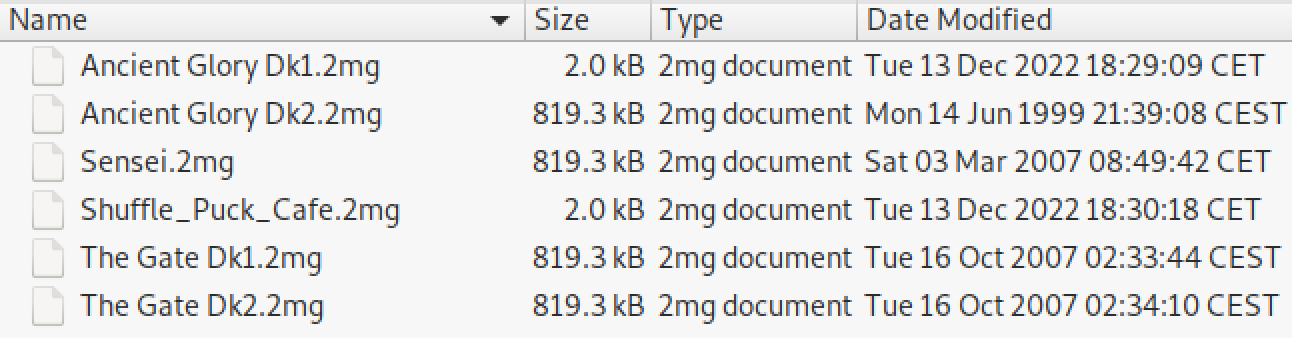
The 2kb files are empty config.txt files.
Edit :
I found the file for ancient Glory, not for Shuffle Puck.
I can't get them working in GSplus either.
Tried multiple things, seems GSplus is not able to work with these games. -
@Folly Thanks.
I tried the apple 2gs via mess and it works for some games! thank heavens. Thanks. The joystick doesn't work for the The Gate disk 1 or 2 for some reason.Also, I dont think there is a control disk feature that will let you eject and load disks which is sort of crucial for many of the games.
be well!
-
@duglor said in Apple2 GSPlus Emulator- Help with creating .gsp config text files:
I dont think there is a control disk feature that will let you eject and load disks which is sort of crucial for many of the games.
You can eject and change, use the "tab" key to go into the mame-gui.
Contributions to the project are always appreciated, so if you would like to support us with a donation you can do so here.
Hosting provided by Mythic-Beasts. See the Hosting Information page for more information.