Mame Romsets & Emulators
-
@Folly I look forward to your response later on my last question, thank you. Bottom line for this particular rom is that it's unplayable on the RP4 at the moment.
-
@Retro-Arcade-Fan said in Mame Romsets & Emulators:
@Folly I look forward to your response later on my last question, thank you. Bottom line for this particular rom is that it's unplayable on the RP4 at the moment.
Yes it's not playable, not only on the pi4 also on other computers too.
I got it to run beyond the first press test button message later it will give an error "reset caused by the watchdog!!".
-
Does the answer of the 3rd question make sense to you ?
Or do you want to know something different ? -
@Folly Basically confirming that as new romsets are released, LR-MAME should ideally run them.
-
@Retro-Arcade-Fan said in Mame Romsets & Emulators:
@Folly Basically confirming that as new romsets are released, LR-MAME should ideally run them.
lr-mame should run the romsets that exist at the time of its release. As new romsets are released, the core will needs to be updated to include them.
-
@sleve_mcdichael gave the correct answer.
-
@sleve_mcdichael That's what I figured, thank you. Just a shame it takes so many hours to update.
-
@Retro-Arcade-Fan said in Mame Romsets & Emulators:
Just a shame it takes so many hours to update.
I believe you don't understand something about binary/source installs.
The binary package for lr-mame is updated regularly too you know.
When installing lr-mame on a supported OS you should see this :
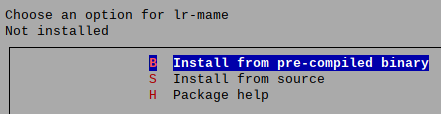
Do you see that too ?
What kind of OS do you run on your pi4 ? -
@Retro-Arcade-Fan The easiest way i know to check the emulation status of a specific game in mame is to use http://adb.arcadeitalia.net/dettaglio_mame.php?game_name=terabrst (replace
terabrstby the romset you need to check)On a sidenote, very few 3D arcade games are properly emulated, and even fewer will run at playable speed on the likes of a pi.
-
@Folly I'm running 4.8.2. on a RP4. LR-MAME was already installed. It's the update that takes several hours. When I select LR-MAME I get UPDATE (from source) or Install from pre-compiled binary. I always select the first option.
-
So the first time you installed from source and that is why it says "UPDATE (from source)".
If you had selected "install from binary" then it would have said "update from binary".Basically you can update if you select "install from binary" even if the first option says "UPDATE (from source)".
Definition of source code :
Code written by a programmer in a high-level language and readable by people but not by computers. Source code must be converted to object code or machine language (a binary) before a computer can read or execute the program.Definition of a binary file / binaries :
The word binaries is used as a set of files which are produced after compiling essentially the object code that runs on machines.The administrators from RetroPie will compile the programs for us from source if needed. These compiled files will run directly on our computer so our computer doesn't have to do the compiling from source.
These are the binaries.
The binaries of mame, lr-mame and lr-mess are updated practically every month.
So basically, if you can, then just "install from binary".
It is not really needed to "install from source" when the binaries are there and binaries are installed in minutes not hours.Hope you get my explanation.
-
@Folly That makes sense. So I should "Install from pre-compiled binary" and update that way going forward, which should be much quicker?
-
@Retro-Arcade-Fan that's correct.
-
@sleve_mcdichael I'll do that. Thank you and @Folly very much.
Contributions to the project are always appreciated, so if you would like to support us with a donation you can do so here.
Hosting provided by Mythic-Beasts. See the Hosting Information page for more information.