Retropie on Pi Zero W + Switch Pro Controller
-
Hello folks, I got my hands on a Pi Zero W and thought I'd try my first dive into the retropie I had heard so much about with it.
I was able to install, get games, and play on a USB-attached keyboard and wired XBOX 360 gamepad... but I have Switch Pro Controllers and I'd like to use them.
I read/watched so many videos about it, but still can't seem to get something right. I get the controllers to connect thru bluetooth (on retropie setup I see them both inPaired devicesandConnected devices), and when I go toConfigure input, it says there are 2 gamepads detected...But nothing happens when I click on the Switch Pro Controller buttons. If I press a key on the keyboard, or a button on the X360 gamepad, their text show on the
Configure inputmodal, but nothing for the Switch Pro.I have tried installing the joystick package, I have tried configuring libretro emulation options (but failed to find the "Configure basic libretro emulator options" and subsequent options from this answer), I have tried enabling
--debugto find out more details and nothing shows up (I see X360 events there, but no Switch Pro, as shown below).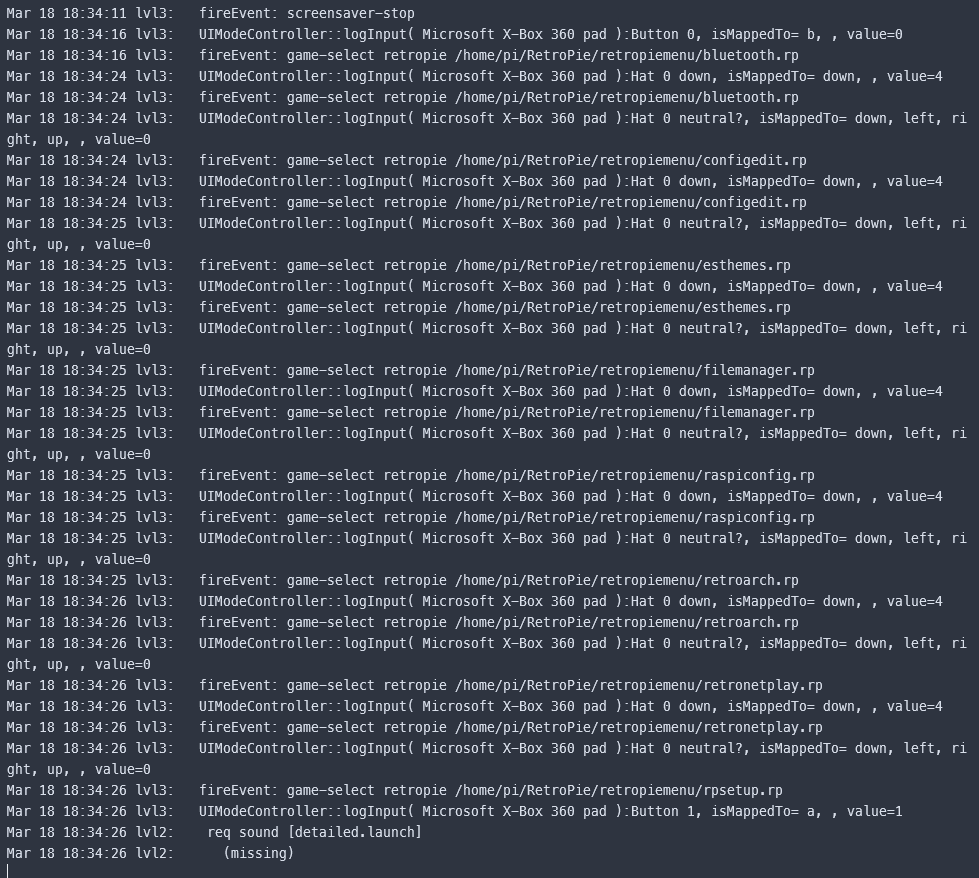
I have tried to search about this problem specifically, where the controller connects, but no button presses are recognized, and failed... any ideas on what I can do?
Filling the form mentioned in the "Read this first" topic:
Pi Model: Raspberry Pi Zero W
Power Supply used: AC adapter
RetroPie Version Used: 4.8.4 - last commit 2 days ago (e05f4e90)
Built From: Pre made SD Image on RetroPie website, for Raspberry Pi 1/Zero - md5: 95a6f84453df36318830de7e8507170e
USB Devices connected: and old USB Microsoft keyboard, and an old X360 gamepad
Controller used: wired X360 gamepad, bluetooth Switch Pro Controller
Error messages received: None
Verbose log (if relevant): just found this piece mentioning it, which I guess confirms thatConfigure inputsees it, but nothing about it's button presses...Mar 18 18:31:09 lvl2: Added/Updated 1 entities in '/home/pi/.emulationstation/gamelists/retropie/gamelist.xml' Mar 18 18:31:09 lvl2: Saved gamelist.xml for system "retropie" in 2 ms Mar 18 18:31:10 lvl2: Added unconfigured joystick 'Nintendo Switch Pro Controller IMU' (GUID: 050000007e0500000920000001800000, instance ID: 2, device index: 0). Mar 18 18:31:10 lvl2: Added known joystick 'Microsoft X-Box 360 pad' (instance ID: 3, device index: 1) Mar 18 18:32:59 lvl3: fireEvent: screensaver-start ... (a little while later, I think the controller turned off) Mar 18 18:33:20 lvl3: Indexed a total of 127 entries in 0 ms. Stopping. Mar 18 18:33:20 lvl3: fireEvent: screensaver-game-select segacd Lunar - Eternal Blue (US).cue Mar 18 18:33:24 lvl2: Removed joystick 'Nintendo Switch Pro Controller IMU' (instance ID: 2) Mar 18 18:33:30 lvl3: Background indexing starting. Mar 18 18:33:30 lvl3: Indexed a total of 127 entries in 0 ms. Stopping. Mar 18 18:33:30 lvl3: fireEvent: screensaver-game-select atari2600 Pitfall! (1982) (Activision) [!].a26Guide used: linked on the description above
How to replicate the problem: Rreally no idea, everywhere I see people seem to be able to have problems connecting via Bluetoth and stuff, but none saying anything about button press ignore. Gamepad works both on Switch and on PC, via Steam.edit> using the jstest, I can see the controller connected via bluetooth, but no button press responds. I get response on the jstest for it when using a cable, though.
For bluetooth, no matter what I press, it just stays like this:
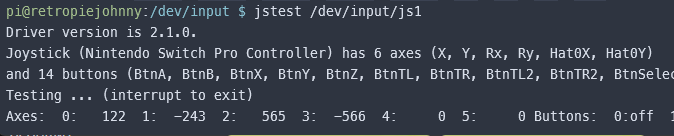
and when using bluetooth, I noticed a new device:
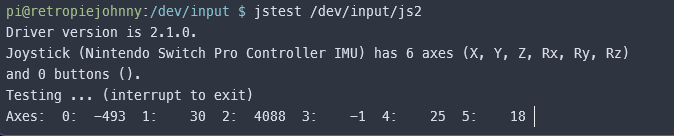
This one looks like a mapping to the controller's gyros? when resting on my table, the values staus pretty much like the print, but when I hold it in my hand it goes insane XD
-
Try installing the
hid-nintendokernel module, should have better support for Nintendo related gamepads than the default kernel module included in RetroPie.Driver page - https://github.com/nicman23/dkms-hid-nintendo
Contributions to the project are always appreciated, so if you would like to support us with a donation you can do so here.
Hosting provided by Mythic-Beasts. See the Hosting Information page for more information.