I’ve got 2 questions about custom themes.
-
-
How do I insert an actual background in my theme instead of just a color?
-
How do I change the horizontal system view into a vertical one like the one in the “flat” theme?
Thanks,
Intergala -
-
@intergala The best way I found of doing this was to open the "Themes" folder in the MAIN .emulationstation folder (Best done on a PC really). This will give access to all the subfolders that are themes available on my PC it looks like this
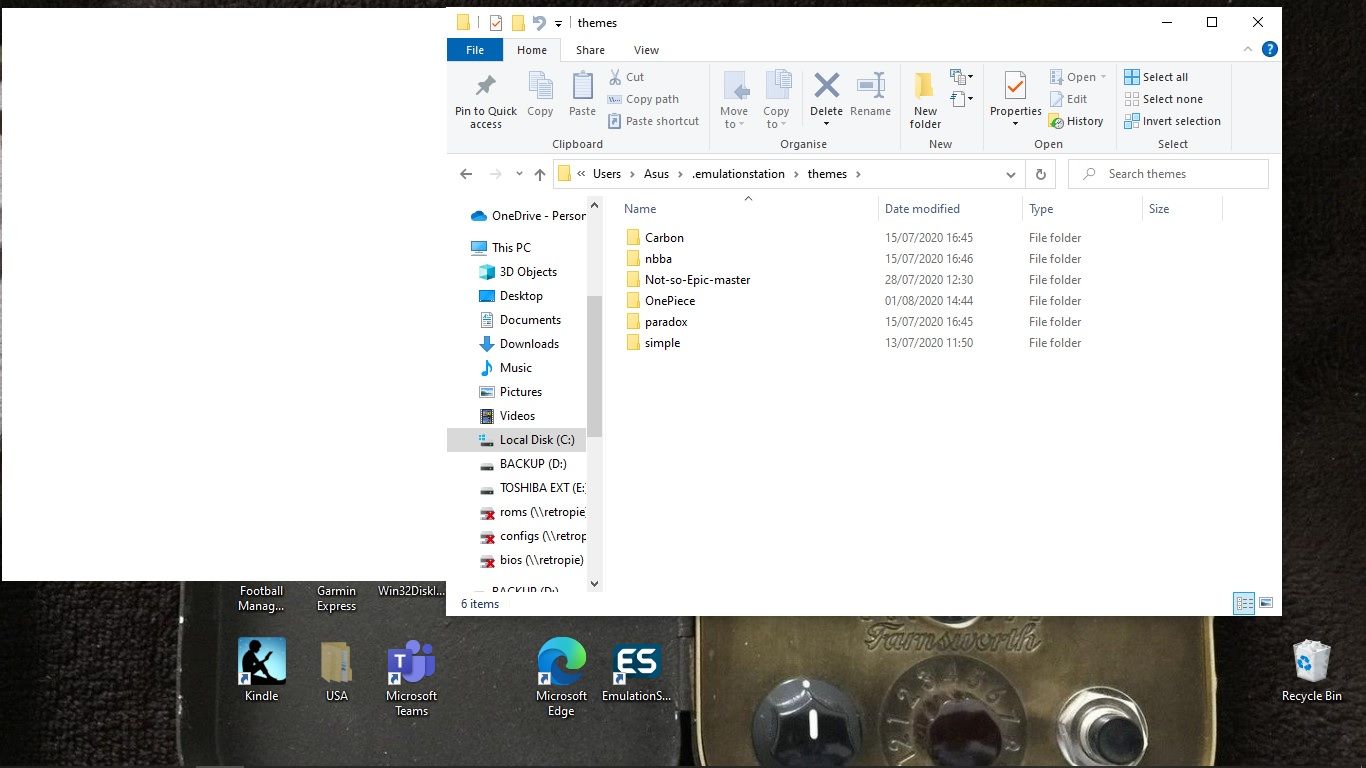
Next open the Themes folder that closely matches what you are looking for eg Simple theme, and you will get a list of systems available, at the end will be a XML file called theme. Right click on this and Open with a program such as Notepad. You should get something akin to this;
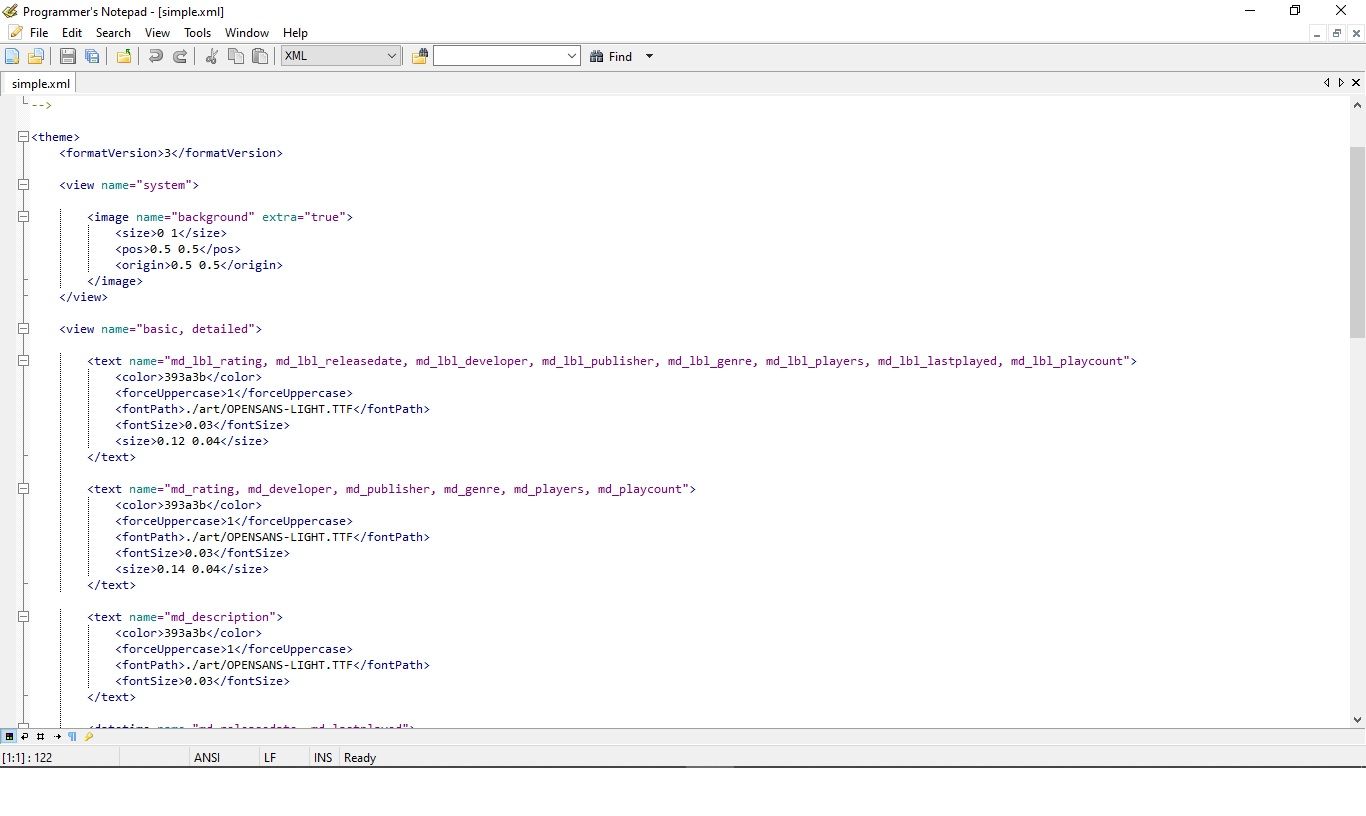
This is the main program for controlling what you see on the screen. But EACH system has it's OWN theme, and this progam links to those systems. Which means you have to have a "theme" file in each system you want to show.
My theme I am working on for MAME, looks like this in code.
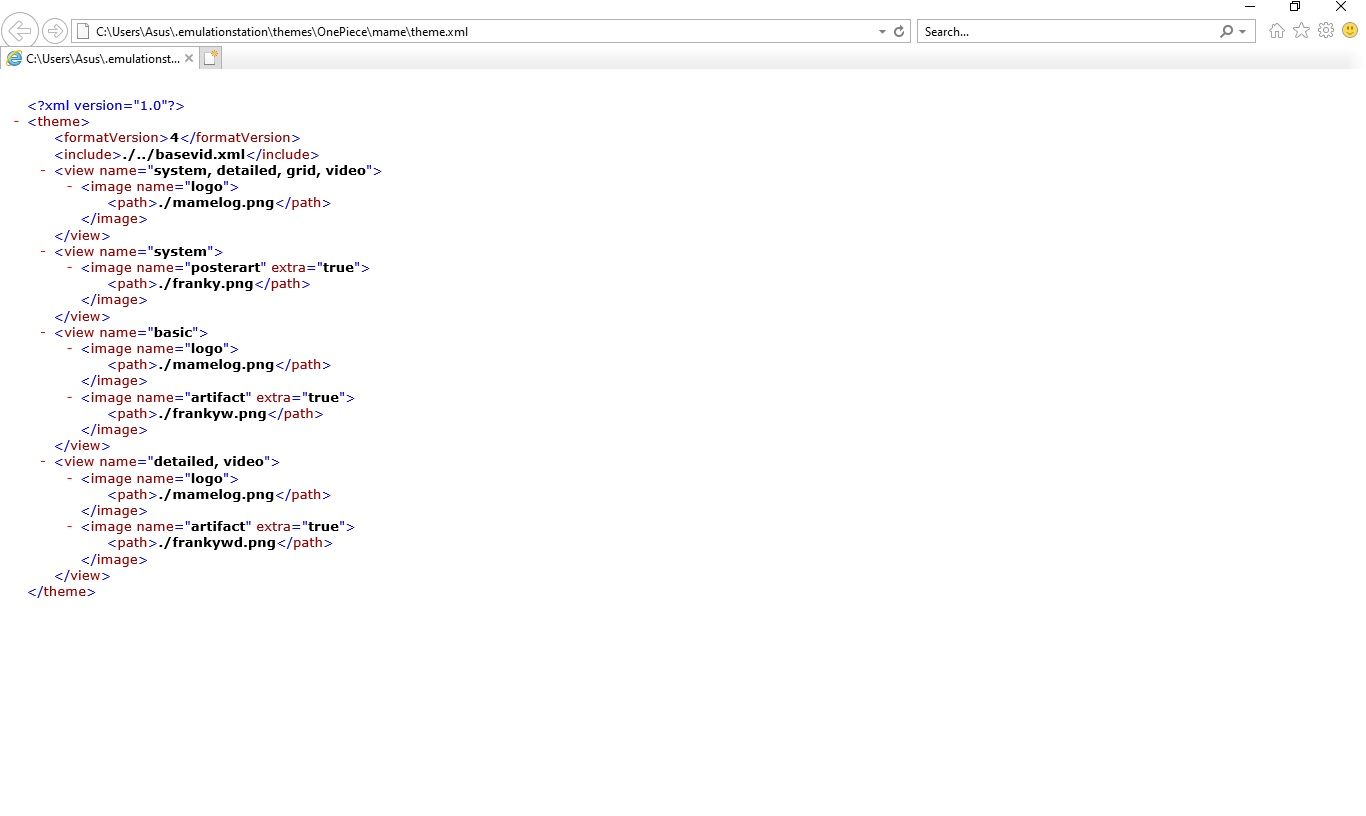
and like this in emulationstation

The best thing to do is just mess about a bit and see what happens. Hope it helps, oh and also the documents on the site on creating your own theme are brilliant!
Contributions to the project are always appreciated, so if you would like to support us with a donation you can do so here.
Hosting provided by Mythic-Beasts. See the Hosting Information page for more information.