Screen is pushed to the right quiet a bit [SOLVED]
-
Hello, I've been doing some work on my Retropie on the RaspberryPi 4B and I seem to run into a strange problem.
This is a bit of a story so I apologize for the wall of text incoming.I wanted to upgrade the SD card on the Retropie from a 256GB to a 512GB card. I seen a guide on how to backup images for RaspberryPi's using Win32DiskImager (I'm on Windows 10), so I made a backup of the 256, the flashed that image onto the 512 card, put it in the Raspberry Pi4 . The video mode was set to default, 640x480 4:3, so I went into the settings, set it to 1080 16:9. Everything seemed to work except no sound. I did find the guide on how to force audio out through HDMI by uncommenting the line hdmi_drive=2. Sound works, but now my screen is pushed about 25% to the right. I've messed with various options in the config.txt file and seems the hdmi_drive=2 is the cause of the screen being way off center, So it seems I'm stuck with either no sound at all, or a screen pushed to the right. I did try 720 which seem to center properly when leaving hdmi_drive=2 uncommented but then testing some of my emulators crash on running, namely the SNES9X core
I have a lot of tweaks on my retropie with bezels, experimental packages and stuff and would rather avoid a clean install and starting over from scratch.I'm on a Raspberry Pi 4B 8GB
using a powersupply that came with the LABISTS starter kit
I'm on Retropie 4.8
this is where I was looking to see how to enable sound over HDMI
https://retropie.org.uk/docs/Sound-Issues/here's a picture of the screen with sound working
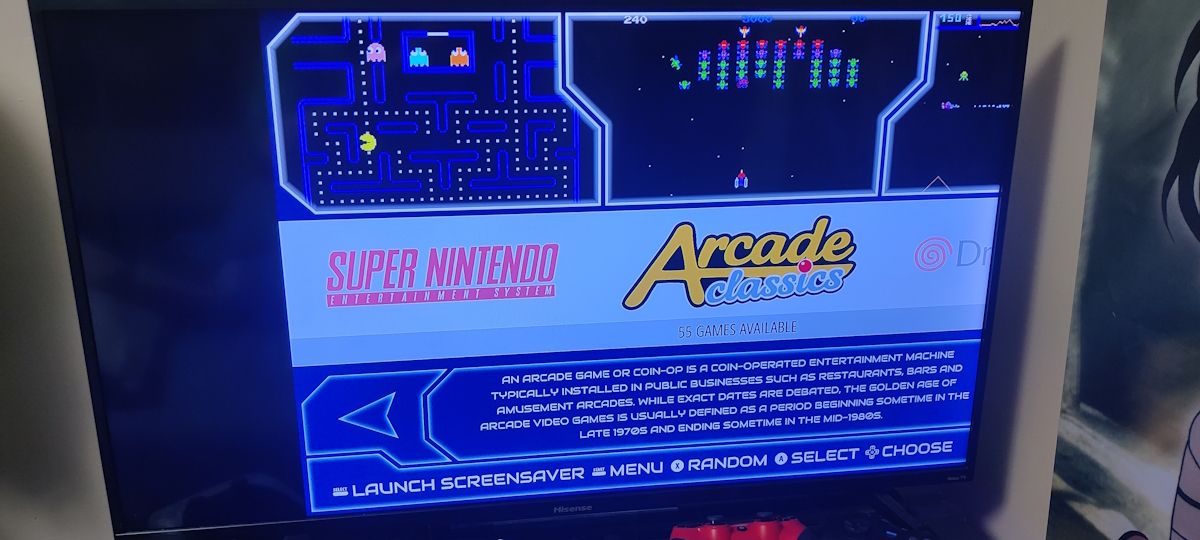
Here's where I'm at with my config.txt file
code_text ```# overscan. #framebuffer_width=1280 #framebuffer_height=720 # uncomment if hdmi display is not detected and composite is being output hdmi_force_hotplug=1 # uncomment to force a specific HDMI mode (this will force VGA) hdmi_group=2 hdmi_mode=82 # Pretends all audio formats are supported by display, allowing passthrough of DTS/AC even when not reported as supported. # May not be needed for all HDMI devices hdmi_force_edid_audio=1 # uncomment to force a HDMI mode rather than DVI. This can make audio work in # DMT (computer monitor) modes hdmi_drive=2 # uncomment to increase signal to HDMI, if you have interference, blanking, or # no display #config_hdmi_boost=4 # uncomment for composite PAL #sdtv_mode=2 #uncomment to overclock the arm. 700 MHz is the default. #arm_freq=800 # Uncomment some or all of these to enable the optional hardware interfaces #dtparam=i2c_arm=on #dtparam=i2s=on #dtparam=spi=on # Uncomment this to enable infrared communication. #dtoverlay=gpio-ir,gpio_pin=17 #dtoverlay=gpio-ir-tx,gpio_pin=18 # Additional overlays and parameters are documented /boot/overlays/README # Enable audio (loads snd_bcm2835) #dtparam=audio=on [pi4] # Enable DRM VC4 V3D driver on top of the dispmanx display stack dtoverlay=vc4-fkms-v3d max_framebuffers=2 [all] #dtoverlay=vc4-fkms-v3d #overscan_scale=1``` -
@kenpei_ryuujin Not sure if this is the best solution, but personally, I've found that outputting native and getting real ninja with filters is better than upscaling to 1080. As soon as u upscale to 1080 the Pi is doing a lot more work and then it needs to apply shaders to what you've just rendered.
I think that its a better match for the Pi and its current processing power to let the automatic upscaling happen based on your monitor, and then the shaders work their magic.
Cant say this with absolute confidence, but its the feeling I get
-
@kenpei_ryuujin You can try to play with the
overscan_left/rightoptions in yourconfig.txtto shift the image to the left. You can also try to tell the TV that the port is a 'game' or 'pc' port so it doesn't do any image adjustments/post-processing. -
@Freddy-Foresight You're probably right, I might play with some lower resolutions and see. I just hate that it worked so flawlessly before and seems like doing an image of the card is what broke stuff, Thank you for the reply, I appreciate it
-
@mitu I will absolutely play with the overscan settings and see what hapens. my TV is set to game mode, or so I thought, I'll check it out and see. I did kind of have a eureka moment thinking maybe my TV is the problem so I'll take a look at both things
-
OK, I finally got it fixed. and I really should have looked at this first, so I'm sorry for putting everyone who looked at this on a wild goose chase. But I've been putting off working on this because I've had other projects and while I can rebuild, I didn't want to. But the overscan didn't work, it would not pull it to the left like I wanted, I made sure the TV was on game mode and not stretching or adding any post processing. I had a spare TV and wanted to rule out the TV, and behold I seen this
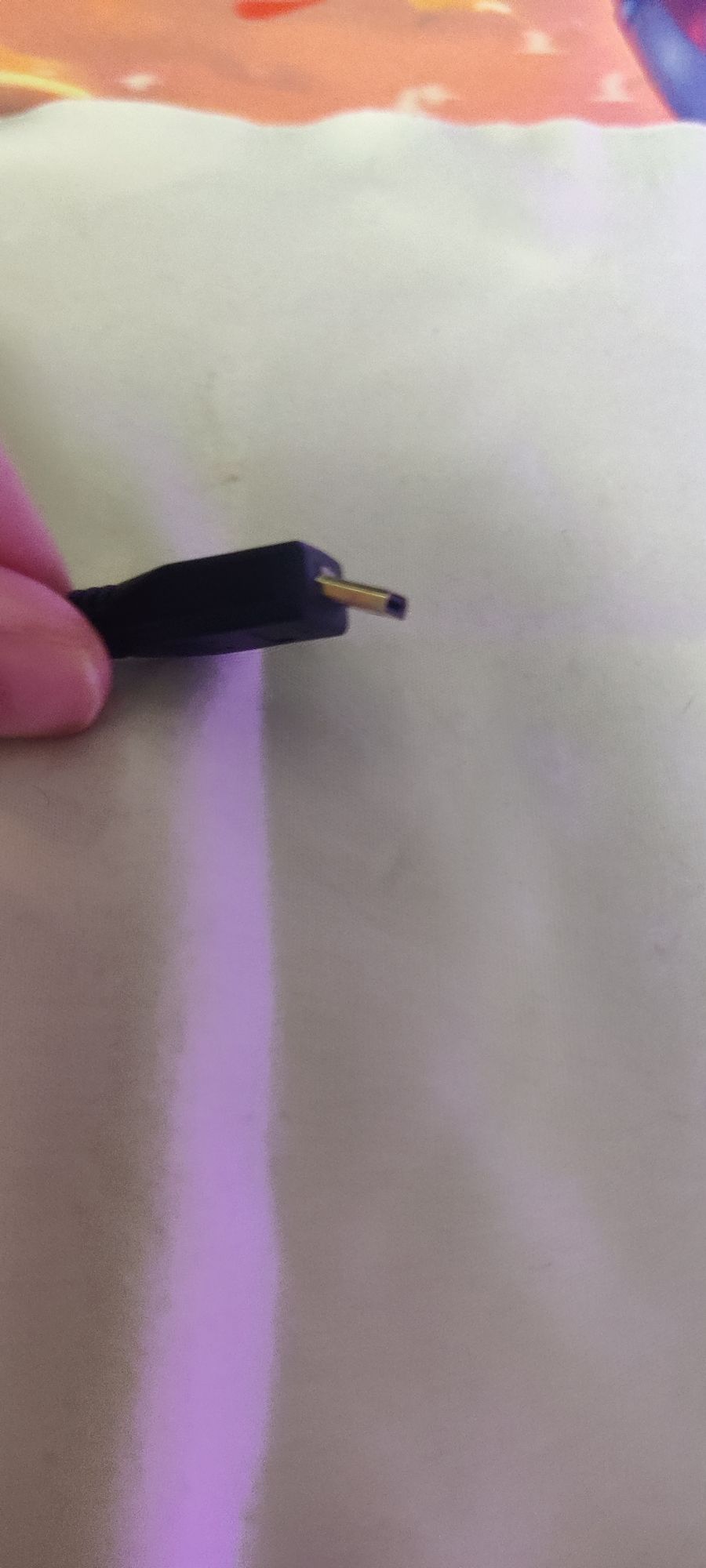
I commented out the hdmi_drive=2 and it all works.
I'm not even going to pretend I know what was going on, but my guess the damaged connector was pushing sound through what was left working of the cable and had to push the video to the side to make room for that. I dunno, but new cord, and verified it's working. I'm going to buy some backup HDMI cables just in case and really try to come up with a better solution to where I sit the Retropie
Contributions to the project are always appreciated, so if you would like to support us with a donation you can do so here.
Hosting provided by Mythic-Beasts. See the Hosting Information page for more information.