New ES Feature: Random Collection - Testers and Theme makers needed
-
@Lolonois cool, thanks for the pointers:) I'll look into those.
I did not look into slider components, to be honest, though I see how that could also work.
-
Hi everyone. Just before the weekend, a short update:
- @Lolonois I updated the labels following your feedback. Thanks! I did not have it in me to switch the number selection to a widget for now for lack of time, but happy to take that change if you want to go ahead with it.
- @windg I added an option to select a collection with entries you want to exclude. Good to add all those scripts, or just games you don't want to be selected for the Random collection.
Hope this is useful! Have a great weekend everyone.
-
Thank you very much !
-
@windg By all means, hope it's useful!
-
This is how it would like with the Slider Control:
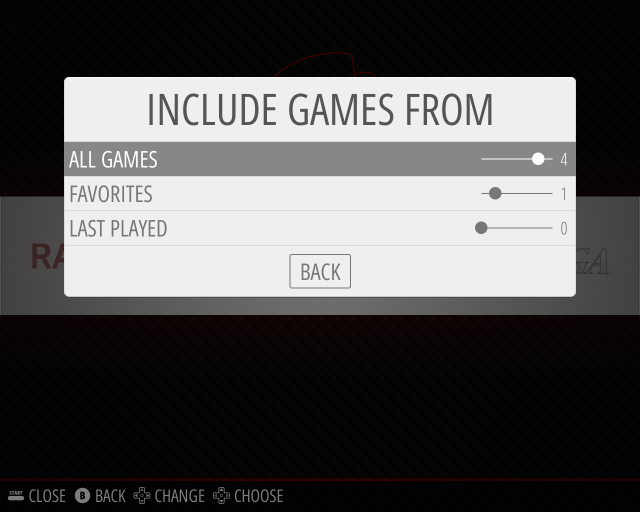
These are the applied changes.
Initially I did not read about the exclude function here, which puzzled me initially. But with the hint to create a new custom collection and use that one to exclude games it makes sense.
However, I do not see entries like "+Start xy" in my lists, maybe because I have set "Parse Gamelists Only" set to On. But I do understand the motivation to deliberately exclude games for reasons.
-
Feature-wise nothing will be changed with the PR 859 [1], some changes "under-the-hood".
Heads up: Only for the testers of the initial version announced here, there is a change in how the settings are stored. To save you the work to manually re-apply your selections you made, I have provided a script [2] which does the conversion of the respective parameters in the
es_settings.cfg. Put it on your Pi, run it as userpiwithpython3 <scriptname>before you run the ES with PR 859 applied.If you start to explore this feature the first time after PR859 is merged, no action is needed.
[1] https://github.com/RetroPie/EmulationStation/pull/859
[2] https://gist.github.com/Gemba/4729e3560264511ea06aadb18f439112 -
@Lolonois Thanks. The script works as intended. For those that don't do a lot of python work, you may need to install the lxml extension before running the script:
sudo apt install python3-lxml -
 M mitu referenced this topic on
M mitu referenced this topic on
-
Is this available for any theme? I can't seem to find the option to turn this on after updating from the RetroPie Setup Script
-
@mrmadcatz You need to install the
-devversion of EmulationStation, from the experimental packages section. -
Ah! I didn't realize it had to be updated via experimental packages for the dev version. Giving it a try now. Thanks @mitu!!
-
Any advice on how to add an icon for a theme like snes-mini? I can't figure out how to add one for an automated collection. I forked the original repo and was going to work on adding an icon, but I'm not sure where to put it or how to implement it.Actually, I think I've figured out how to add an icon to the es-theme-snes-mini theme. What would be the best way to submit this? I know ruckage no longer seems to be active with this theme, so a PR of my fork to the original repo may not be the best here.
-
@mrmadcatz Hm. You may submit a PR to the original repo, but certainly feel free to commit it to your fork, if you'd like to maintain it.
-
@pjft Will do. Here is the icon I came up with. It's as close to the "theme" as I could get, but I think I did alright:

This is an alternate:

And one more:

-
@mrmadcatz Wow, this looks cool! Thanks for putting it together :)
-
@pjft Okay, these are the finals that I landed on. I think I imitated the actual icons & logos in the original with 99% accuracy.
forart/iconsandart/icons_usa:

and for
art/nes_iconsandart/nes_icons_usa:
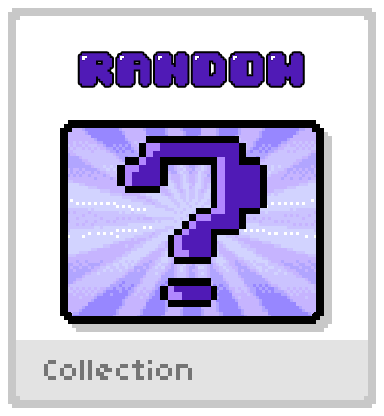
I also updated the various folders in the
backgroundsfolder to ensure that however the user has their theme configured via theconfig.xmlused to customize the theme, a corresponding background will be present.I created a pull request to the original ruckage/es-theme-snes-mini upstream repo. Not sure if it'll get accepted, but here's to hoping. Otherwise, I can share my personal Fork of the repo with you that has these icons in it if you'd like (or if you can direct me where to submit them for RetroPie in general, it would be much appreciated).
Either way, cheers and thanks for the awesome new auto-collection.
-
@mrmadcatz Thanks! I don't know know the exact process to submit a new theme to be included on RetroPie.
@mitu is there a process to get a theme added to esthemes? Couldn't find much in the Themes docs.
-
@pjft said in New ES Feature: Random Collection - Testers and Theme makers needed:
@mitu is there a process to get a theme added to esthemes? Couldn't find much in the Themes docs.
Yes, it's a PR to add a line to the
esthemesmodule, like this.In this case though, @ruckage's theme readme asks for not redistributing modifications of their theme, so I'll ty to respect that and maybe not approve any forks to be included. However, if you can add it just as a patch/diff to the existing theme, (like this), then I'm ok with it.
EDIT: fixed the PR example link.
-
@mitu of course! Thanks for the context and guidance.
-
-
@mrmadcatz for now, can you post a link to https://retropie.org.uk/forum/topic/8391 or (again) the image, just for reference ? Thank you.
Contributions to the project are always appreciated, so if you would like to support us with a donation you can do so here.
Hosting provided by Mythic-Beasts. See the Hosting Information page for more information.