MKDD Tint Issue RPI5
-
@retropieuser555 said in MKDD Tint Issue RPI5:
@TPR you might have a problem there as forward slash is reversed by Linux in file names. When using jstest the device has a forward slash in it? Also and the 3 other modes as I know my Pro 2 has 4 modes, so I assume the wired controller is the same
Yep. That appears to be the name the Pi sees. And I have tried all four settings on my Pro 2 paired with the 8Bitdo Black Retro Receiver and I get the same results:
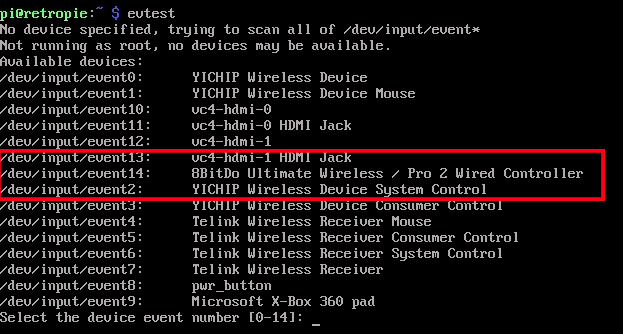
Is there a work around for this?
-
@retropieuser555 Ok so I think I found my own work around. Here's what I had to do...
- Instead of using the 8Bitdo Retro Receiver I paired it via bluetooth using the X option on the back of the controller. At that point, emulationstation saw the controller as this:
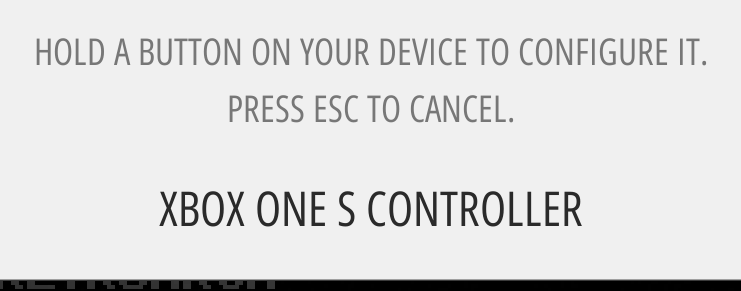
-
Dolphin didn't like that and I got this error:
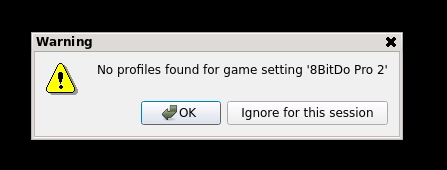
-
What was interesting is that in my GCPad config folder, I did have a file created called Xbox One S Controller.ini but dolphin seemed to think it was looking for 8BitDo Pro 2.ini
-
I renamed the file to 8BitDo Pro 2.ini and it loaded up without getting that error. But the controls still didn't work. I opened up the .ini file and saw this:
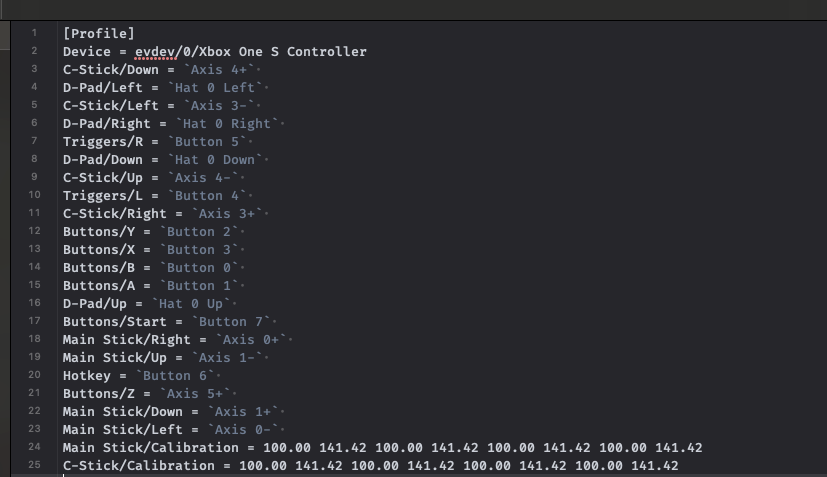
And noticed that, even though emulationstation displayed one device name, the script was still using the other. So I opened up Dolphin to see what it was seeing.
-
So in Dolphin, the controller was seen as this:
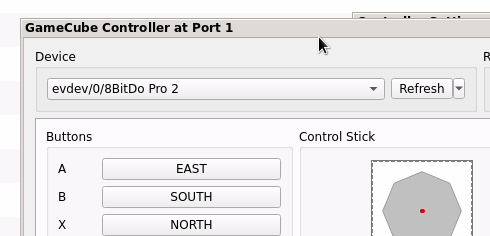
-
So I went into the .ini file and changed the device name to match that:
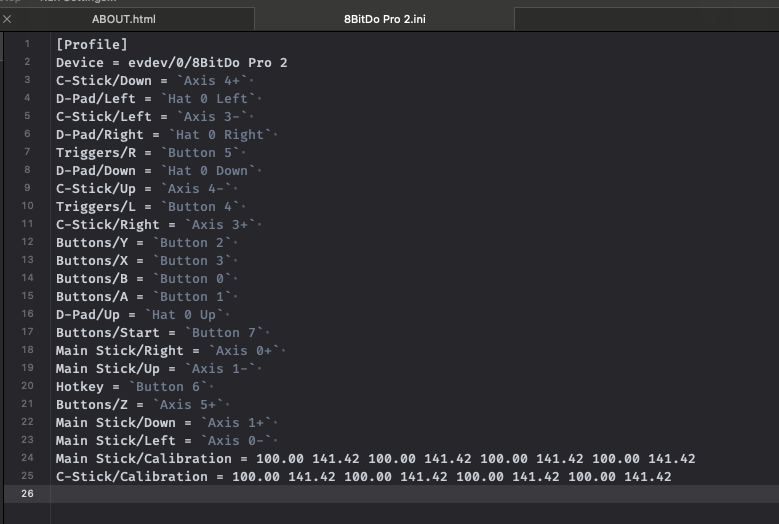
-
And that worked! Most of the controllers seemed to be okay, but the exit hotkey didn't work, so I had to go into the .ini files and edit both of them to make sure the hotkeys matched up and the buttons were assigned correctly.
-
Here is what my two .ini files look like now:
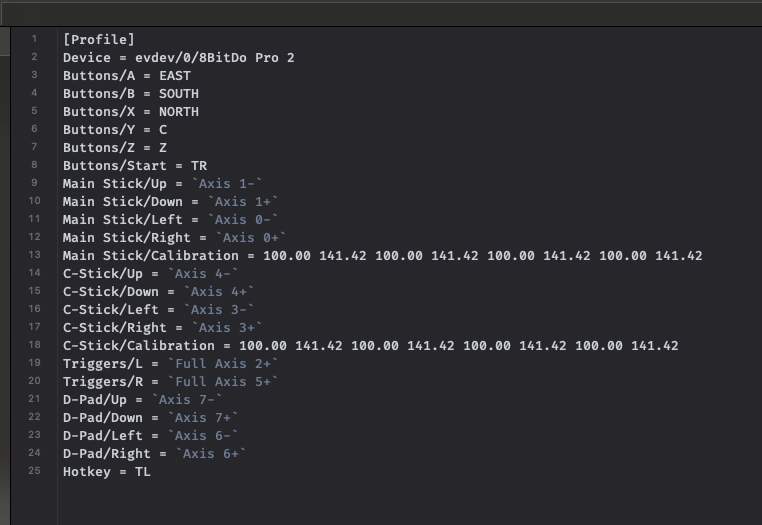
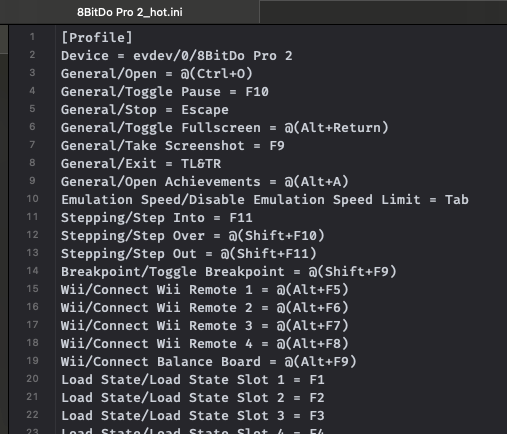
And everything seems to work!
I'll still keep messing around with this, but other than the one controller profile where the script seemed to not like the "/" being in the device name, every other controller I've tried seems to work just fine.
-
@retropieuser555 Had another minor issue with the Logitech F310 Gamepad.
I configured the controller through emulatationstation and then loaded up Dolphin and everything seemed to be fine except for the D-Pad wasn't working.
So then I went into Dolphin, loaded the Logitech Gamepad F310.ini file that your script had made and then saved it out.
D-Pad now works...
But exiting the game doesn't!
Apparently when I edited the Logitech Gamepad F310.ini file in Dolphin in removed the Hotkey setting when it re-saved it, so I went back in and edited the file manually to add back in Hotkey setting and now that works:
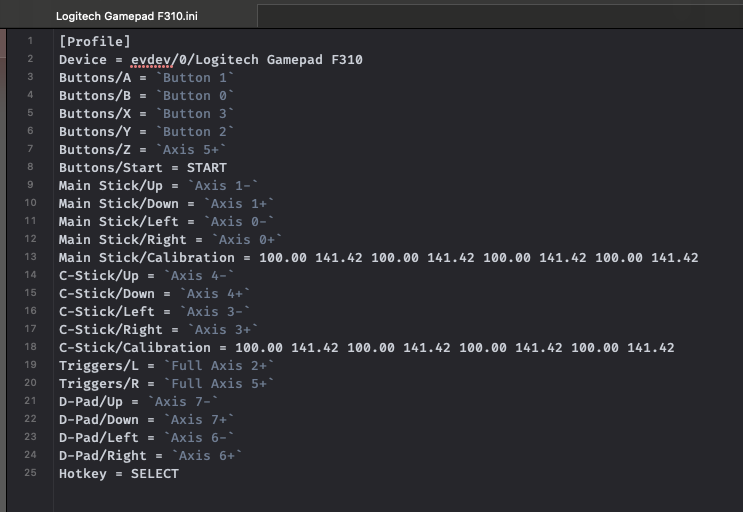
Also, the Logitech F310 has two settings on the controller. On the other setting, it made a file called "Logitech Dual Action.ini" which gave me an error. Dolphin was looking for a file called "Logitech Logitech Dual Action.ini" so I renamed the file to that, followed the same steps I did above for the other controller setting, and now that works!
So at the moment, I have the following four controllers I appear to be able to swap without any issues now that I've made the edits that I did:
- XBOX 360 Controller (seemed to work without needing any edits)
- Playstation 3 Controller (worked without edits)
- Logitech F310 Controller (needed file name edits, re-mapping D-Pad and adding back the Hotkey)
- 8Bitdo Pro 2 (Did not work with Retro Receiver due to device name having the slash "/" in it. Worked via bluetooth but needed to rename the files and the devices, and also edit the controller settings to add back to the Hotkey)
-
@retropieuser555 So another little update...
When using the USB Retro Receiver 2 with the Pro 2 controller, PS5 controller, Switch Pro Controller, or an XBOX One X controller, they all identify as "8BitDo Ultimate Wireless / Pro 2 Wired Controller" as a "device." Is there any work around at all for this? Where is emulationstation pulled that device name from and maybe I can change it in that database somewhere?
-
@TPR not really no. Emulationstation's names are SDL which aren't necessarily the same device names you'd get from evdev. 8bitdo might use the same names as a manufacturer but trouble I've found is SDL doesn't seem to have universal names. So SDL names are different on dolphin compared to emulationstation. Otherwise the script would've been miles easier and could just make a dolphin config for SDL mode when mapping a controller in ES. So I ended up using evdev as that is at least consistent between dolphin and Linux itself.
The names come from /proc/bus/input/devices which you can see for anything connected to the machine using
cat /proc/bus/input/devicesIf I have time I'm tempted to use the I: identifier to check the connected devices against the ini files. That way it'd avoid any possibility of a controllers special characters on the names screwing things up. I've got a tribute 64 controller that has a comma in the name so I can test with that
-
@retropieuser555 said in MKDD Tint Issue RPI5:
If I have time I'm tempted to use the I: identifier to check the connected devices against the ini files. That way it'd avoid any possibility of a controllers special characters on the names screwing things up. I've got a tribute 64 controller that has a comma in the name so I can test with that
Weird... my Tribute 64 identifies as an "XBOX 360 Controller." This one right?

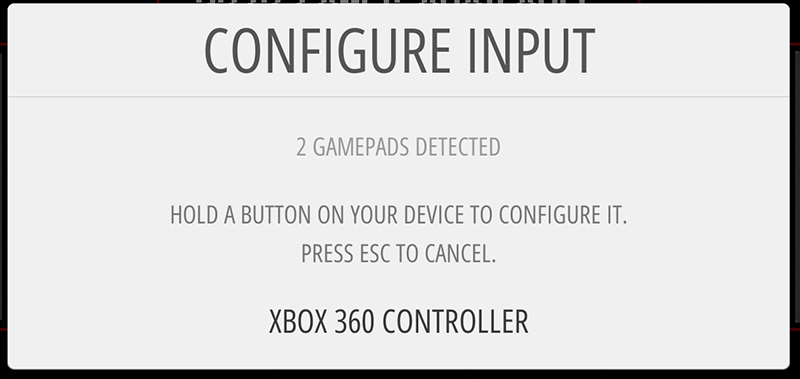
I really do hope there is a fix for this. It's crazy to me that Dolphin doesn't auto detect the connected controller like every other emulator core seems to do!
On the plus side, at least connecting it via bluetooth does seem to help. And I've got a Mayflash USB Receiver on the way so I'm curious to see if the 8Bitdo is assigned a different device ID with that one.
I've managed to get something like 20 different controllers to work with it now swapping them in and out so the script works great for everything but that one Retro Receiver. I'd had to go in and re-configure the D-Pad on some controllers and add back the hotkey but it all works once I re-save the profile!
-
@retropieuser555 said in MKDD Tint Issue RPI5:
If I have time I'm tempted to use the I: identifier to check the connected devices against the ini files. That way it'd avoid any possibility of a controllers special characters on the names screwing things up. I've got a tribute 64 controller that has a comma in the name so I can test with that
I did just come across one with a comma in it that didn't work. Even though the file name and the ID name are the same, it still didn't load the profile:
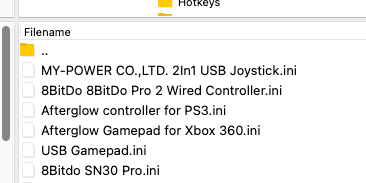
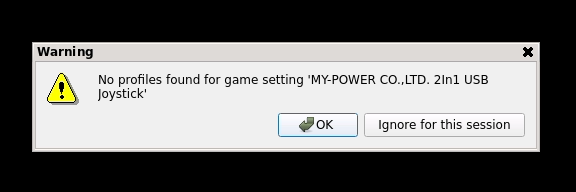
-
@gvx64 said in MKDD Tint Issue RPI5:
@sugarfree m3u (multi-disc) support was added to dolphin in 5.0-9343 (https://dolphin-emu.org/download/dev/1d3e3de44b177eb7bdd07a02afefb83ac9ba5812/ - committed on January 15, 2019). That was about 1.5 years after the commit date for 5.0-4544. So no, dolphin-rpi does not support m3u files at this time.
A couple of questions for you now that I'm coming back to figuring out GC...
-
So RE4 is playable, you just have to manually swap discs in the backend, correct?
-
Where does rpi pull the game configs from? Is it the same /opt/retropie/configs/gc/local/GameSettings folder as the normal dolphin core?
-
I've noticed that RVZ files do run, but they don't appear in my listing of games. Is that normal?
-
-
@retropieuser555 Something else I just noticed about the script. If you have two controllers connected, they both work, but only controller 2 has the ability to exit out of a game with the hotkey. Controller 1 no longer does this.
-
@retropieuser555 The script does not seem to work with .m3u files. Neither Metal Gear Solid or Medal of Honor Rising Sun worked with the controller.
EDIT: Nevermind. Got the M3U file to work. Seems like the discs have to be visible in the same directory as the m3u to work correctly.
I had my disc files as .Metal Gear Solid - The Twin Snakes (USA) (Disc 1).rvz so they wouldn't appear in the listing and then I also tried putting them in a different folder and neither worked.
But if the .rvz file is visible in the same folder as the m3u, it seems to work.
-
-
Yes, my experience with multidisc iso's in dolphin (Baten Kaitos) is that when you reach the end of disc 1 the save file should get updated, then you can close the emulator and reopen with disc 2. RE4 should be fully playable on a Pi5 using dolphin-rpi.
-
/home/pi/DolphinConfig5.0/GameSettings/ (if you installed using the script or using the instructions in post #42 of this thread).
-
Thanks for letting me know, is this the game-list inside the main dolphin gui window? I will look into it.
Adding m3u support to dolphin-rpi is still on my to-do list.
-
-
@gvx64 said in MKDD Tint Issue RPI5:
-
Yes, my experience with multidisc iso's in dolphin (Baten Kaitos) is that when you reach the end of disc 1 the save file should get updated, then you can close the emulator and reopen with disc 2. RE4 should be fully playable on a Pi5 using dolphin-rpi.
-
/home/pi/DolphinConfig5.0/GameSettings/ (if you installed using the script or using the instructions in post #42 of this thread).
-
Thanks for letting me know, is this the game-list inside the main dolphin gui window? I will look into it.
Adding m3u support to dolphin-rpi is still on my to-do list.
-
Perfect, thank you!
-
Found it!
-
Yes, the main game-list. Only my iso or ciso files appear.
Also do you think @retropieuser555's controller detection script will work with your version?
https://retropie.org.uk/forum/post/301107 -
-
@gvx64 said in MKDD Tint Issue RPI5:
Adding m3u support to dolphin-rpi is still on my to-do list.
Oh man that would be incredible!
-
@TPR said in MKDD Tint Issue RPI5:
@retropieuser555 The script does not seem to work with .m3u files. Neither Metal Gear Solid or Medal of Honor Rising Sun worked with the controller.
EDIT: Nevermind. Got the M3U file to work. Seems like the discs have to be visible in the same directory as the m3u to work correctly.
I had my disc files as .Metal Gear Solid - The Twin Snakes (USA) (Disc 1).rvz so they wouldn't appear in the listing and then I also tried putting them in a different folder and neither worked.
But if the .rvz file is visible in the same folder as the m3u, it seems to work.
Nope, I was right the first time. .m3u files don't work. I was fooled into thinking it did because I had loaded Metal Gear Solid - The Twin Snakes (USA) (Disc 1).rvz on its own so it saved my XBOX 360 profile to the config, and then it kept loading that up every time I would load that game again, but then on other games, the .m3u file didn't work.
I went back to Metal Gear and tried another controller and it poped up with XBOX 360 even with a different controller connected.
So the .m3u files don't currently work correctly.
-
@gvx64 said in MKDD Tint Issue RPI5:
- Yes, my experience with multidisc iso's in dolphin (Baten Kaitos) is that when you reach the end of disc 1 the save file should get updated, then you can close the emulator and reopen with disc 2. RE4 should be fully playable on a Pi5 using dolphin-rpi.
Does this work from launching a game through emulationstation or just through Dolphin?
-
@TPR if you're unsure and have a copy of tales of Symphonia you can test it by setting the m3u to go disc 2 then disc 1, as the game behaviour on a real GameCube is it tells you to swap discs and waits for the user to swap, then carries on from disc 1
-
@retropieuser555 said in MKDD Tint Issue RPI5:
@TPR if you're unsure and have a copy of tales of Symphonia you can test it by setting the m3u to go disc 2 then disc 1, as the game behaviour on a real GameCube is it tells you to swap discs and waits for the user to swap, then carries on from disc 1
Let me try that right now.
-
@retropieuser555 said in MKDD Tint Issue RPI5:
@TPR if you're unsure and have a copy of tales of Symphonia you can test it by setting the m3u to go disc 2 then disc 1, as the game behaviour on a real GameCube is it tells you to swap discs and waits for the user to swap, then carries on from disc 1
So that totally worked! I got the message that it was auto changing discs in the normal version of dolphin-gui.
I still can't get the controller detection script to work with .m3u files though.
-
@retropieuser555 said in MKDD Tint Issue RPI5:
@TPR if you're unsure and have a copy of tales of Symphonia you can test it by setting the m3u to go disc 2 then disc 1, as the game behaviour on a real GameCube is it tells you to swap discs and waits for the user to swap, then carries on from disc 1
Looking into this more...
If I have the .m3u file with the disc 2 being loaded first, it auto swaps the disc when loading the .m3u file from emulationstation.
If I load the disc 2 .rvz file on it's own from emulationstation I get this:
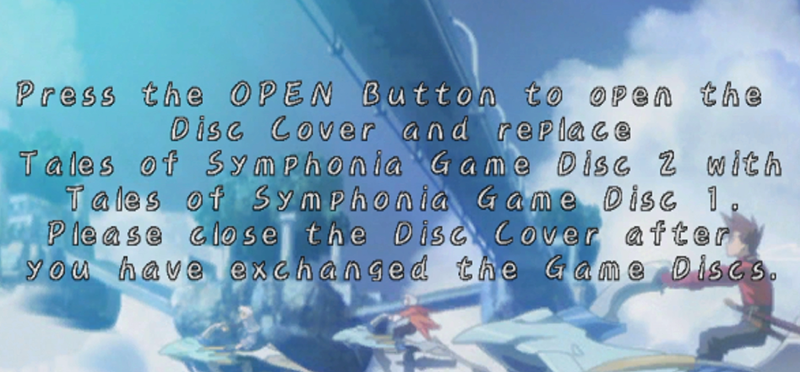
But the .m3u file doesn't update the controller setting in the game id file.
I see in your script there is a check for the .m3u file but is there a certain way I need the m3u file created or named so that it works with the script and updates the game id file with the current controller I have connected?
-
@gvx64 said in MKDD Tint Issue RPI5:
- Yes, my experience with multidisc iso's in dolphin (Baten Kaitos) is that when you reach the end of disc 1 the save file should get updated, then you can close the emulator and reopen with disc 2. RE4 should be fully playable on a Pi5 using dolphin-rpi.
So I did discover that this doesn't work launching from emulationstation. If you get to the end of RE4 and use the in-game save at the typewriter when the chapter ends as you are about to get into the boat, if you exit out of the game and load the 2nd disc from emulationstation, it does not see your save game from the first disc.
So if you ever get .m3u support working or the auto-swap function from the later versions of dolphin implemented let me know.
Contributions to the project are always appreciated, so if you would like to support us with a donation you can do so here.
Hosting provided by Mythic-Beasts. See the Hosting Information page for more information.