MKDD Tint Issue RPI5
-
@retropieuser555 Something else I just noticed about the script. If you have two controllers connected, they both work, but only controller 2 has the ability to exit out of a game with the hotkey. Controller 1 no longer does this.
-
@retropieuser555 The script does not seem to work with .m3u files. Neither Metal Gear Solid or Medal of Honor Rising Sun worked with the controller.
EDIT: Nevermind. Got the M3U file to work. Seems like the discs have to be visible in the same directory as the m3u to work correctly.
I had my disc files as .Metal Gear Solid - The Twin Snakes (USA) (Disc 1).rvz so they wouldn't appear in the listing and then I also tried putting them in a different folder and neither worked.
But if the .rvz file is visible in the same folder as the m3u, it seems to work.
-
-
Yes, my experience with multidisc iso's in dolphin (Baten Kaitos) is that when you reach the end of disc 1 the save file should get updated, then you can close the emulator and reopen with disc 2. RE4 should be fully playable on a Pi5 using dolphin-rpi.
-
/home/pi/DolphinConfig5.0/GameSettings/ (if you installed using the script or using the instructions in post #42 of this thread).
-
Thanks for letting me know, is this the game-list inside the main dolphin gui window? I will look into it.
Adding m3u support to dolphin-rpi is still on my to-do list.
-
-
@gvx64 said in MKDD Tint Issue RPI5:
-
Yes, my experience with multidisc iso's in dolphin (Baten Kaitos) is that when you reach the end of disc 1 the save file should get updated, then you can close the emulator and reopen with disc 2. RE4 should be fully playable on a Pi5 using dolphin-rpi.
-
/home/pi/DolphinConfig5.0/GameSettings/ (if you installed using the script or using the instructions in post #42 of this thread).
-
Thanks for letting me know, is this the game-list inside the main dolphin gui window? I will look into it.
Adding m3u support to dolphin-rpi is still on my to-do list.
-
Perfect, thank you!
-
Found it!
-
Yes, the main game-list. Only my iso or ciso files appear.
Also do you think @retropieuser555's controller detection script will work with your version?
https://retropie.org.uk/forum/post/301107 -
-
@gvx64 said in MKDD Tint Issue RPI5:
Adding m3u support to dolphin-rpi is still on my to-do list.
Oh man that would be incredible!
-
@TPR said in MKDD Tint Issue RPI5:
@retropieuser555 The script does not seem to work with .m3u files. Neither Metal Gear Solid or Medal of Honor Rising Sun worked with the controller.
EDIT: Nevermind. Got the M3U file to work. Seems like the discs have to be visible in the same directory as the m3u to work correctly.
I had my disc files as .Metal Gear Solid - The Twin Snakes (USA) (Disc 1).rvz so they wouldn't appear in the listing and then I also tried putting them in a different folder and neither worked.
But if the .rvz file is visible in the same folder as the m3u, it seems to work.
Nope, I was right the first time. .m3u files don't work. I was fooled into thinking it did because I had loaded Metal Gear Solid - The Twin Snakes (USA) (Disc 1).rvz on its own so it saved my XBOX 360 profile to the config, and then it kept loading that up every time I would load that game again, but then on other games, the .m3u file didn't work.
I went back to Metal Gear and tried another controller and it poped up with XBOX 360 even with a different controller connected.
So the .m3u files don't currently work correctly.
-
@gvx64 said in MKDD Tint Issue RPI5:
- Yes, my experience with multidisc iso's in dolphin (Baten Kaitos) is that when you reach the end of disc 1 the save file should get updated, then you can close the emulator and reopen with disc 2. RE4 should be fully playable on a Pi5 using dolphin-rpi.
Does this work from launching a game through emulationstation or just through Dolphin?
-
@TPR if you're unsure and have a copy of tales of Symphonia you can test it by setting the m3u to go disc 2 then disc 1, as the game behaviour on a real GameCube is it tells you to swap discs and waits for the user to swap, then carries on from disc 1
-
@retropieuser555 said in MKDD Tint Issue RPI5:
@TPR if you're unsure and have a copy of tales of Symphonia you can test it by setting the m3u to go disc 2 then disc 1, as the game behaviour on a real GameCube is it tells you to swap discs and waits for the user to swap, then carries on from disc 1
Let me try that right now.
-
@retropieuser555 said in MKDD Tint Issue RPI5:
@TPR if you're unsure and have a copy of tales of Symphonia you can test it by setting the m3u to go disc 2 then disc 1, as the game behaviour on a real GameCube is it tells you to swap discs and waits for the user to swap, then carries on from disc 1
So that totally worked! I got the message that it was auto changing discs in the normal version of dolphin-gui.
I still can't get the controller detection script to work with .m3u files though.
-
@retropieuser555 said in MKDD Tint Issue RPI5:
@TPR if you're unsure and have a copy of tales of Symphonia you can test it by setting the m3u to go disc 2 then disc 1, as the game behaviour on a real GameCube is it tells you to swap discs and waits for the user to swap, then carries on from disc 1
Looking into this more...
If I have the .m3u file with the disc 2 being loaded first, it auto swaps the disc when loading the .m3u file from emulationstation.
If I load the disc 2 .rvz file on it's own from emulationstation I get this:
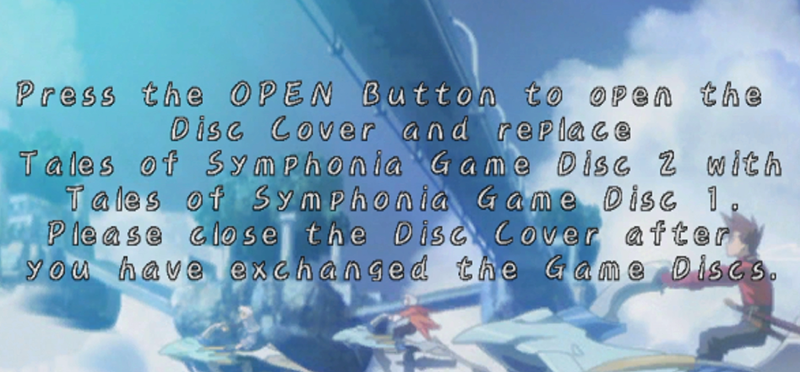
But the .m3u file doesn't update the controller setting in the game id file.
I see in your script there is a check for the .m3u file but is there a certain way I need the m3u file created or named so that it works with the script and updates the game id file with the current controller I have connected?
Contributions to the project are always appreciated, so if you would like to support us with a donation you can do so here.
Hosting provided by Mythic-Beasts. See the Hosting Information page for more information.