MKDD Tint Issue RPI5
-
I appreciate the sources everyone, but what if I tried downgrading dolphin to version 5.0-6152, where the issue no longer persists? Is that possible with lr-dolphin, since dolphin and dolphin-emu break, and would it be worth it in the first place? Just an idea I had, and I am indeed looking for alternatives.
-
I also tested with software renderer despite its extremely slow nature, and on standalone dolphin, the issue was fixed. Although, on retropie, the issue persisted and it didn’t slow down at all. Maybe I am not switching the drivers correctly, because I go into the quick menu, switch what I need, and press restart below the resume button. Am I doing anything wrong?
-
Uhh, is this thread dead? Do I need to make a new one, or..?
-
@AwesomeKingClem Not sure what you expect to happen ? You reported a bug in the emulator, same bug was reported to the upstream project. There's no need for a new topic and unless a fix is provided in some way (preferrably by the upstream project), there's no update necessary.
-
@mitu Makes sense. I really didn't have much prior experience with forums.
-
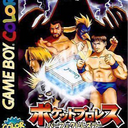 R retropieuser555 referenced this topic on
R retropieuser555 referenced this topic on
-
@mitu Well, do you or anyone else know of any good temporary solutions like gecko codes, downgrading dolphin, or maybe I am not switching drivers correctly?
-
This was a post I made a month ago, and I would like to know if there are any temporary solutions to this issue. I got the normal Dolphin emulator working rather than just lr-Dolphin. Are there any gecko codes I can try, could I downgrade Dolphin, maybe edit the in-game files, or am I not switching drivers correctly? I do apologize if this counts as bumping, but Mario Kart DD is an amazing GameCube game, and I can't leave it unplayable.
-
@AwesomeKingClem said in Temporary Solutions to MKDD Tint Issue RPI5:
I do apologize if this counts as bumping, but Mario Kart DD is an amazing GameCube game, and I can't leave it unplayable.
...Please don't open another topic, feel free to bump your old topic if you'd like, but there's no need to open a topic with the exact same support issue.
-
..Anyone?
-
@AwesomeKingClem I suggest you to ask and in the dolphin discord server : https://discord.com/invite/dolphin-emu
-
@abj I can't access Discord.
-
@AwesomeKingClem No problem, i will report it tomorrow and when i have a answer i will post it here.
-
@AwesomeKingClem
This is what they tell me in Discord:reply1: sounds like broken graphics drivers, not much to do about that
reply2: Your graphics drivers lack support for dual source blending. Normally Dolphin can make up for this by using framebuffer fetch, but your graphics drivers seem to lack that too
reply3: use llvmpipe to fix it
-
@abj Well, I looked through everything I reported, and my best option may seem to be to use the normal Dolphin emulator (not lr-Dolphin) on Vulkan llvmpipe. I wasn't able to test it yet, so it may be worth a try.
-
@abj I tested it, and now it works with the tint completely gone! The only issue I have now is that it runs PAINFULLY slow, even with a 30fps gecko code. Any suggestions, or any other forums with solutions?
-
@AwesomeKingClem
Sorry, i am out of ideas. -
@abj Meh, I will try to find what I can. I greatly appreciate your assistance! Thank you so much!
-
@abj Definitely could've used this earlier :P
https://retropie.org.uk/forum/topic/30541/dolphin-emulator-running-on-rp4b-64bit -
@AwesomeKingClem Did that dolphin fork install for you? I get various errors where it's looking for a different version of pangocairo even though libpangocairo-1.0-0 is already installed by default
-
@retropieuser555 I don’t know yet. I am finally getting around to finishing RetroPie-related tasks, so just give me a bit to try it out. For real this time, promise!
Contributions to the project are always appreciated, so if you would like to support us with a donation you can do so here.
Hosting provided by Mythic-Beasts. See the Hosting Information page for more information.