Suggestions for ports #3 - Pi5 edition
-
@TPR that error will probably always come up. AetherSX2 is dead and no one has taken up the work or made anything different. that i have found
as for vulkan, see comment above. unless you find a option saying video drivers or something like that. your guess is good as mine, and i dont know of a way to force it to use vulkan
-
@ExarKunIv said in Suggestions for ports #3 - Pi5 edition:
@TPR that error will probably always come up. AetherSX2 is dead and no one has taken up the work or made anything different. that i have found
as for vulkan, see comment above. unless you find a option saying video drivers or something like that. your guess is good as mine, and i dont know of a way to force it to use vulkan
Ok great. I just wanted to make sure I wasn't doing anything wrong.
I did just started playing around with the settings and it did show that Vulkan was my graphics driver so that all seems to be working well.
The first two games I loaded up: Shinobi and GTA both seemed to work well, and then the next two games: God of War and Call of Duty Big Red One were both really sluggish.
are there some basic tweaks people are doing to get a bit more performance out of some games or is it just what you see is what you get?
-
@DTEAM said in Suggestions for ports #3 - Pi5 edition:
@DTEAM said in Suggestions for ports #3 - Pi5 edition:
To play PS2 games like God of War II at fullspeed on Pi5 with Aethersx2, you must set EE Cycle Skipping at Maximum Underclock (major impact) and Disable Cheats. Affinity Control Mode is set on Performance Cores. I don't see major changes with the last two settings.
I also overclocked my Pi5 . Don't know if it has a positive impact.
I forgot to say something. With that setup, the Enable Speed Limiter menu option must be activated. For the sound quality, you can play with the interpolation mode. Nearest is faster but worst quality. If your sound still choppy, you can use that one
How can I save these settings per game? I did exactly what you suggested on Call of Duty: Big Red One and now it plays much better, but when I exited out of the game it saved it as a global setting for all games and not game specific.
How can I save a game specific configuration?
I went into the editor and made the changes:
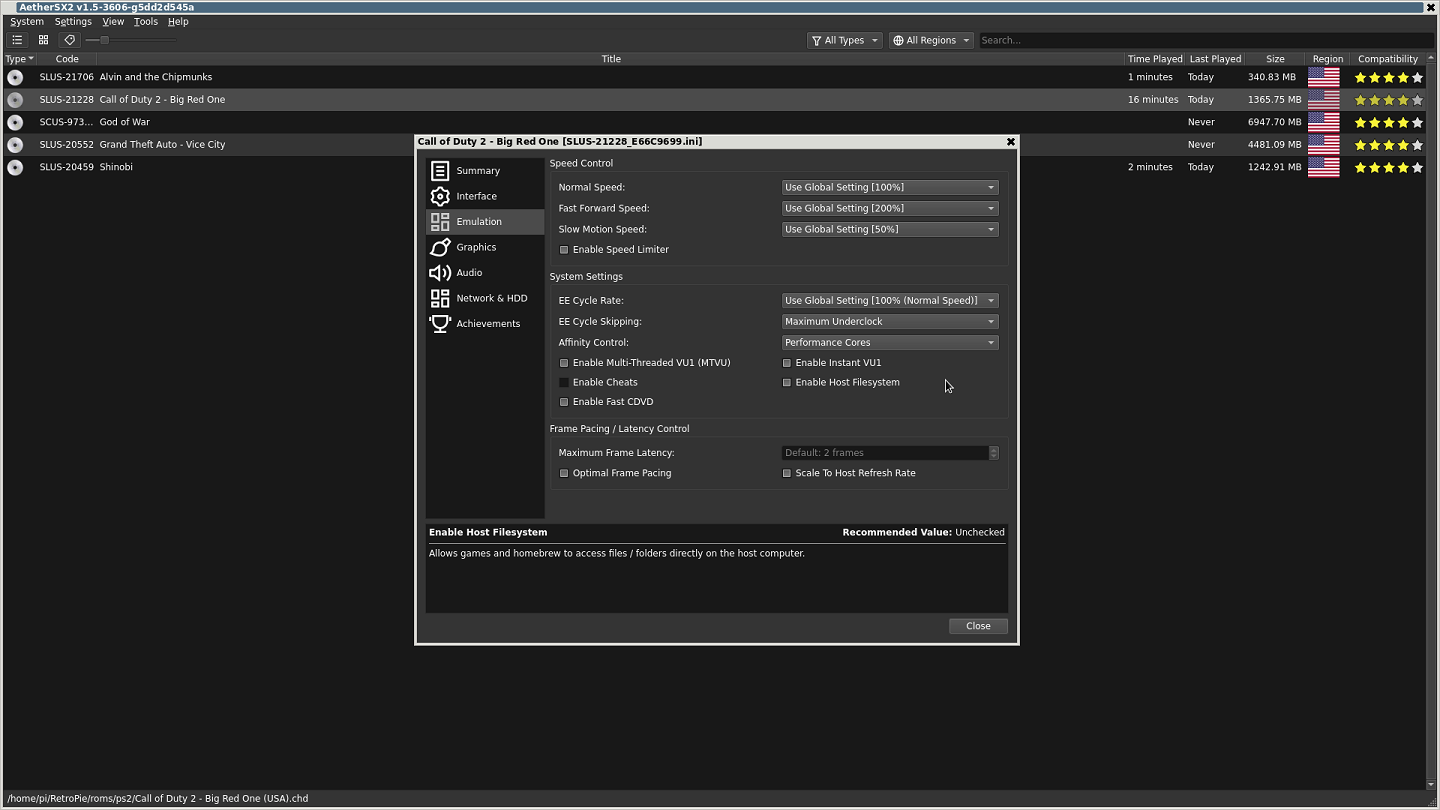
but when I go back into the game from emulationstation, the changes didn't save:
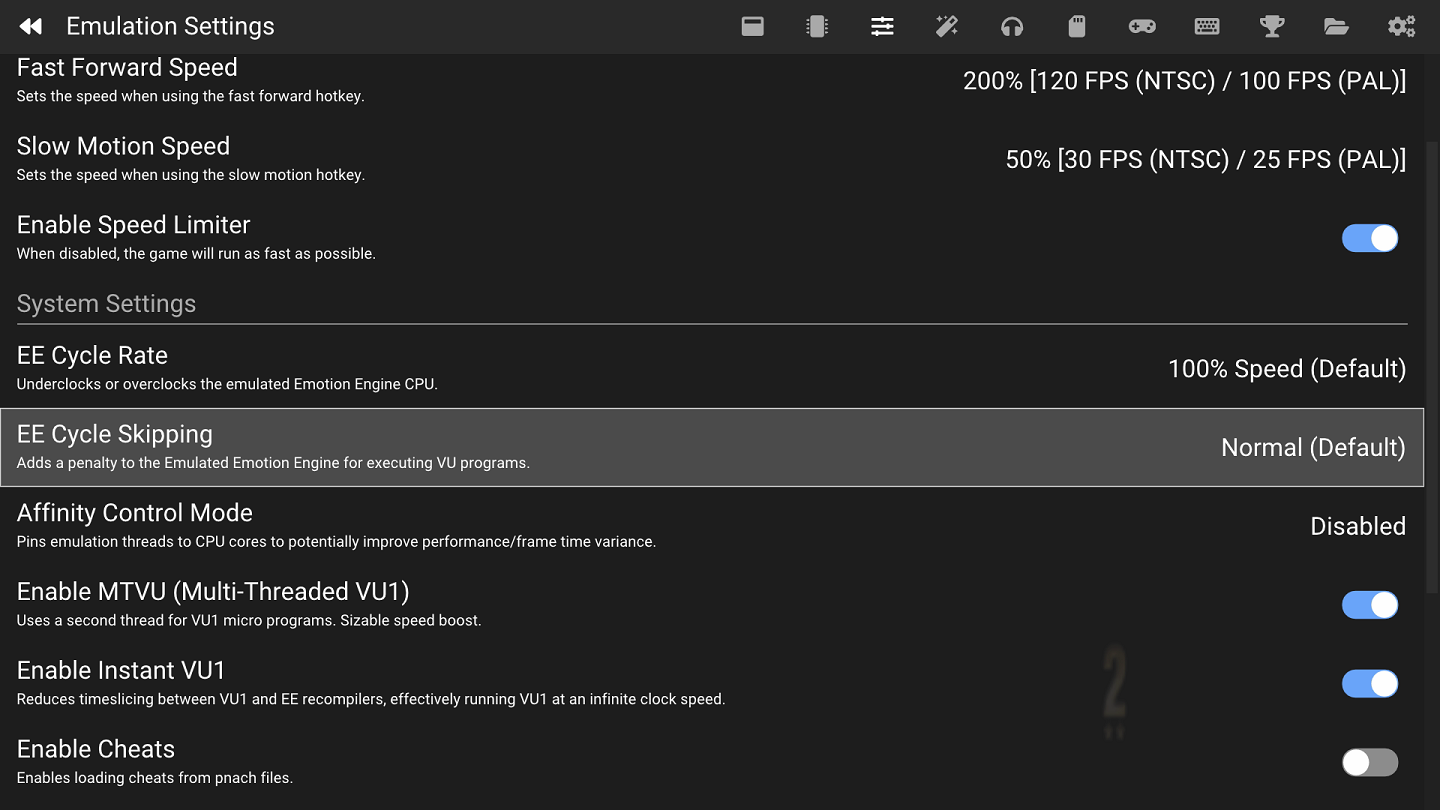
I don't want to load my games from the editor or the Aether list, I want to be able to load them from the emuationstation menu.
-
@TPR said in Suggestions for ports #3 - Pi5 edition:
How can I save a game specific configuration?
this is a new system, so its up to you and @DTEAM to see what we can and cant do with it.
i have not messed around with it much other then getting it working
-
@ExarKunIv Got it! Currently messing with it now! Thank you for the scriptmodule which worked like a charm!
-
@TPR said in Suggestions for ports #3 - Pi5 edition:
worked like a charm
glad it did.
once i get my current project done with. ill be getting back on my Pi5 for my scripts
-
Ok so I think I was looking in the wrong place for the game specific settings. Once I made the change in the editor I noticed that the "Game Properties" button was now active when you load up the game:
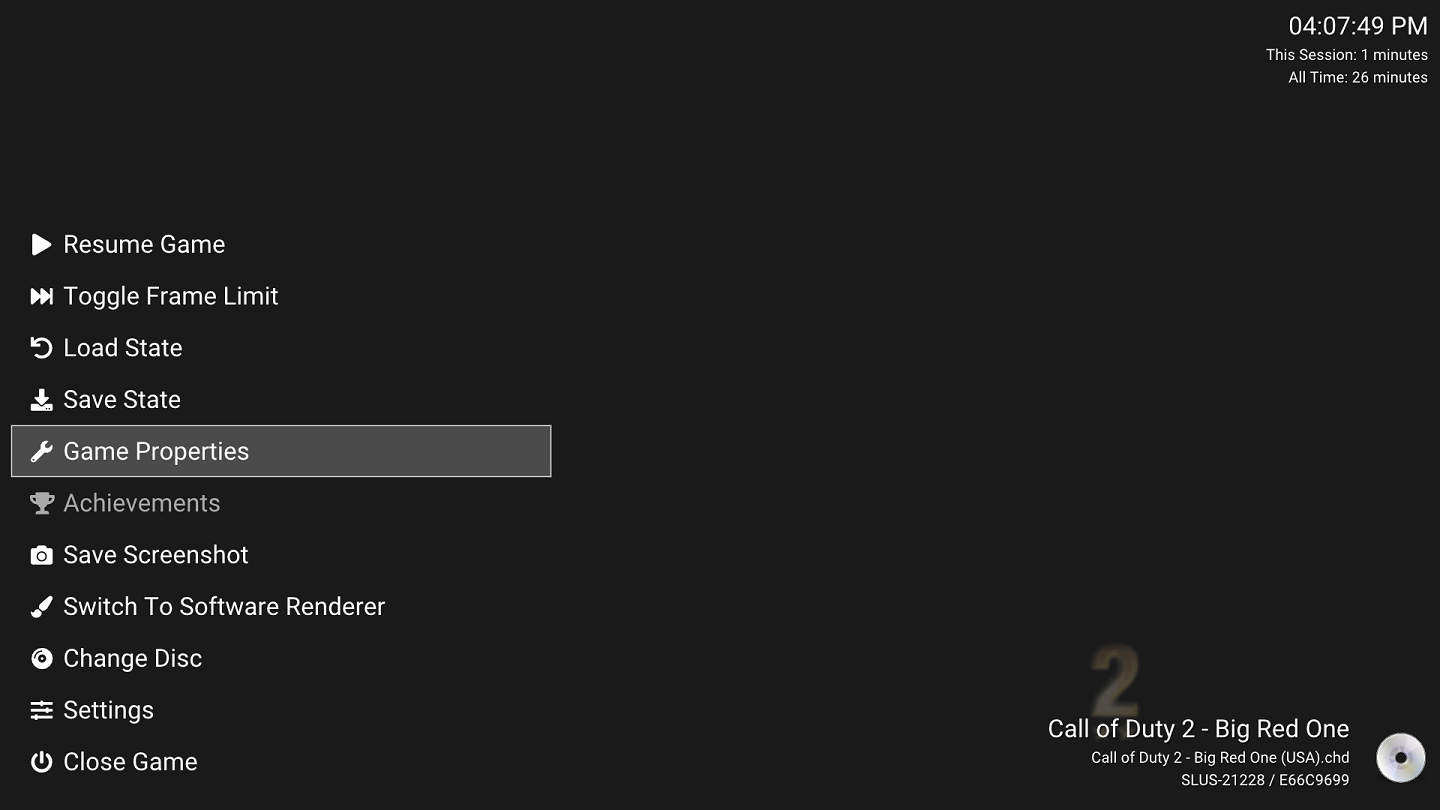
and there it looks like the game specific settings are working:
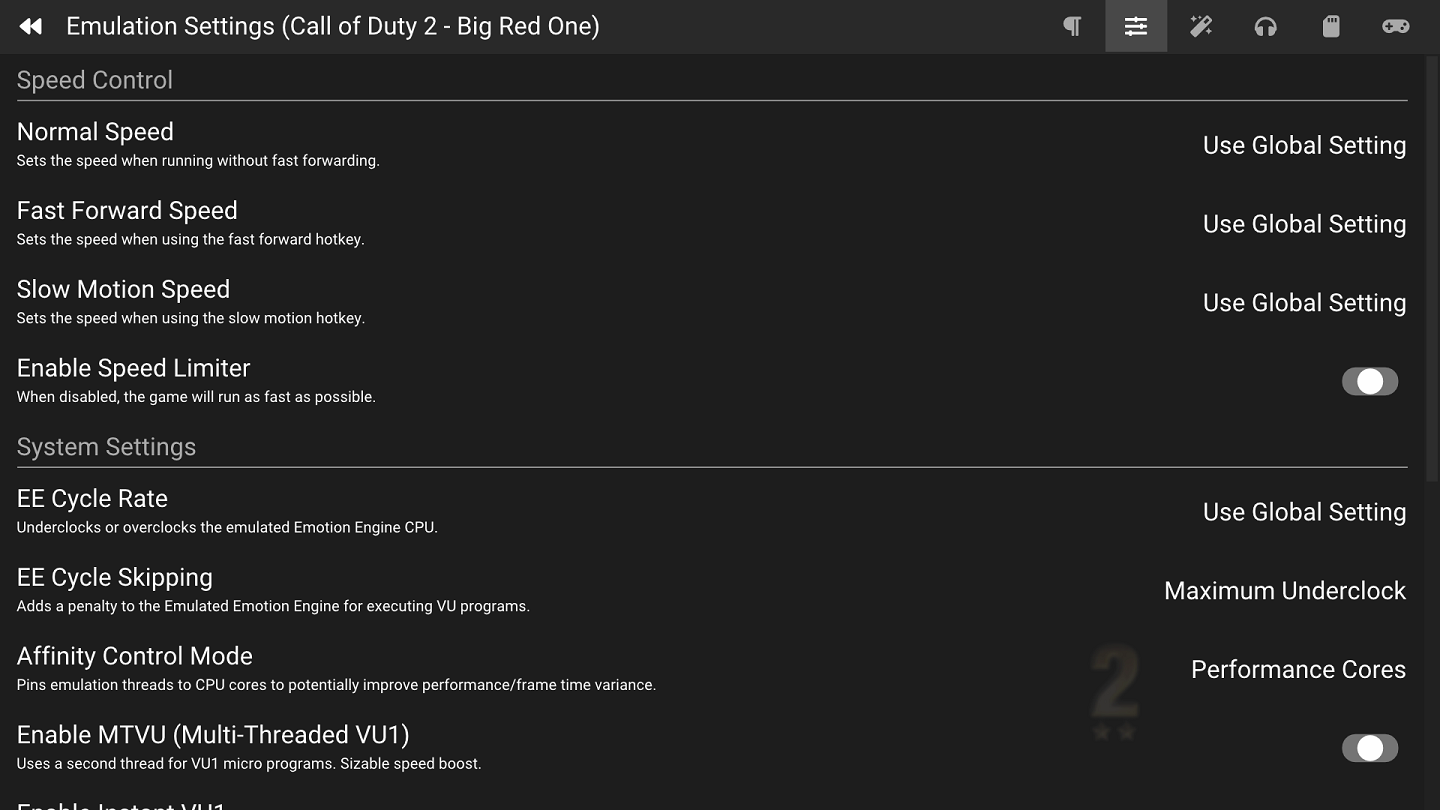
Also, I should mention that to get into the game settings editor I followed @DTEAM's instructions of adding this line to my emulators.cfg:
aethersx2-editor = "XINIT-WMC:/opt/retropie/emulators/aethersx2/AetherSX2-v1.5-3606/usr/bin/aethersx2"
and that worked perfectly.
-
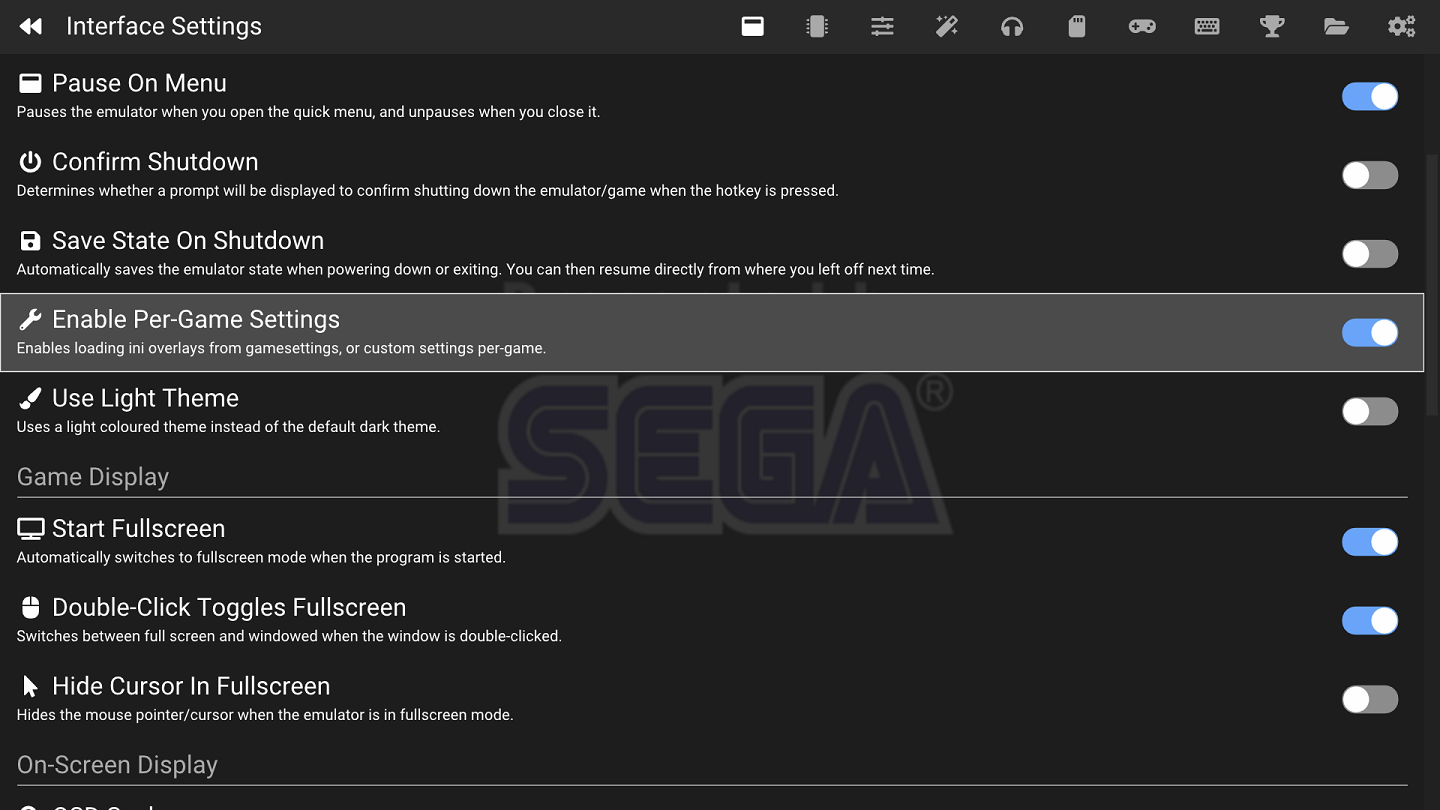
I just noticed that once you have checked "enable per-game settings" in the global menu for whatever game you have loaded, then the "Game Properties" option will be active and you can edit game specific properties within the game without needing to load up the Aether front end editor.
Sorry if this is all newbie information but I just loaded the emulator for the first time today and going through all my findings.
I will say that the instructions above to get a little more speed out of games like God of War worked pretty well!
-
@DTEAM said in Suggestions for ports #3 - Pi5 edition:
To play PS2 games like God of War II at fullspeed on Pi5 with Aethersx2, you must set EE Cycle Skipping at Maximum Underclock (major impact) and Disable Cheats. Affinity Control Mode is set on Performance Cores. I don't see major changes with the last two settings.
I also overclocked my Pi5 . Don't know if it has a positive impact.
Have you come up with any good setting hacks for Katamari? It just seems to chug at about 2fps during the opening sequences and then crashes.
-
@TPR said in Suggestions for ports #3 - Pi5 edition:
@DTEAM said in Suggestions for ports #3 - Pi5 edition:
To play PS2 games like God of War II at fullspeed on Pi5 with Aethersx2, you must set EE Cycle Skipping at Maximum Underclock (major impact) and Disable Cheats. Affinity Control Mode is set on Performance Cores. I don't see major changes with the last two settings.
I also overclocked my Pi5 . Don't know if it has a positive impact.
Have you come up with any good setting hacks for Katamari? It just seems to chug at about 2fps during the opening sequences and then crashes.
So I've actually found the best results for Katamari so far is to switch to the software renderer than the do the underclocking that is mentioned above.
and the "best" results I've had is went from 1fps to about 10fps. So still not playable, but an improvement. Had the exact sane results with Ratchet and Clank. So if anyone finds a config that works better than this please post it!
-
@TPR Just do remember there are going to be games that are just not going to be playable. This emulator is not optimize for the PI. There is limitations on what it can do
-
@ExarKunIv Yep. Exactly. I'm going to keep pushing it as far as I can before I give up on a game though, just in case there is some weird setting somewhere that can add some improvement. I've already got quite a few games running shockingly well. All the GTA games, God of War, Call of Duty, etc. It's pretty impressive what I'm seeing so far!
-
For Katamari, see the Compatibility list. Some hardware have problems with that game. Maybe if you try another BIOS or european version vs US?
-
@DTEAM Fantastic! Thank you for that!
-
Has anyone figured out a way to be able to load a game in the AetherSX2 "Software Renderer" and not get this error?
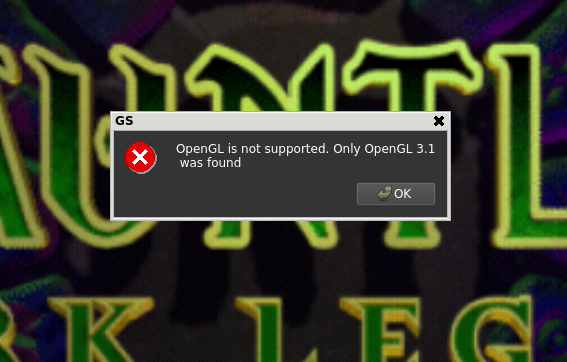
The reason why I ask is that a game like Gauntlet Dark Legacy seems to run much better with the software renderer.
And yes, I can load up the game with Vulkan as the default and then switch to the software renderer....
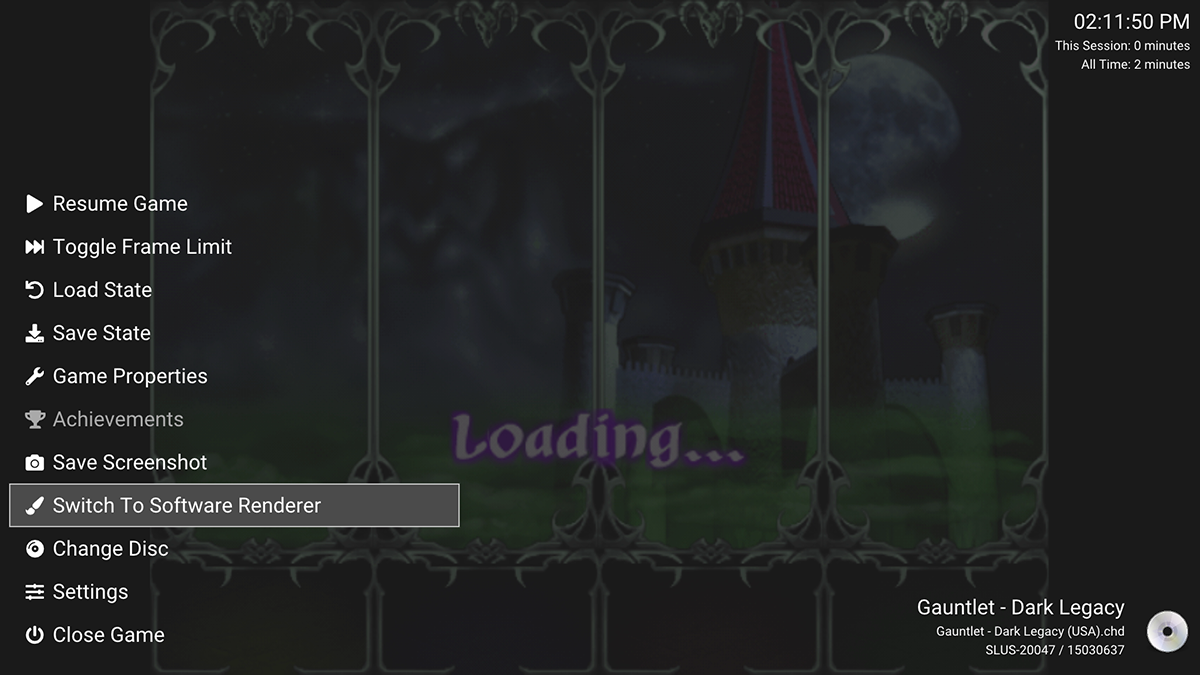
But then the problem is if I exit out of the game, the next time it loads up, I get that error, and I have to go connect my USB keyboard to get rid of it, and if I switch back to Vulkan before I exit out, the game crashes.
So has anyone figured out how to start a game in the software renderer without getting that error?
-
I'll try to reproduce this error
-
@DTEAM thanks!
It's weird that it seems to work just fine choosing "Switch to Software Renderer" in the pause game menu, but if you select software renderer in the game or global settings, you get an error when you boot up the game, and it kicks you back to hardware renderer unless you switch again in the pause menu.
-
UPDATE
I have started looking into getting the games that did not work, working.
Right now i have gotten Abuse to work on the Pi5
its a start-
[Y] -
abuse.sh- Classic action game - Works on both Pi4 and Pi5 now -
[Y] -
aethersx2Ps2 emulator - has had a few small edits to it. -
[Y] -
lr-openlaratomb raider engine- now builds and installs on pi5 also
if anyone wants to take a crack at finding a better way to clean up the Abuse script go for it.
i needed to use 2 different builds to make it work on each board.i will be using the same method with all the others if i can get them working
-
-
Good to see to tackle the issues one-by-one.
FTR I have the
gmloaderscriptmodule ready for RPI5, I am running a few last tests and when I am satisfied I will file a PR. -
@Lolonois cool. That was one on my list.
Contributions to the project are always appreciated, so if you would like to support us with a donation you can do so here.
Hosting provided by Mythic-Beasts. See the Hosting Information page for more information.