Rpi3+ + XBOX One Controller (2020)
-
I removed all the devices, at the moment restarting.
the configure bluetooth-devices dialog is open at the moment (via ssh)
I enter the remove bluetooth device and remove it (again?)
"Show paired and connected devices" --> no devices
pair device: Searching --> not found, so I restart the search. It's found now
I select the controller and DisplayYesNo the system "freezes" (or takes a while at least)
Then I either get nothing (last time) or an error, which I hope to replicate now, to take a screenshot.
No matter what hoppens, though, the controller's xbox-button keeps blinking and the device isn't recognised.I waited for a while now and the controller turned off automatically.
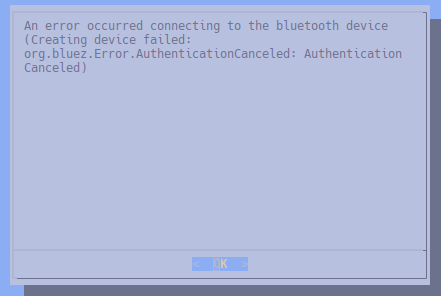
edit: it is in the list of devices that I can remove now?
-
@karanda said in Rpi3+ + XBOX One Controller (2020):
edit: it is in the list of devices that I can remove now?
I'm not sure what the above means.
If pairing doesn't work via the RetroPie dialog, try to set-it up viabluetoothctl. Check withdmesgthatxpadneodriver gets loaded and you don't have another driver likexowthat takes over. Are you using the dongle or just put the controller in pairing mode without it ? -
@mitu said in Rpi3+ + XBOX One Controller (2020):
@karanda said in Rpi3+ + XBOX One Controller (2020):
edit: it is in the list of devices that I can remove now?
I'm not sure what the above means.
in the list under "S- Show paired and connected devices"
If pairing doesn't work via the RetroPie dialog, try to set-it up via
bluetoothctl. Check withdmesgthatxpadneodriver gets loaded and you don't have another driver likexowthat takes over. Are you using the dongle or just put the controller in pairing mode without it ?I removed xow (and xone) now rebooting. Without the dongle.
will try bluetoothctl and update the postedit:
[NEW] Device A8:8C:3E:46:3C:62 Xbox Wireless Controller [bluetooth]# pair A8:8C:3E:46:3C:62 Attempting to pair with A8:8C:3E:46:3C:62 [CHG] Device A8:8C:3E:46:3C:62 Connected: yes Failed to pair: org.bluez.Error.ConnectionAttemptFailed [CHG] Device A8:8C:3E:46:3C:62 Connected: no [CHG] Device A8:8C:3E:46:3C:62 ManufacturerData Key: 0x0006 [CHG] Device A8:8C:3E:46:3C:62 ManufacturerData Value: 03 00 80 ... [bluetooth]# trust A8:8C:3E:46:3C:62 [CHG] Device A8:8C:3E:46:3C:62 Trusted: yes Changing A8:8C:3E:46:3C:62 trust succeeded [bluetooth]# pair A8:8C:3E:46:3C:62 Attempting to pair with A8:8C:3E:46:3C:62 [CHG] Device A8:8C:3E:46:3C:62 Connected: yes [NEW] Primary Service /org/bluez/hci0/dev_A8_8C_3E_46_3C_62/service0008 00001801-0000-1000-8000-00805f9b34fb Generic Attribute Profile [NEW] Primary Service /org/bluez/hci0/dev_A8_8C_3E_46_3C_62/service0009 0000180a-0000-1000-8000-00805f9b34fb Device Information [NEW] Characteristic /org/bluez/hci0/dev_A8_8C_3E_46_3C_62/service0009/char000a 00002a29-0000-1000-8000-00805f9b34fb Manufacturer Name String [NEW] Characteristic /org/bluez/hci0/dev_A8_8C_3E_46_3C_62/service0009/char000c 00002a50-0000-1000-8000-00805f9b34fb PnP ID [NEW] Characteristic /org/bluez/hci0/dev_A8_8C_3E_46_3C_62/service0009/char000e 00002a26-0000-1000-8000-00805f9b34fb Firmware Revision String [NEW] Characteristic /org/bluez/hci0/dev_A8_8C_3E_46_3C_62/service0009/char0010 00002a25-0000-1000-8000-00805f9b34fb Serial Number String [NEW] Primary Service /org/bluez/hci0/dev_A8_8C_3E_46_3C_62/service0024 00000001-5f60-4c4f-9c83-a7953298d40d Vendor specific [NEW] Characteristic /org/bluez/hci0/dev_A8_8C_3E_46_3C_62/service0024/char0025 00000002-5f60-4c4f-9c83-a7953298d40d Vendor specific [NEW] Characteristic /org/bluez/hci0/dev_A8_8C_3E_46_3C_62/service0024/char0027 00000003-5f60-4c4f-9c83-a7953298d40d Vendor specific [NEW] Characteristic /org/bluez/hci0/dev_A8_8C_3E_46_3C_62/service0024/char0029 00000004-5f60-4c4f-9c83-a7953298d40d Vendor specific [CHG] Device A8:8C:3E:46:3C:62 UUIDs: 00000001-5f60-4c4f-9c83-a7953298d40d [CHG] Device A8:8C:3E:46:3C:62 UUIDs: 00001800-0000-1000-8000-00805f9b34fb [CHG] Device A8:8C:3E:46:3C:62 UUIDs: 00001801-0000-1000-8000-00805f9b34fb [CHG] Device A8:8C:3E:46:3C:62 UUIDs: 0000180a-0000-1000-8000-00805f9b34fb [CHG] Device A8:8C:3E:46:3C:62 UUIDs: 0000180f-0000-1000-8000-00805f9b34fb [CHG] Device A8:8C:3E:46:3C:62 UUIDs: 00001812-0000-1000-8000-00805f9b34fb [CHG] Device A8:8C:3E:46:3C:62 ServicesResolved: yes [CHG] Device A8:8C:3E:46:3C:62 Modalias: usb:v045Ep0B13d0509 [Xbox Wireless Controller]#controller still blinking
pi@retropie:~ $ dmesg | grep -i bluetooth [ 10.360287] Bluetooth: Core ver 2.22 [ 10.360569] Bluetooth: HCI device and connection manager initialized [ 10.370518] Bluetooth: HCI socket layer initialized [ 10.370558] Bluetooth: L2CAP socket layer initialized [ 10.370639] Bluetooth: SCO socket layer initialized [ 10.399310] Bluetooth: HCI UART driver ver 2.3 [ 10.399340] Bluetooth: HCI UART protocol H4 registered [ 10.399473] Bluetooth: HCI UART protocol Three-wire (H5) registered [ 10.399790] Bluetooth: HCI UART protocol Broadcom registered [ 13.072164] Bluetooth: BNEP (Ethernet Emulation) ver 1.3 [ 13.072181] Bluetooth: BNEP filters: protocol multicast [ 13.072206] Bluetooth: BNEP socket layer initialized [ 184.140013] Bluetooth: hci0: security requested but not available [ 184.792220] Bluetooth: hci0: security requested but not available [ 244.778802] Bluetooth: hci0: security requested but not available [ 245.851431] Bluetooth: hci0: security requested but not availablethat doesn't look helpful?
-
in the list under "S- Show paired and connected devices"
Yes, I know the menu, I didn't undestand your question:
edit: it is in the list of devices that I can remove now?since you said you already removed the devices present.
@karanda said in Rpi3+ + XBOX One Controller (2020):
that doesn't look helpful?
It doesn't show
xpadneobeing loaded. Are you sure you have installed it ? If you runlsmod | grep xpadneowhat's the output ?
-
@mitu said in Rpi3+ + XBOX One Controller (2020):
in the list under "S- Show paired and connected devices"
Yes, I know the menu, I didn't undestand your question:
edit: it is in the list of devices that I can remove now?since you said you already removed the devices present.
a sorry, the question mark was there bcs it appeared again and that was confusing to me
@karanda said in Rpi3+ + XBOX One Controller (2020):
that doesn't look helpful?
It doesn't show
xpadneobeing loaded. Are you sure you have installed it ? If you runlsmod | grep xpadneowhat's the output ?
no output, but the driver manager shows installed from source
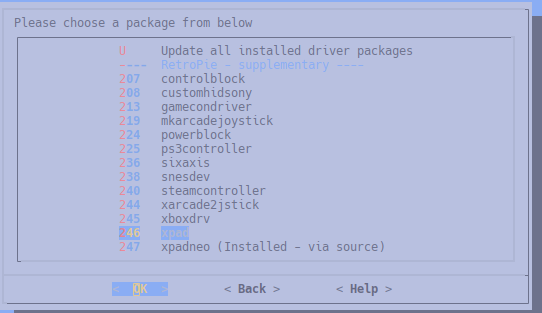
-
@karanda said in Rpi3+ + XBOX One Controller (2020):
no output, but the driver manager shows installed from source
OK, so it's installed but not loaded. You can load it with
sudo modprobe hid-xpadneo.Can you run
sudo dmesg -cthen pair the controller (through whatever method). Run
dmesgagain and post the output. -
@mitu said in Rpi3+ + XBOX One Controller (2020):
@karanda said in Rpi3+ + XBOX One Controller (2020):
no output, but the driver manager shows installed from source
OK, so it's installed but not loaded. You can load it with
sudo modprobe hid-xpadneo.did that
Can you run
sudo dmesg -cdid that as well
then pair the controller (through whatever method). Run
dmesgagain and post the output.I assume dmesg -c ?
pi@retropie:~/RetroPie-Setup $ sudo dmesg -c [ 2902.117964] Bluetooth: hci0: security requested but not available [ 2903.190508] Bluetooth: hci0: security requested but not available [ 2922.078896] Bluetooth: hci0: security requested but not available [ 2944.406203] Bluetooth: hci0: security requested but not available [ 2945.478330] Bluetooth: hci0: security requested but not available [ 2961.045668] Bluetooth: hci0: security requested but not availableI didn't reboot in between
edit:
pi@retropie:~/RetroPie-Setup $ lsmod | grep xpadneo hid_xpadneo 24576 0 ff_memless 16384 1 hid_xpadneo -
You didn't mention which RetroPie version/image you are using. At the beginning you mentioned some configuration for BT which may actually be detrimental to your setup right now.
xpadneotakes care of any issues with Bluetooth, so there shouldn't be any configuration needed. -
@mitu said in Rpi3+ + XBOX One Controller (2020):
You didn't mention which RetroPie version/image you are using. At the beginning you mentioned some configuration for BT which may actually be detrimental to your setup right now.
xpadneotakes care of any issues with Bluetooth, so there shouldn't be any configuration needed.yeah, I fear that I might have "overconfigured now" ... and obviously I didn'T backup ... :-D
the official image from https://retropie.org.uk/download/ for raspberry pi 3, sorry could've been more specific
Maybe I should just reflash and start from scratch with xpadneo ... :-D
as to forum-etiquette: should I, if problems arise after a fresh start rather start a new thread or continue here? depends on forum-culture and I am not a part of that, yet :-D -
@karanda Just update the current topic.
-
@mitu And I am back:
fresh install, same RPi 3-Image
only thing I changed is locale and installed xpadneo (and the standard-password )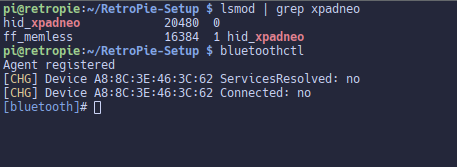
after connecting via retropie-setup.sh
(DisplayYesNo), the controller vibrated quickly as if connected butis still blinking until it turns off automatically - at the moment a reboot is on it's way which now ended with no different results.edit: after the reboot: lsmod »| grep xpadneo has no output, again.
edit2: this is happening in bluetotohctl:
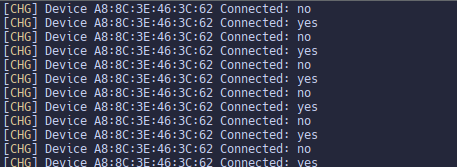
-
No idea then - if
xpadneocannot work with it, then try maybe the dongle and see if it appears as a regular (i.e. wired) controller. -
@mitu thanks for the help :-)
I cannot be the only one with that problem, but so far I haven't found anyone discussing these issues. might be my stupidity ... :-D
...
Dongle didn't work before, will try again now ...
I'd like to not buy another controller :-D
maybe if I install raspbian first and then add the stuff manually ...
I think I should focus on getting the controller to work and then get retropie running, since the controller is a little bit more annoying :-D
I'll reflash libreeleec some time later this week and check whether it works there, then raspbian and just add what I need to that, once the controller is working!If I remember, I will update the post here, to at least help people in the future :-D
Contributions to the project are always appreciated, so if you would like to support us with a donation you can do so here.
Hosting provided by Mythic-Beasts. See the Hosting Information page for more information.