"RetroPie Login..." After installing Pixel Deskstop
-
I installed the Pixel desktop via the retropie setup and now every time I boot up RetroPie or press F4 to go to the command line I get the following prompt:
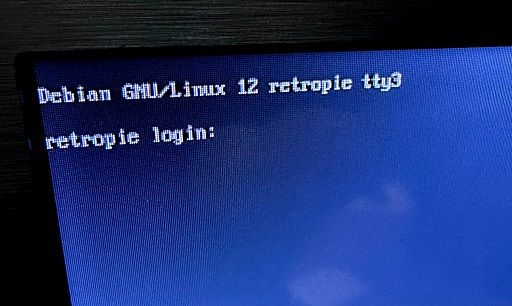
Any idea why or how to get rid of this? -
I don't think this is caused by installing the desktop - did you do any other configurations on the system at the same time ?
-
@mitu Nothing. I installed the Pixel desktop and then immediately this happened.
-
@TPR in the picture it says you're on tty3; you have to (or at least I have to) log in on all terminals except tty1, where it's automatic. Try pressing
alt + left-arrowtwo times and see if that gets you sorted. -
@sleve_mcdichael Ahh! Thank you. I will try that. I was using tty:3 to keep things quiet on boot up.
Contributions to the project are always appreciated, so if you would like to support us with a donation you can do so here.
Hosting provided by Mythic-Beasts. See the Hosting Information page for more information.