dualshock 3 Controller vibration not working (psx)
-
pi4 retropie 4.8
regular install
power adapter original .hey im using psx with DualShock 3
and i can get vibration only when i change the settings on the retrorach itself
quick menu --> controls --> Port # --> Device type
to DualShock from standard
thats the only way i get the vibration working .
but then i dont have the keys (arrows) wokring on my DualShock 3 only the analog .
tried to force the analog left but still...
Aynway to turn the vibration and arrows to work together ?
thanks -
Anyone ? :O
-
Please don't bump your posts after such a short interval, it's bad forum etiquette.
-
I can't reproduce this. If the Port1 type is set to 'Dualshock', the D-Pad still works. I've just tested with the Pad Test CD and I can use both analog and d-pad at the same time when device type is set to 'Dualshock'.
Does this happen on all PS1 games ? What core are you using for PSX ?
Post a screenshot of the port controls configuration from RetroArch's menu. The 'force X analog' will basically disable the analog joystick and make them generate just the D-Pad events, I don't think you need this.
-
@mitu
THanks , im using
lr-pcsx-rearmed
trying to play-
Wild 9
but cant get the analog and keys to wrok and the vibration all at once.
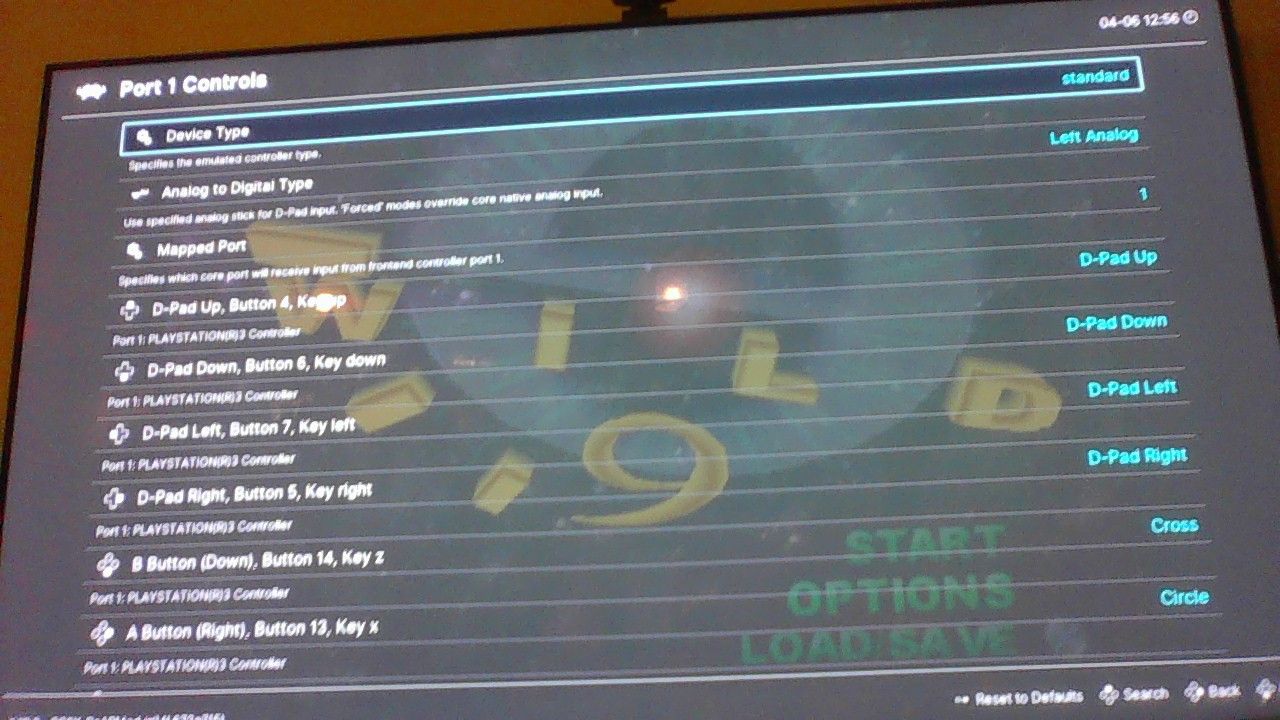
with standard works just fine but with no vibration.
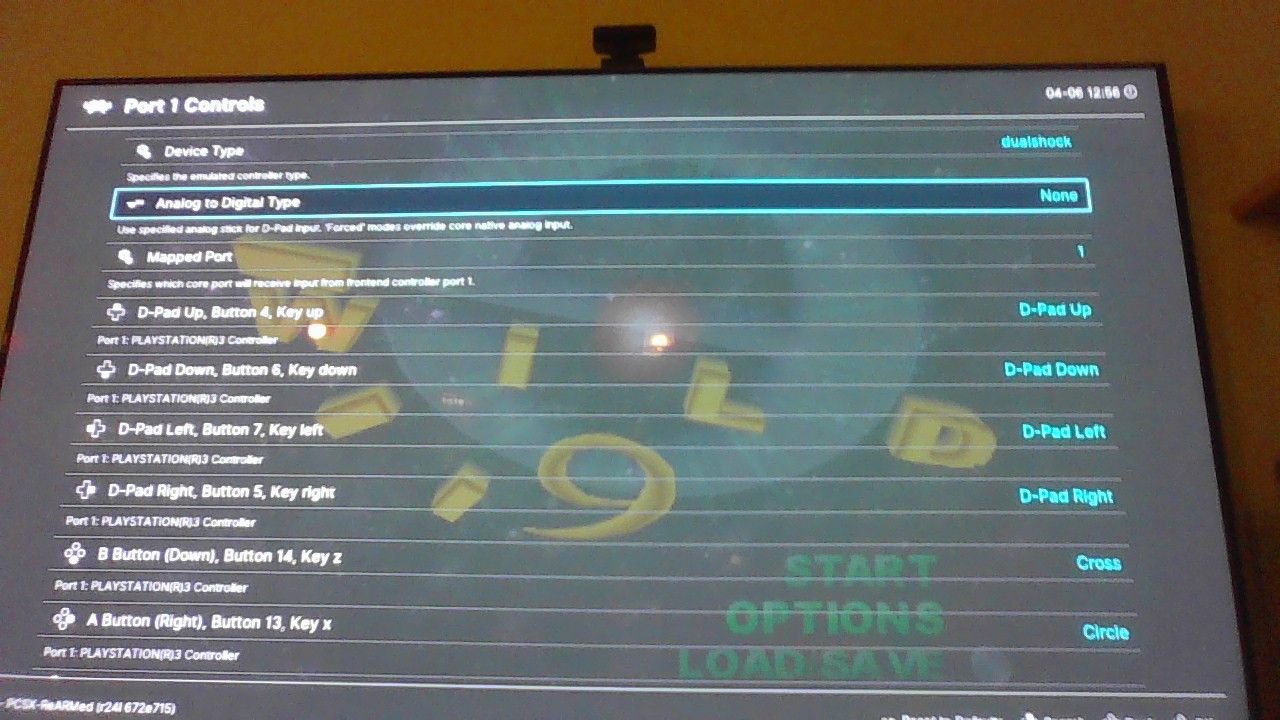
with this option only the analog works but im getting vibration...
tried all of them .... :\ -
@shavecat
After you set the controller to DualShock, you have to restart the game or, even better, create an override. -
@ionx
hey thanks , i tried that.
In Tekken 3 everything works just fine...
could be its just the game Wild 9 that gives me issues ?
weird -
@shavecat said in dualshock 3 Controller vibration not working (psx):
could be its just the game Wild 9 that gives me issues ?
OK, so it's not a general thing, it's just for this game.
Remove your existing input remap - for the game - and re-select the device type, then save a game input override. If that doesn't work, then provide a verbose log on pastebin.com. -
@mitu
Hey thanks a lot !
will give it a try
Contributions to the project are always appreciated, so if you would like to support us with a donation you can do so here.
Hosting provided by Mythic-Beasts. See the Hosting Information page for more information.