Do the Sharp MZ-2000 and MZ-2200 work yet?
-
I've installed these using @Folly's plugin, and both appear to boot up, but I can't get anything to load. When I try to run an .MZT file, it gives me an error but then asks me to choose floppy or cassette tape.
![Puck Man [CT]-240609-152712.png](/forum/assets/uploads/files/1717943639138-puck-man-ct-240609-152712.png)
If I choose C (because they're tape files) I get this:
![Puck Man [CT]-240609-152724.png](/forum/assets/uploads/files/1717943658657-puck-man-ct-240609-152724.png)
And if I then press F2 to start the tape I get this:
![Puck Man [CT]-240609-152737.png](/forum/assets/uploads/files/1717943680195-puck-man-ct-240609-152737.png)
But although the tape plays, the emulator doesn't pick up anything and it keeps "looking for a program".
![Puck Man [CT]-240609-152810.png](/forum/assets/uploads/files/1717943683309-puck-man-ct-240609-152810.png)
Trying with bare MAME produces a message saying the system isn't supported yet but I get no such error message from the libretro versions so I'm not sure if I should be getting anywhere. MZ-2500 stuff works so it'd be a bit of a surprise if the 2000 and 2200 didn't.
-
No luck either with the cass games from mz2000_cass.
In the description of the hash table seems that none are supported (mz2000_cass.xml).
I had luck with floppies from mz2000_flop.
I successfully booted the game "SPACE MOUSE" from dosprog1.zip using :
RUN "SPACE MOUSE"
CP/M seems to work fine also, so I expect more will work.
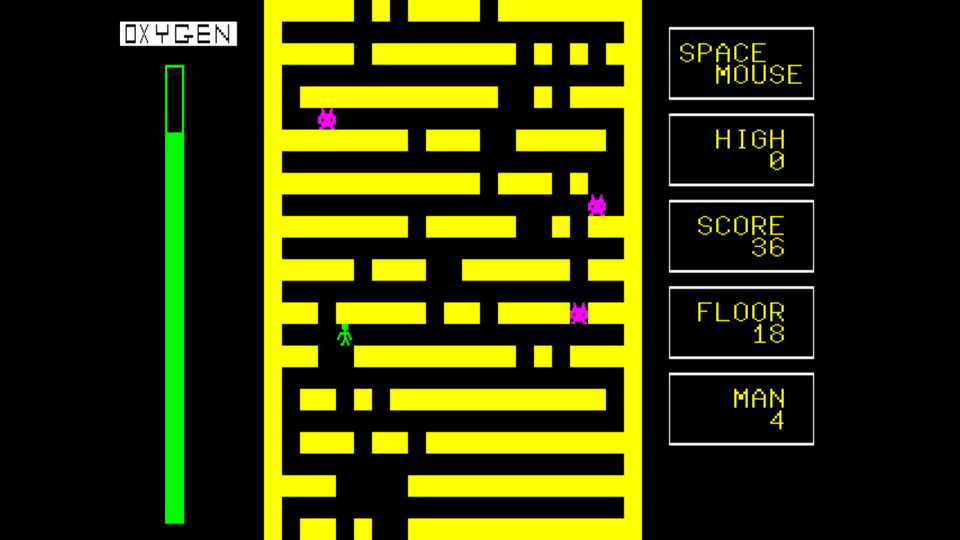
For the mz2200_cass files I tried a few but no luck either.
Although in the description of the hash table doesn't say that none are supported (mz2200_cass.xml).With the few the few floppies I tried from mz2500 I had more luck.
Seems this computer will run more stuff but it doesn't have any cassette player nor cassette games.Seems the start messages of the mz2000 and mz2200 are correct.
My database also doesn't give @good@ for these drivers except for the mz2500 :
Driver mz2000 (MZ-2000): @business_terminal@computer@non-arcade@
Driver mz2200 (MZ-2200): @business_terminal@computer@non-arcade@
Driver mz2500 (MZ-2500): @business_terminal@computer@good@non-arcade@ -
@Folly Yep, that worked for me too, cheers. Now to try to find more than two disks of MZ2000 games :D
-
On old mame pages I found that the tapes with BASIC would be supported, yet they don't load in 265 or 266.
BASICs are respectivelymz1z001andmz1z002.
Could also be that some tape games need these BASICs to work.
You are able to find manuals but they are all in Japanese but it gives an impression.
There seem to be better emulators and and also some info can be found on websites containingsharpmzin the address.
Though it's quite difficult to know what all commands do inside tf-dos and in BASIC should that work.
However BASIC seems to be from Microsoft so I think it has a lot of similarities.Found that you can type HELP in tf-dos to find the commands.
You can use DIR to list the files.
Contributions to the project are always appreciated, so if you would like to support us with a donation you can do so here.
Hosting provided by Mythic-Beasts. See the Hosting Information page for more information.