Screen size
-
Pi Model or other hardware: Raspberry Pi 4 Model B Rev 1.1
Power Supply used: official Pi
RetroPie Version Used Linux retropie 5.10.103-v7l+ #1529 SMP Tue Mar 8 12:24:00 GMT 2022 armv7l
Built From: (Pre made SD Image on RetroPie website)
USB Devices connected: none
Controller used: PS3Hello People
Had this version of Retropie running for awhile now and haven't had any problems until a week ago when the Mame emulator started displaying the games in the top LHS instead of full screen like it used to - see picture below
The kids had their cousins over last week and were playing it all afternoon so not sure if maybe a setting has been changed by accident anyhows I'm stumpedI've had a read through the forum and have tried changing the display settings in rpi config which were set to default, I change this to 1920 x 1080 60hz but that had no effect so have change back to default
The problem is only affecting Mame so it must be a setting in mame
I'm using ir-mame 2003
Has anyone had this problem and if so how did you fix it
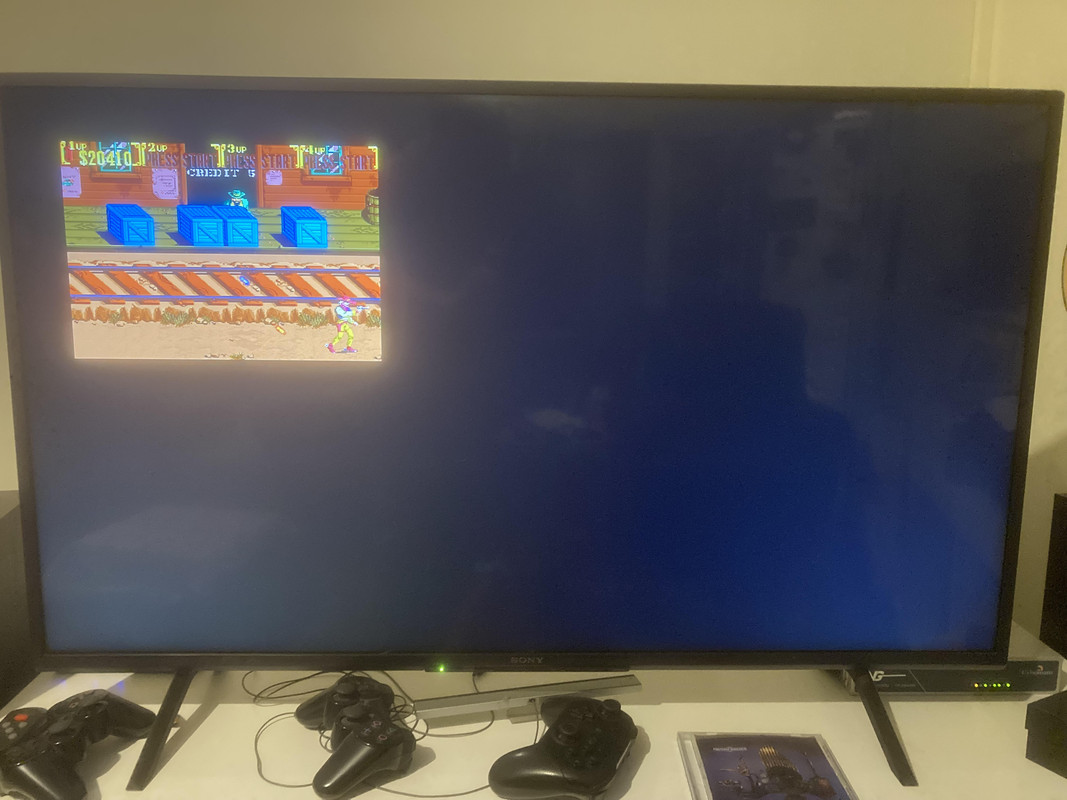
-
The problem is only affecting Mame so it must be a setting in mame
Launch a MAME game, press a button to open the launch menu and see if there's a custom video mode selected. If there is, clear it.
Contributions to the project are always appreciated, so if you would like to support us with a donation you can do so here.
Hosting provided by Mythic-Beasts. See the Hosting Information page for more information.