Retropie setup menu/Runcommand crashing in ES on Ubuntu
-
@mitu ah ok... at some point I also thought that that value did not affect the runcommand screen timeout. lol :)
it is not certain then that this delay that is created in loading the profile of my pad is the solution. Mine could only be a hypothesis.
so the runcommand screen, if I understand correctly, does not have a pre-set duration but remains on the screen for the amount of time that retroarch takes to start?
if i can do some tests in some way please suggest. As you may have understood i like to explore and look for alternative and/or temporary solutions.
-
@DjDiabolik said in Retropie setup menu/Runcommand crashing in ES on Ubuntu:
so the runcommand screen, if I understand correctly, does not have a pre-set duration but remains on the screen for the amount of time that retroarch takes to start?
No, there's no waiting, it's a 2 sec timeout (I think here) before either the emulator is launched or the launching image is shown (with the timeout specified in the settings).
I think I've narrowed it down to the SDL2 version included in Ubuntu and the new
inputgroup that's used to control theuinputdevice. Can you run, from a terminal:cd $HOME/RetroPie-Setup sudo ./retropie_packages.sh sdl2and then re-try to see if
runcommandmenu works like before ? -
@mitu look what's happend when i execute this:
diabolik@NUC-Ubuntu:~/RetroPie-Setup$ sudo ./retropie_packages.sh sdl2 = = = = = = = = = = = = = = = = = = = = = Installing dependencies for 'sdl2' : SDL (Simple DirectMedia Layer) v2.x = = = = = = = = = = = = = = = = = = = = = Did not find needed dependencies: fcitx-libs-dev libegl1-mesa-dev libgles2-mesa-dev devscripts debhelper dh-autoreconf. Trying to install them now. Trovato:1 http://archive.ubuntu.com/ubuntu noble InRelease Scaricamento di:2 http://security.ubuntu.com/ubuntu noble-security InRelease [126 kB] Scaricamento di:3 http://archive.ubuntu.com/ubuntu noble-updates InRelease [126 kB] Scaricamento di:4 http://archive.ubuntu.com/ubuntu noble-backports InRelease [126 kB] Scaricamento di:5 http://security.ubuntu.com/ubuntu noble-security/main amd64 Components [7.212 B] Scaricamento di:6 http://security.ubuntu.com/ubuntu noble-security/restricted amd64 Components [208 B] Scaricamento di:7 http://security.ubuntu.com/ubuntu noble-security/universe amd64 Components [51,9 kB] Scaricamento di:8 http://security.ubuntu.com/ubuntu noble-security/multiverse amd64 Components [208 B] Scaricamento di:9 http://archive.ubuntu.com/ubuntu noble-updates/main amd64 Components [114 kB] Scaricamento di:10 https://esm.ubuntu.com/apps/ubuntu noble-apps-security InRelease [7.532 B] Scaricamento di:11 http://archive.ubuntu.com/ubuntu noble-updates/restricted amd64 Components [212 B] Scaricamento di:12 http://archive.ubuntu.com/ubuntu noble-updates/universe amd64 Components [306 kB] Scaricamento di:13 https://esm.ubuntu.com/apps/ubuntu noble-apps-updates InRelease [7.468 B] Scaricamento di:14 http://archive.ubuntu.com/ubuntu noble-updates/multiverse amd64 Components [940 B] Scaricamento di:15 http://archive.ubuntu.com/ubuntu noble-backports/main amd64 Components [208 B] Scaricamento di:16 http://archive.ubuntu.com/ubuntu noble-backports/restricted amd64 Components [216 B] Scaricamento di:17 http://archive.ubuntu.com/ubuntu noble-backports/universe amd64 Components [21,2 kB] Scaricamento di:18 http://archive.ubuntu.com/ubuntu noble-backports/multiverse amd64 Components [212 B] Scaricamento di:19 https://esm.ubuntu.com/infra/ubuntu noble-infra-security InRelease [7.462 B] Scaricamento di:20 https://esm.ubuntu.com/infra/ubuntu noble-infra-updates InRelease [7.461 B] Recuperati 910 kB in 1s (867 kB/s) Lettura elenco dei pacchetti... Fatto Lettura elenco dei pacchetti... Fatto Generazione albero delle dipendenze... Fatto etc etc etc....It literally started an endless series of installations and even compilations it seems...
If you can understand how it's really do i have paste all text in pastebin service here:
https://pastebin.com/tB82TE1fIt's all installed correctly ? what did he actually install?
I hope I didn't mess up the operating system because I wouldn't want to find myself formatting my mini PC for this thing. -
@DjDiabolik said in Retropie setup menu/Runcommand crashing in ES on Ubuntu:
It's all installed correctly ? what did he actually install?
Yes, it seems the installation is ok. It installs a SDL2 version that's newer than the one included in Ubuntu 24.04.
-
I try to read line by line my pastebin :)
near the end i can read this:
dpkg-deb: generazione del pacchetto "libsdl2-dev" in "../libsdl2-dev_2.30.8+1_amd64.deb". dpkg-deb: generazione del pacchetto "libsdl2-dbg" in "../libsdl2-dbg_2.30.8+1_amd64.deb". dpkg-deb: generazione del pacchetto "libsdl2-2.0-0" in "../libsdl2-2.0-0_2.30.8+1_amd64.deb".Am I right if I say that above he compiled these 3 .DEB packages and then correctly installed them?
and anyway YES!!!! Now I launched emulationstation and then a game and now when the runcommand window appears.... as soon as I pressed a button on the arcade stick the options window appeared immediately!
And look also here:
diabolik@NUC-Ubuntu:~/RetroPie-Setup$ /opt/retropie/admin/joy2key/joy2key_sdl.py kcub1 kcuf1 kcuu1 kcud1 0x0a 0x20 0x1b 0x00 kpp knp -d 2024-10-20 16:25:31,709 DEBUG Debugging enabled, running in foreground 2024-10-20 16:25:31,709 DEBUG Cannot determine input code for "0x00", value ignored 2024-10-20 16:25:31,709 DEBUG Cannot determine input code for "0x00", value ignored 2024-10-20 16:25:31,710 DEBUG Joy map: {'left': 105, 'right': 106, 'up': 103, 'down': 108, 'a': 28, 'b': 57, 'x': 1, 'y': 0, 'pageup': 104, 'pagedown': 109} 2024-10-20 16:25:31,853 DEBUG Using SDL Version 2.30.8, PySDL2 version 0.9.16 2024-10-20 16:25:31,854 DEBUG Creating uinput keyboard devices with events: [(1, 105), (1, 106), (1, 103), (1, 108), (1, 28), (1, 57), (1, 1), (1, 0), (1, 104), (1, 109)] 2024-10-20 16:25:31,907 DEBUG Joystick #0 DragonRise Inc. Generic USB Joystick added 2024-10-20 16:25:31,907 DEBUG Added configuration for known device DragonRise Inc. Generic USB Joystick, hats: {}, buttons: {6: 'pagedown', 4: 'pageup', 0: 'y', 2: 'x', 1: 'b', 3: 'a'}, axis: {0: [(-1, 'left'), (1, 'right')], 1: [(1, 'down'), (-1, 'up')]}From right now for load the Joystick profile it's take immediatelly!!! even in the same second it does everything it previously did beyond 3 seconds.
So... we have found a definiteve solution ? On current UBUNTU we only need to install this DEV version of SDL2 ?
is it that now also the old version of joy2key work whitout need to use the phyton input mode ?
-
@DjDiabolik said in Retropie setup menu/Runcommand crashing in ES on Ubuntu:
So... we have found a definiteve solution ? On current UBUNTU we only need to install this DEV version of SDL2 ?
For now it's just a workaround, the solution is for Ubuntu to patch their SDL2 package in order to get rid of this issue.
is it that now also the old version of joy2key work whitout need to use the phyton input mode ?
No, the new version is still present, in fact it's needed because of the Linux kernel changes that triggered the error you have encountered in the beginning.
-
@mitu said in Retropie setup menu/Runcommand crashing in ES on Ubuntu:
For now it's just a workaround, the solution is for Ubuntu to patch their SDL2 package in order to get rid of this issue.
ok... but now that I have installed these compiled sdl2 in dev version how can I be useful to you for other tests?
also in case of any updates of Ubuntu itself can I run into problems?
and will this "dev" version of sdl2 from now on be updated together with the usual updates from the "retropie setup" script in my case ?
-
@DjDiabolik said in Retropie setup menu/Runcommand crashing in ES on Ubuntu:
also in case of any updates of Ubuntu itself can I run into problems?
No.
and will this "dev" version of sdl2 from now on be updated together with the usual updates from the "retropie setup" script in my case ?
No.Yes, it will be updated if RetroPie updates thesdl2module.EDIT: corrected the update option, I don't know why I said no.
-
@mitu said in Retropie setup menu/Runcommand crashing in ES on Ubuntu:
No. Yes, it will be updated if RetroPie updates the sdl2 module.
EDIT: corrected the update option, I don't know why I said no.
Lol :) It can happen that you make a mistake when writing.
If you want, the strange thing is that it apparently does not appear among the installed packages.
Is it perhaps set as a dependency? -
@DjDiabolik said in Retropie setup menu/Runcommand crashing in ES on Ubuntu:
If you want, the strange thing is that it apparently does not appear among the installed packages.
Yes, it does, look closer.
-
@mitu said in Retropie setup menu/Runcommand crashing in ES on Ubuntu:
Yes, it does, look closer.
Lol... it's very latest package number 237.... and i need to update them. I think this will happen very often. Maybe as often as the arcade cores (like fbneo or mame2003) themselves which have almost daily commits :)
-
@mitu at this point i have a question...... for this package now the situation it's:
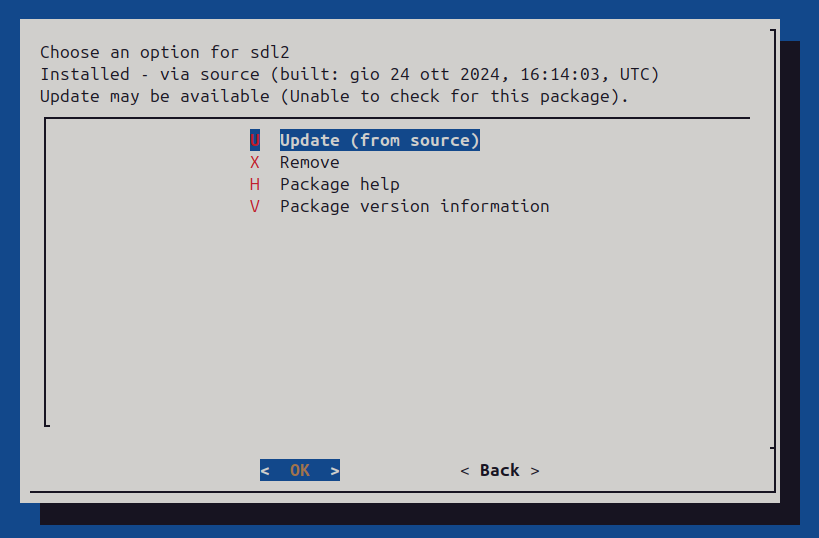
Unable to check update for this package.... ok but every time I do the updates now it recompiles the same version of the 3 DEB files and reinstalls them every time, it also reinstalls all the dependencies. Is this normal? How do I avoid this?
-
@DjDiabolik said in Retropie setup menu/Runcommand crashing in ES on Ubuntu:
How do I avoid this?
At this time, there's no option for source installs. As it shows on the screen, the script cannot determine/doesn't know if a new version is available, so it always updates/installs it.
EDIT: you can delete the
/opt/retropie/supplementary/sdl2folder and the RetroPie script will 'forget' aboutsdl2and it will think that it's using the system's SDL2 so it won't try to update it. -
@mitu said in Retropie setup menu/Runcommand crashing in ES on Ubuntu:
EDIT: you can delete the /opt/retropie/supplementary/sdl2 folder and the RetroPie script will 'forget' about sdl2 and it will think that it's using the system's SDL2 so it won't try to update it.
Great suggestion... this way I think it's like I never installed this package.
-
@DjDiabolik @mitu I owe both of you a debt of gratitude! And @mitu you saved me awhile back too…..
So here’s my quick story: I was running 20.04 and it ran well for awhile. But then the BT started acting up with my DualShock 3 controllers. I read awhile back there was a workaround but I couldn’t find it now. Plus the OS was old so I decided to just go ahead and upgrade to 22.04. And then update Retropie along with it, hoping this would repair any corrupt/damaged files. So….my BT issue was resolved. Games, everything running just great. Then I pressed my luck and decided to upgrade to 24.04. Then BOOM. I had all the issues that @DjDiabolik was experiencing! Ugggghhhhh.
But I followed your discussion here and all was resolved.You two are the GOAT and I really appreciate all the hard work and testing you did to find this workaround/resolution!☺️
PS: I know it’s an old thread but wanted to reply here with my heartfelt THANK YOU!!
-
Did this ever get solved? This thread is so large it's very hard to decipher how to solve this. Trying to navigate with a controller in the RetroPie-Setup menu crashes me back to ES.
-
@StonedEdge said in Retropie setup menu/Runcommand crashing in ES on Ubuntu:
Did this ever get solved?
No, there's just a workaround posted in the 2nd page (?).
-
@mitu said in Retropie setup menu/Runcommand crashing in ES on Ubuntu:
@StonedEdge said in Retropie setup menu/Runcommand crashing in ES on Ubuntu:
Did this ever get solved?
No, there's just a workaround posted in the 2nd page (?).
This one here? I tried editing and re-installing the binary, but the issue persists for me.
setESSystem "RetroPie" "retropie" "$rpdir" ".rp .sh" "sudo $scriptdir/retropie_packages.sh retropiemenu launch %ROM%" "" "retropie" -
@StonedEdge said in Retropie setup menu/Runcommand crashing in ES on Ubuntu:
This one here? I tried editing and re-installing the binary, but the issue persists for me.
The workaround is not integrated into Retropie-Setup, it's something you have to do manually.
-
Sorry what do you mean? I made the changes, and reinstalled the binary from the menu as instructed. The controller works fine to navigate the runcommand menu after launching a game, but does not work when navigating the RetroPie Setup from emulationstation. Indeed, it works fine when running sudo ./retropie_setup.sh from a terminal though. Do you mean I need to compile it manually?
Here’s a video of the issue:
Contributions to the project are always appreciated, so if you would like to support us with a donation you can do so here.
Hosting provided by Mythic-Beasts. See the Hosting Information page for more information.