Splashscreens
-
@mattrixk It is on pretty much every platform. Plus REMASTERED soundtrack.
-
Ooh, xbox 360 and android versions. I'm going to have to get on that.
-
@mattrixk I personally played it on Wii U and PC, Play with headphones
-
Tron and Rocket League


-



-
Hi fellows!
I'm playing with the trick @Rookervik started here. It's a way to show custom images when launching a game (yeah, pretty much like what happens when "launch menu art" is enabled, but with a custom image rather than a scraped image for a specific game).
I made some tests using these last splashscreens @lilbud released. So I would like to make a request for you artists: splashscreens inspired in the systems (NES, SNES, MegaDrive, Atari 2600, etc.) and with that "press a button to configure" message (the message can be discrete :-) ).
-
How about this?

-
I loved it!
I want to be the president of the @lilbud fan club!! -
Thanks, this is the first one made with Photoshop. The other ones will be out soon. School starts tomorrow for me. So they could take some time
-
9/9/99
This date was the release of the Sega Dreamcast, 17 years ago today. Was not going to miss this.

-
@meleu Here is SNES

-
@lilbud really cool!!! I'm curious to see what you will do for atari 2600. :-D
May I act like that Bubble Buddy again? :-)
Actually I forgot to ask for it initially. Please, forgive me...
I feel like there's a missing message: "Launching the game..."
With only the "press a button to config", those fancy images look like a config procedure starting screen.(I didn't really mean it) -
-
@meleu Here is A2600

-
@lilbud they make an atari font that would match better with this pic.
-
@ edmaul69
For the Atari logo? or the game text? -
@lilbud the atari logo
-
@edmaul69 Done and Done
-
@lilbud
[off-topic post]Now let me act like the kind and friendly Sponge Bob and share a github trick with you. :-)
I saw you have a repository (https://github.com/lilbud/material-splashscreen) and it has only three files that seems to be screenshots for using in some other place where you want to show how your material-theme looks like.
I went through this recently: I want to show to the users some screenshots of my joystick-selection tool but I don't want to put the image files in the same repository, so the users don't have to download these images when cloning my repository.
Here is the trick I used:
- opened an issue on my repository (https://github.com/meleu/RetroPie-joystick-selection/) and named it as "Images for README".
- closed the issue right after its creation
- went to the closed issue and put the screenshot images I want in the comments. Note that you can access these images with the URLs that github creates (
https://cloud.githubusercontent.com/assets/...) - TADA! now I can link/show these images in other places!
I hope this is helpful to you.
Cheers!
-
@meleu This repository I made when trying to add my theme to the gallery. I am still learning GitHub
Contributions to the project are always appreciated, so if you would like to support us with a donation you can do so here.
Hosting provided by Mythic-Beasts. See the Hosting Information page for more information.