SkyScraper: RetroPie-Setup Script Cant Find Systems
-
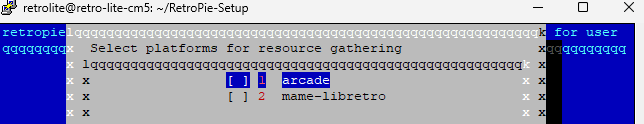
Hi there. I've been playing around with Skyscraper (tried changing the config.ini file) to point it to my roms which is on my SD card at directory /media/retrolite/CM5Handheld/roms however when I run the script from RetroPie-Setup I only see two systems (arcade and mame-libretro).
Any idea why this would be the case and what I am doing wrong? I just created a symlink which fixed it in the end, but wondering why the changes arent being picked up by config.ini.
[main] inputFolder="/media/retrolite/CM5Handheld/roms"Cheers.
-
The scraping dialog assumes a standard RetroPie installation, it's not looking in either the
es_systems.cfgnor the Skyscraper.inifiles. -
The scriptmodule is thought as a "ease of use" / for default setups, if you want to unleash the full potential of Skyscraper use the command line.
Within the scriptmodule you can only alter the (output) gamelist (-g) folder and media folder (-o).
With Use ROM folder (Enabled) (see generate options in the menu) the gamelist location is
/home/pi/RetroPie/roms/<platform>and/home/pi/RetroPie/roms/<platform>/media.With Use ROM folder (Disabled) the gamelist location is
/home/pi/.emulationstation/gamelists/<platform>and/home/pi/.emulationstation/gamelists/<platform>/media.The
inputFolderis in any case picked up from theconfig.ini, however, the scriptmodule only uses$romdirwhich is currently taken from the default RetroPie value (which is/home/pi/RetroPie/roms). See_list_systems_skyscraper()in the scriptmoduleskyscraper.sh.TL;DR: Using a symlink as you did is the right way.
Contributions to the project are always appreciated, so if you would like to support us with a donation you can do so here.
Hosting provided by Mythic-Beasts. See the Hosting Information page for more information.