Issue with Splash Screens Slideshow Exit Behavior
-
4.7.1 retropie
rasp pi 3+I'm encountering an issue, even on fresh installs of RetroPie. When I go into the Splash Screens menu and view the slideshow, I can exit by pressing the B button on my controller. However, after running the update setup-script to update other packages, this behavior changes.
After updating the script, when I view the slideshow in the Splash Screens menu, pressing the B button no longer allows me to exit. I’ve noticed that the splashscreens package seems to update itself when I open it after running the update script. This isn’t a huge deal, but the slideshow takes forever to finish displaying all the splash screens, which becomes frustrating.
Is there a way to fix this behavior in the updated splashscreens package? Or is there a way to prevent this package from updating?
-
The splashscreen package has been updated in order to support the Pi5 and the video player has been updated from
omxplayer(no longer supported on any Pi with recent RaspiOS) tovlc.
I guess the problem isvlcno longer responding to the Esc key likeomxplayer, that's something to be remedied in the preview part.Or is there a way to prevent this package from updating?
Only if you don't update RetroPie-Setup.
-
@mitu Thank you as always for trying to help!
-
I’ve encountered another issue with the splash screen slideshow. If you let it play for a minute or so, it eventually crashes or completely locks up. This seems to happen more frequently when using the ‘Extra splashscreens’ folder, which I assume is due to the larger number of files in that folder?
Is there anything that can be done to address this, or is waiting for an update the only option?
-
@jthomas5150 said in Issue with Splash Screens Slideshow Exit Behavior:
Is there anything that can be done to address this, or is waiting for an update the only option?”
I think you're the first to report this. I guess it's also something to test and try to reproduce/fix.
-
This post is deleted! -
This post is deleted! -
@mitu I don’t know if this helps troubleshoot with the new VLC player but when I’m logged into my RetroPie using PuTTY, and I try to test the slideshow feature, the terminal starts scrolling with a kernel error when it freezes up.
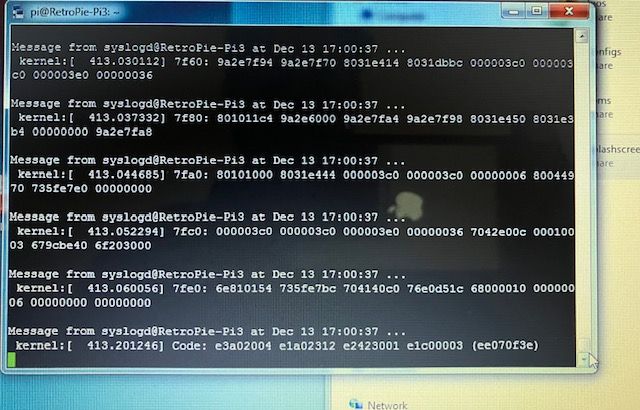
-
I cannot trigger the errors/freezing when previewing videos or images. Are you using the RetroPie image ? How did you install RetroPie on the Pi3 ?
-
@mitu Sorry I didn’t see your reply.
I am using the official 4.7.1 retropie build from the GitHub site using Win32DiskImager. As stated earlier the problem didn’t arise until I had to run the update script In order to install a working updated version of Skyscraper. Anyway I can help you troubleshoot?
-
I am using the official 4.7.1 retropie build from the GitHub site using Win32DiskImager.
Are you sure ? The hostname on the image is
retropieand notRetroPie-Pi3, as your screnshot shows.Anyway I can help you troubleshoot?
How many videos/pictures it takes - during the preview - for
vlcto freeze/lock up ? You said to 'play for a minute or so' - does this mean only videos or also pictures ? -
@mitu Hey there.
I even tested this on a fresh installation of version 4.8 downloaded directly from the Raspberry Pi Imager. After running the setup script, which automatically installs VLC, the issue persists. I did download extra splash screens. I think it downloads about 200 or so.
During the Slideshow, it typically gets as far as the files beginning with “L” or “M” before crashing or stopping entirely. I don’t believe there’s any video splash screens downloaded with that optional pack?
-
@jthomas5150 said in Issue with Splash Screens Slideshow Exit Behavior:
After running the setup script, which automatically installs VLC, the issue persists.
So the issue appears even before the splashscren upgrade, which introduces
vlcfor splashscreens ? I'm confused, since you initially said it didn't happen before the updates added to the splashscreen module.During the Slideshow, it typically gets as far as the files beginning with “L” or “M” before crashing or stopping entirely.
OK, I'll re-test again to check, thanks for the pointer.
-
@mitu said in Issue with Splash Screens Slideshow Exit Behavior:
@jthomas5150 said in Issue with Splash Screens Slideshow Exit Behavior:
So the issue appears even before the splashscren upgrade, which introduces
vlcfor splashscreens ? I'm confused, since you initially said it didn't happen before the updates added to the splashscreen module.Apologies if I confused you. Everything worked fine until I ran the update script causing the VLC player to be subsequently installed.
-
Ok, I re-tested by running a couple of times the preview for the entire extra repository and I could not reproduce the errors you encountered.
However, I found another issue - thevlcprocess is killed half-way through due to the excessive memory usage:[1211980.183373] oom-kill:constraint=CONSTRAINT_NONE,nodemask=(null),cpuset=/,mems_allowed=0,global_oom,task_memcg=/,task=vlc,pid=26358,uid=1000 [1211980.183476] Out of memory: Killed process 26358 (vlc) total-vm:1381076kB, anon-rss:661008kB, file-rss:0kB, shmem-rss:0kB, UID:1000 pgtables:970kB oom_score_adj:0 [1211980.375027] oom_reaper: reaped process 26358 (vlc), now anon-rss:16kB, file-rss:0kB, shmem-rss:0kBthus the entire preview couldn't be completed to the end. The error shows up somewhere around the 20% of the images, so the preview is missing most of the images in the extra folder.
We'll see what we can do to placate this issue - unfortunately the upstream support is missing, so maybe we can find a workaround for this kind of issue.
-
After more testing, it turns out one of the
.jpgfiles included in the extras folder is causing the out-of-memory error invlc.Can you remove the
iteboy-retro-collage.jpgfile from$HOME/RetroPie/splashscreens/retropie-extraand re-run the preview of splashscreens ?
Contributions to the project are always appreciated, so if you would like to support us with a donation you can do so here.
Hosting provided by Mythic-Beasts. See the Hosting Information page for more information.