Emergency mode on boo
-
Pi Model or other hardware: RPi400
Power Supply used: CanaKit 3.5A USB-C
RetroPie Version Used: 4.8.9 (latest)
USB Devices connected:
-wireless dongle of Logitech F710
-Kingston 240 GB SSD using SATA to StarTech USB3 adaptor (boots from there)
Controller used: Logitech F710
Error messages received: You are in emergency mode
Emulator: noneHello,
For the second time now, when i boot RetroPie i receive a strange boot message that ultimately bring me in emergency mode. After pressing ENTER, i enter in Retropie software like usual.
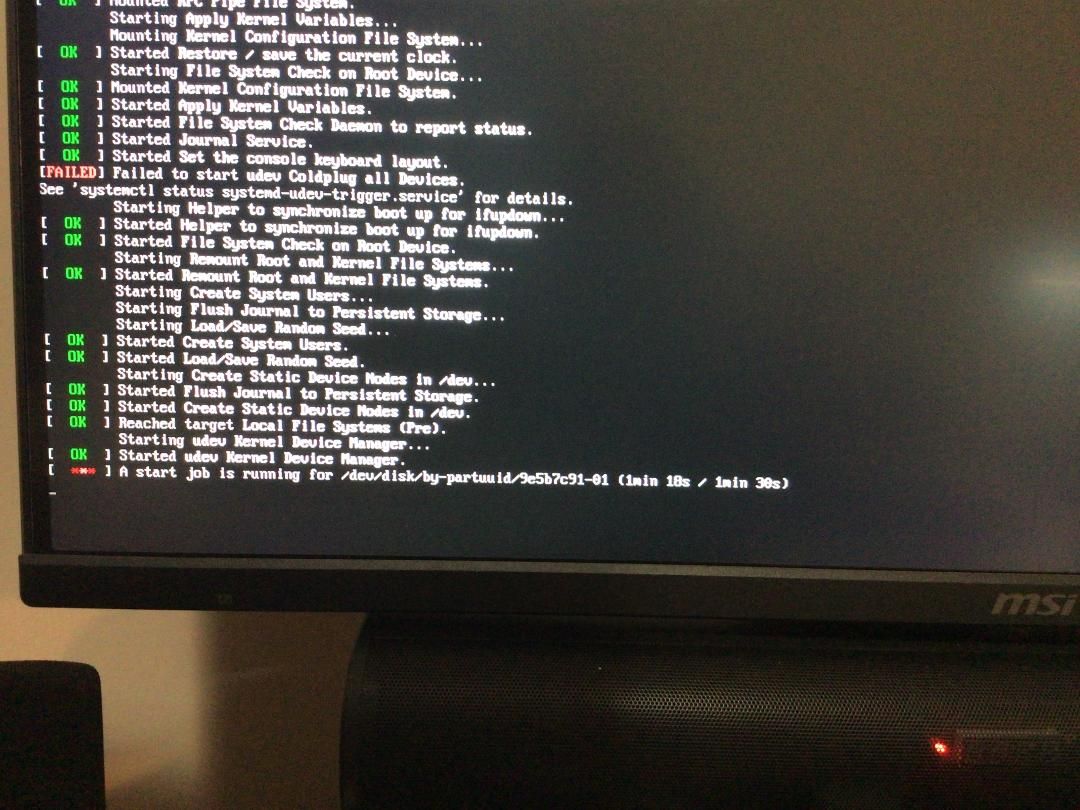
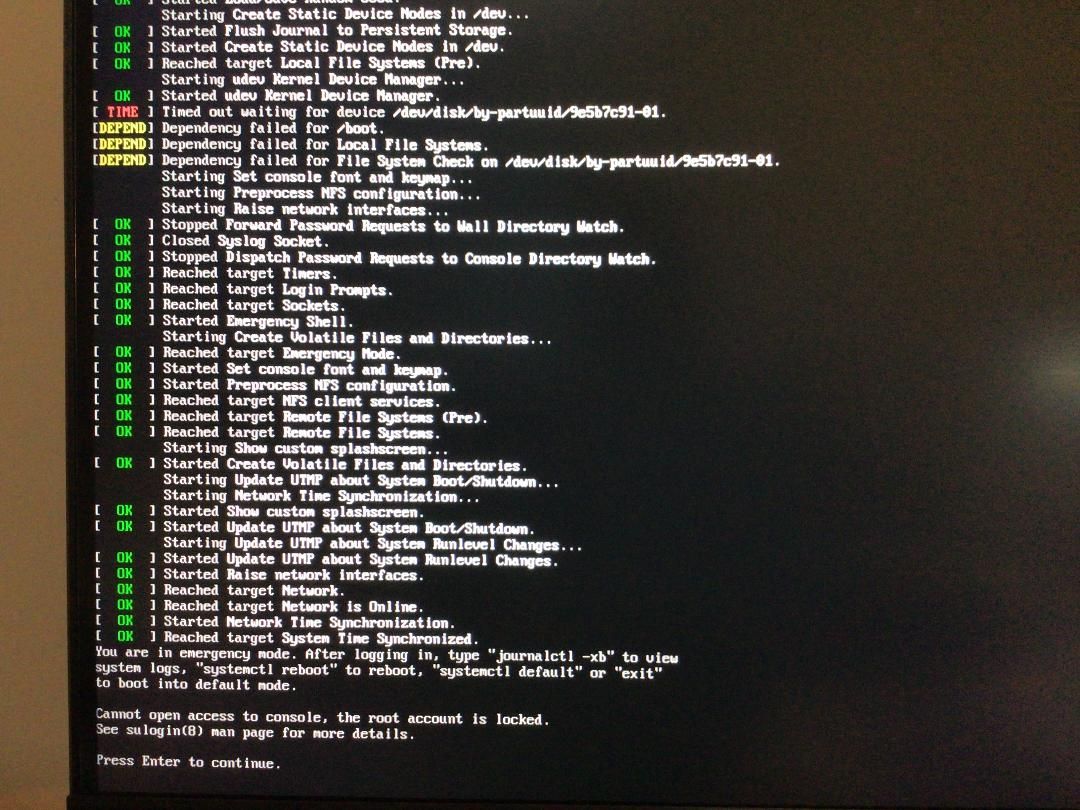
My /boot/cmdline.txt is:
console=serial0,115200 console=tty1 root=PARTUUID=9e5b7c91-02 rootfstype=ext4 elevator=deadline fsck.repair=yes rootwait loglevel=3 consoleblank=0 plymouth.enable=0It's look a lot like this previous problem: [https://forums.raspberrypi.com/viewtopic.php?t=220470](link url) but to be honest i am not sure i understand what i should do.
I also looked at: https://retropie.org.uk/forum/topic/21967/emergency-mode-on-boot?_=1737153129962[link text](link url)
After a reboot: No more error (until next time it does). It worked without problem for years now with the exact same setup (USB3 boot on SSD using StarTech adaptor).
Do you know what is going on ? My SSD is dying ?
Thanks !
-
@mbernier said in Emergency mode on boo:
Do you know what is going on ? My SSD is dying ?
Did you run the the command that was printed on the screen (
journalctl -xb), to see the system logs ? The error message may be printed there. -
@mitu Thanks for you reply !
Yes and no: In fact in did not entered this command while in emergency mode. I entered this command on subsequent boot (that are normal boot). Here is the result of the journalctl -xb command entered this morning (normal boot):
Not sure it helps, is there a way for me to 'back in time' to see what happened 12h ago on a previous boot ?
Do you have any suggestion or theory to help me understand what is going on ?
Should i wait for the next emergency mode and use journalctl -xb and get back to you with the result ?
Many thanks,
-
This only shows the succesful boot process, not the previous one. If you wish to see the previous messages, you can run
journalctlwith either-u <unit-name>(replacing<unit-name>with the previously failed unit name) or use the-S/-Uparameters to specify a date range for the system messages. -
@mitu Thanks, i will have to wait until the next problem because:
journactl -U '12 hours ago'
tells me that the logs starts today... (the event happened yersterday)... Unless you have an another idea.
Thanks: Will update this post as soon as i have an another emergency mode !
Contributions to the project are always appreciated, so if you would like to support us with a donation you can do so here.
Hosting provided by Mythic-Beasts. See the Hosting Information page for more information.