Any progress being made with ZX81 emulation?
-
@Folly Works! Fantastic! ZX80 games! Thank you! :)
-
@Folly said in Any progress being made with ZX81 emulation?:
BTW.
Did you try altering the video-mode in the runcommand launch menu for displaying the emulator screen properly or better ?Yes, can't get it to make any difference.
-
I tested hero and had exactly the same image.
I will add that second option to the script that you suggested. -
A suggestion is to read the manual.
It can be found in the folder manual in the source.Found that it can also do Chroma.
So games that have color will work too.Here are some examples :
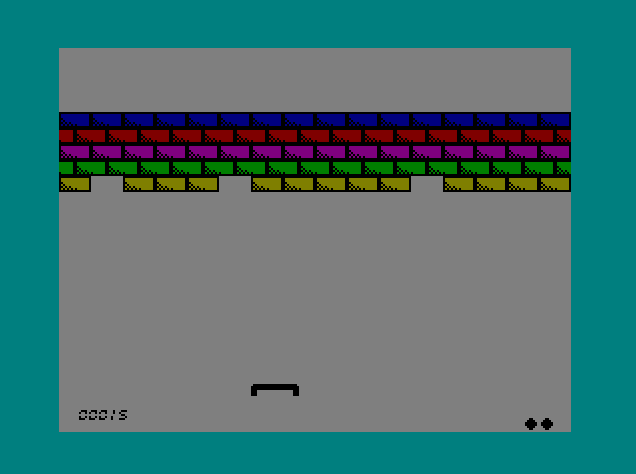
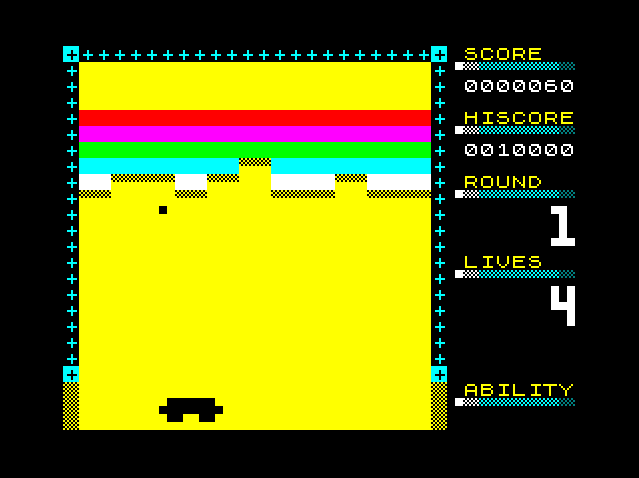
In the Makefile you can also add more, ZXPAND is an example which is an external addon.
It seems to be working but I do not know yet where to put the SD-card files -
@Folly Ooh, getting ZXPAND in would be great, because then Zedragon II would work, and maybe the DK'Tronics version of Space Invaders by Jeff Minter.
-
When also doing the ZX81-ZXPAND I think the approach should be similar as what we did with zx80.
- rename the function names
- do the same patch as in zx80 to separate the config file for the zxpand version
- patch the makefile so the option
-zxpandwill be added for compiling the emulator with xzpand - edit the help part if we know where to put the sdcard files for zxpand
- edit where the configure part so the binary is saver in a different folder than the standar sz81 emultor and edit where the runcommands go to and how they are called
Looking at the previous module-scripts I made, would you be able to make the module-script for zxpand now ?
-
-
What is the "makefile"?
-
What are the "sdcard files" for ZXPAND?
-
"edit where the configure part so the binary is saver in a different folder than the standar sz81 emultor" - is that referring to these lines?
function sources_sz80() { gitPullOrClone #patch and change the config directory for ZX80 sed -i 's/\"\.sz81\"/\"\.sz80\"/g' "sdl_resources.h"Because I have NO idea what that's all about, or what the different slashes mean. There basically isn't one part of that last line I understand :(
So it looks like the answer to your question, sadly, is "Hell no" :D
-
-
@JimmyFromTheBay said in Any progress being made with ZX81 emulation?:
- What is the "makefile"?
Here you can find what makefiles do.
The sourcecode of sz81 is here.
You will notice the Makefile.
I highlighted these lines to give you an impression on what can be added to the CFLAGS in order to compile the source code with for example zxpand.
To add zxpand it has to be added in the line 40 :
.... -D_DZ80_EXCLUDE_SCRIPT -DZXPAND- What are the "sdcard files" for ZXPAND?
I am not an expert on zxpand but it seems that program files are loaded from sdcard.
More info about zxpand can be found here.
You can also read that the SZ81 emulator can emulate the ZXpand+. To run a ZXpand-compatible program, you have to put the P file and its .wad file in the ZXpand_SD_Card folder.- "edit where the configure part so the binary is saver in a different folder than the standar sz81 emultor" - is that referring to these lines?
function sources_sz80() { gitPullOrClone #patch and change the config directory for ZX80 sed -i 's/\"\.sz81\"/\"\.sz80\"/g' "sdl_resources.h"no,
I meant :
function configure_sz80()What you mention is sources part , look at the function name.
Because I have NO idea what that's all about, or what the different slashes mean. There basically isn't one part of that last line I understand :(
You can read more about what the program sed does over here.
So it looks like the answer to your question, sadly, is "Hell no" :D
Haha, I understand.
In the beginning it's all garbage.
Try to read the stuff I send you.
Hope you will understand it a little bit better.
Contributions to the project are always appreciated, so if you would like to support us with a donation you can do so here.
Hosting provided by Mythic-Beasts. See the Hosting Information page for more information.