Getting DSi/DSiWare games to work in melonDS
-
Making some progress here, though not quite sure what I'm doing, so thought I'd share what I had for anyone interested.
First I read these instructions to get some pointers:
https://www.reddit.com/r/RetroArch/comments/s4eg62/melonds_core_supports_dsiware_now/
https://www.reddit.com/r/Roms/comments/oxac60/comment/l1oh4h4/
https://melonds.kuribo64.net/board/thread.php?pid=4595#4595
EDIT: removed BIOS site link. Then I got the BIOS files and I put the necessary files in home/pi/RetroPie/BIOS with the following names:
dsi_bios7.bin
dsi_bios9.bin
dsi_firmware.bin
dsi_nand.binI opened the Options menu in Retroarch and set the hardware to DSi and "Boot Game Directly" to OFF. That boots to the main DSi menu screen, but the ROM I'd booted (Mr Driller - Drill Till You Drop) did not show up as a cart and all I could run were the default built-in apps you get with the machine.
However, I'd also downloaded a version of the NAND already set up with some games installed on it, and that worked fine, showing and running the installed games. Now, rather than saying "No cart inserted" the DSi menu showed an unnamed cart in the cart slot, but trying to boot it resulted in the DSi crashing.
The NAND with the preinstalled games also came with a 400MB .IMG file of an SD card, which for want of a better option I also put in home/pi/RetroPie/BIOS, but I couldn't find any way to get melonDS to read that, in either the Retroarch or Windows versions, even when I renamed it to dsi_sd_card.bin.
(It contains about 40 files with names like 4B415645.BIN, which I assume are DSi games with their internal codenames.)
The "DSiWare to NAND Package" from GBATemp mentioned in the first link is absolutely incomprehensible ARGLE WARGLE BARGLE Python gibberish to me and I ran away in terror.
But then I downloaded the Windows version of melonDS and loaded up the NAND using the "Boot firmware" option. At this point the "Manage DSi titles" option which supposedly allows you to write to the NAND was greyed out and I couldn't figure out how to access it, but I eventually worked out that you need to go to System>>Stop before you can edit it.
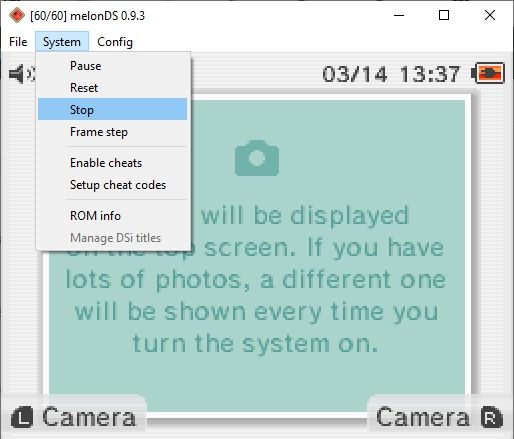
Editing the NAND from here is super-easy. Just select your ROM, select "Download from NUS" under "Metadata" and hit OK.
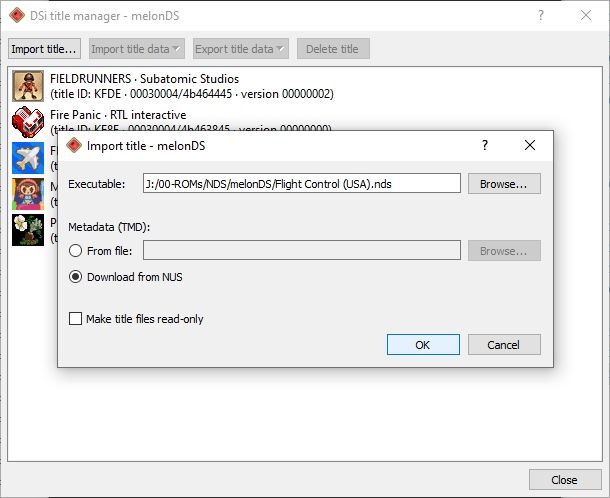
Once you've added all your desired games it'll save your new NAND file automatically, and you can then pop that into home/pi/RetroPie/BIOS and the job's done.
(You seem to be able to fit about 110MB of ROMs into the NAND before you get an error either when compiling or loading it.)
The downside is that melonDS runs like crap on a Pi4, but if you've got a 5 you should be able to have some fun.
-
Please don't post links to copyrighted materials, even to the that site. Thank you.
-
@mitu I didn't!
-
@JimmyFromTheBay said in Getting DSi/DSiWare games to work in melonDS:
@mitu I didn't!
From your post:
Then I downloaded the firmware/BIOS/NAND files from one of the this site links and I put the necessary files in home/pi/RetroPie/BIOS with the following names
Please remove this.
-
@mitu But that's not a link to any files or any specific pages, that's just a general link to a general site. Feel free to edit it out, though.
-
I just started to begin with DSi Emulation, using lr-LemonDS, and came to the point the tutorial ends: games will only start via the DSi-Menu, so "boot directly into rom" has to be disabled in the core-options.
Only difference: i have full access to the DSi-Roms in the /ROMS/DS-Folder from there and dont have to use prestuffed NAND-Files (would also be a fishy way imo, not the way it should work)And this is an issue:
first of all on the official FAQ-Board it is recommended to keep this option at its default (=off/boot into rom), in special when the DSi-Bios is used.Secondly the Retroachievements for DSi-Games only launch up when booting directly into the rom, you can see the widget, everythings fine.
Only problem: the screen keeps being white and silent.Booting into menu works as mentioned, so the BIOS-Files are good for sure.
I can start all my games from there, but without Retroachievements Support, so i hope to find a way to boot directly into the game (as it should work :)).
I allready tinkered with further core-options, but had no luck.
If anyone has an idea it would be much appreciated.
Contributions to the project are always appreciated, so if you would like to support us with a donation you can do so here.
Hosting provided by Mythic-Beasts. See the Hosting Information page for more information.