USB controller joystick selection
-
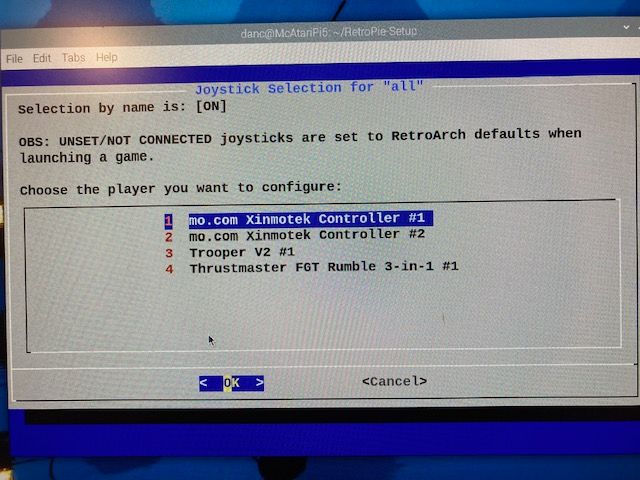
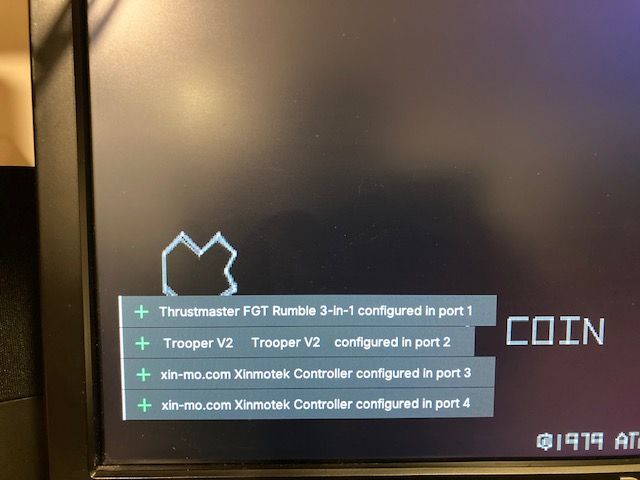
Pi Model or other hardware: Pi5 8Gb
Power Supply used: 27w
RetroPie Version Used v4.8
Built From: Raspberry Pi Imager
USB Controllers: Xinmotek 2 player encoder, Trooper V2, Thrustmaster FGT
Emulator: lr-mame v0.265, built from sourceI've been using the joystick-selection tool to order my USB controllers so that Xinmo sticks 1 and 2 are mapped as player 1 and 2 respectively. I could swear this was working great until recently (?) ... no clue why suddenly I can't get these controllers to come up in Port 1 and 2.
I've even physically plugged the Xinmotek USB cable into the Pi5 USB Port 0 and no joy!
Has anyone been able to figure out how to plug in USB controllers and make them STICK?
-
I guess this could help
https://github.com/libretro/RetroArch/pull/16647
However, these options are included in retroarch 1.20 onward AFAICT.
RetroPie uses v1.19.0 of RetroArch currently.
-
@Lolonois thanks for that. This is exactly what I need.
Unfortunately, RetroArch 1.20.0 crashes on game loading after I reserve the dual Xinmos for ports 1 and 2. Which BTW, the mapping seemed to get very wonky and I had to disconnect all my other controllers to get the assignments to stick.
One clue is this encoder uses a unique (?) driver implementation where 2 USB controllers apparently share the same IDs.
Is this a known issue or do I need to write a bug report?
-
@dcaputi From the distance I assume it is a known issue with the firmware of the Xin-Mo. See here for a workaround: https://retropie.org.uk/docs/Xin-Mo-Controller/
Contributions to the project are always appreciated, so if you would like to support us with a donation you can do so here.
Hosting provided by Mythic-Beasts. See the Hosting Information page for more information.