remove game launch screen with rom title + emulator retropie 4.8
-
TL;DR at the top:
You can hide all of these notifications by setting in
retroarch.cfgboth of:menu_enable_widgets = "false" video_font_enable = "false"(The first one disables the graphical widgets, but replaces them with a yellow text notification. The second one disable even this text.)
...
@fscii said in remove game launch screen with rom title + emulator retropie 4.8:
Anyway I took a pic w/my phone and here's what I'm seeing.
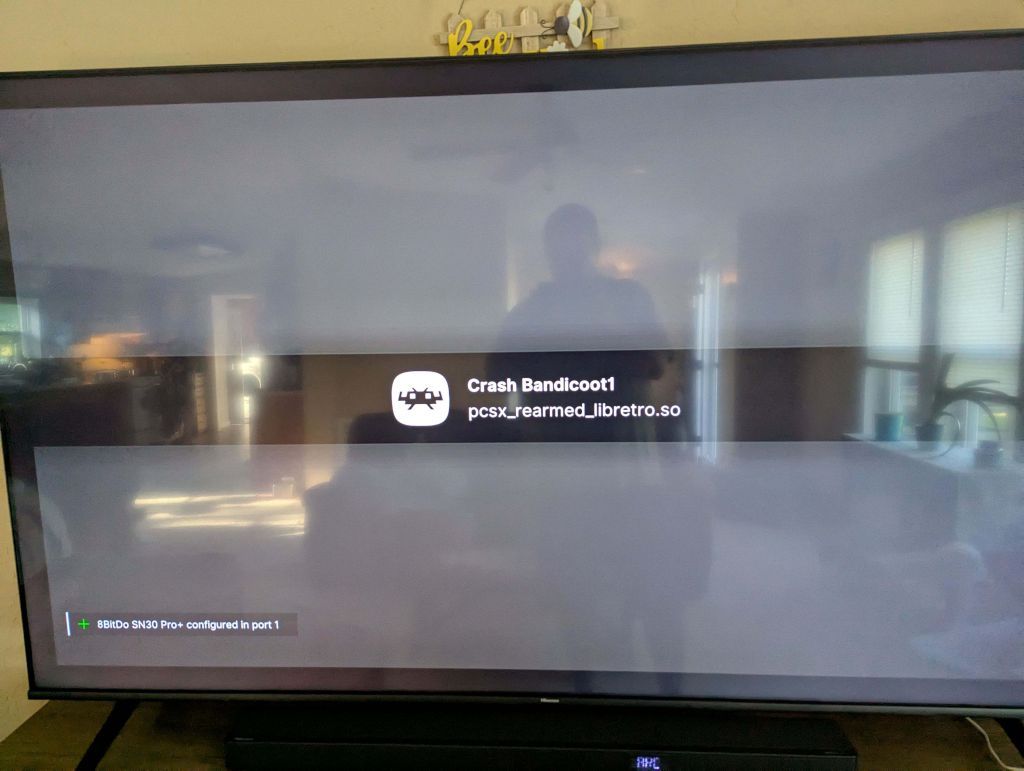
Aye, that's the "load content" startup notification setting in RetroArch. On by (retroarch) default but should be disabled by retropie basic setup. Since it's not disabled, I fear you may have jimmied your config. Does it (
/opt/retropie/configs/all/retroarch.cfg) begin with (and look like a)## Skeleton config file for RetroArchwith notes and comments, or is it more just like a wall of all settings?You can try restore the default config by rename
/opt/retropie/configs/all/retroarch.cfg.rp-distto remove the.rp-distsuffix, replacing theretroarch.cfgthat is already there (you can reinstall RetroArch to generate therp-distfile if it not exist), or if you'd rather, you can manually add/edit the line in your current config to read:menu_show_load_content_animation = "false"...
The controller notification is a different setting. For that you'll want to set:
notification_show_autoconfig = "false"Maybe you also want to disable
notification_show_remap_load,notification_show_config_override_load, or any of these other defaults:notification_show_autoconfig = "true" notification_show_cheats_applied = "true" notification_show_config_override_load = "true" notification_show_disk_control = "true" notification_show_fast_forward = "true" notification_show_netplay_extra = "false" notification_show_patch_applied = "true" notification_show_refresh_rate = "true" notification_show_remap_load = "true" notification_show_save_state = "true" notification_show_screenshot = "true" notification_show_screenshot_duration = "0" notification_show_screenshot_flash = "0" notification_show_set_initial_disk = "true" notification_show_when_menu_is_alive = "false" -
@sleve_mcdichael said in remove game launch screen with rom title + emulator retropie 4.8:
notification_show_remap_load, notif
yes my file starts with ## Skeleton and is a very large file. I've added your suggestions (changing true to false) and even after a reboot that screen still happens on game launch. Frustrating -- as everything else is silent.
-
@fscii I think you missed one.
menu_show_load_content_animation = "false"should disable that "Crash Bandicoot1/pcsx_rearmed_libretro.so" banner. -
@sleve_mcdichael its there
#I added this to silence the announcement of core upon game launching
video_inactive_splash_screen = "false" #did nothing
notification_show_osd = "false"
show_startup_notification = "false"#suggestions online
show_core_name = "false"
menu_enable_widgets = "false"#newly added from forum suggestion
menu_show_load_content_animation = "false"
notification_show_autoconfig = "false"notification_show_autoconfig = "false"
notification_show_cheats_applied = "false"
notification_show_config_override_load = "false"
notification_show_disk_control = "false"
notification_show_fast_forward = "false"
notification_show_netplay_extra = "false"
notification_show_patch_applied = "false"
notification_show_refresh_rate = "false"
notification_show_remap_load = "false"
notification_show_save_state = "false"
notification_show_screenshot = "false"
notification_show_screenshot_duration = "0"
notification_show_screenshot_flash = "0"
notification_show_set_initial_disk = "false"
notification_show_when_menu_is_alive = "false"I'm not sure what I'm missing :/ This is all at the end of the file: /opt/retropie/configs/all/retroarch.cfg
-
@fscii said in remove game launch screen with rom title + emulator retropie 4.8:
This is all at the end of the file: /opt/retropie/configs/all/retroarch.cfg
That does all look correct so maybe you have an (core/game) override somewhere. Try launch with verbose logging (you have to go turn runcommand launch menu back on, then use the launch menu to enable verbose logging at launch.) After launch, go check the log at
/dev/shm/runcommand.logand check any.cfgfiles referenced therein that may have these still set totrue.https://retropie.org.uk/docs/Runcommand/#launch-with-verbose-logging
-
@sleve_mcdichael good call! /salute
I tried this:
pi@retropie:/opt/retropie/configs $ grep -r "menu_show_load_content_animation" .
./all/retroarch.cfg:menu_show_load_content_animation = "false"
./psx/retroarch.cfg:menu_show_load_content_animation = "true"so my next question is how did that get there lol what did I do unwittingly or is that some default?
I did recently mess with some settings in retroarch in the psx core and save it.
Ok update: Launching didn't show that screen but then things get weird.
- on lower left it still announced my joystick (how do I stop that?)
- It announced the creation of a new retroarch.cfg (!)
So I exited the game to see what that would do and re-launched. That gray menu came back in the new retroarch.cfg for that core (the only core installed at the moment).
side note: it also told me I have no bios file when I did that. time to restore the backup.cfg and add in the needed text. So every core (or retroarch) creates retroarch.cfg in the folder of each core. Mysteriously it changed the option to show that screen and I wish I looked but I already replaced the backup -- to see what if else it changed.
good grief!
-
@fscii said in remove game launch screen with rom title + emulator retropie 4.8:
so my next question is how did that get there lol what did I do unwittingly or is that some default?
It's a RetroArch default, but RetroPie sets it off in the main configuration file. However, if you've used the RetroArch menu at some point the in the past to either save your config or reset the config, then RetroArch writes a full
.cfgfile and mainly ignores the mainretroarch.cfgfile. -
@fscii said in remove game launch screen with rom title + emulator retropie 4.8:
./psx/retroarch.cfg:menu_show_load_content_animation = "true"
so my next question is how did that get there lol what did I do unwittingly or is that some default?
I did recently mess with some settings in retroarch in the psx core and save it.
That might have done it. RetroPie kind of does its own thing with configs and expects retroArch to stay mostly hands-off. When RA writes the saved config, it may have clobbered that special RP touch.
Instead of save config in RA, you are meant to use the RP configuration editor, or manually edit the config files; except remaps (and shader presets?), those are still fine to save in RA.
https://retropie.org.uk/docs/Configuration-Editor/
The
psx/retroarch.cfgshould be a very minimal file with just a couple of lines and then has a redirect back toall/retroarch.cfgfor the rest of it. If instead yours looks like a big wall of settings, you can use the same trick with copy theretroarch.cfg.rp-distbut this time, reinstall the psx core lr-pcsx-rearmed, instead of retroarch, to generate the default file if it don't exist.# Settings made here will only override settings in the global retroarch.cfg if placed above the #include line input_remapping_directory = "/opt/retropie/configs/psx/" #include "/opt/retropie/configs/all/retroarch.cfg" -
After hearing what you said I tried to sidestep and verify rather than wrestle. Since its a fresh install I threw a megadrive game in to see if that core was buggered up too -- it worked! So I followed your advice and used the gui to uninstall the core and then deleted the .cfg that was left behind. Then I reinstalled the core (from binary) using the gui. Works perfectly!
I've been using nano to edit configs because its just easier for me to paste in the commands I found online. Ok so I did save config from retroarch to try scaling video (stretching an old game to better fit the 4k tv then undid it because it was weird haha).
So the big question here is can I remap keys in retroarch for a given game? If I do, I can't do the save to core thing? Do I have to do it every time. I'm just trying to avoid this mess again.
I really appreciate your help on this.
PS: Again I'd like to suggest making an option in the GUI to silence everything rather than scouring the web for commands that do it. I'm glad it exists tho!
-
@fscii said in remove game launch screen with rom title + emulator retropie 4.8:
So the big question here is can I remap keys in retroarch for a given game? If I do, I can't do the save to core thing? Do I have to do it every time. I'm just trying to avoid this mess again.
Remaps should be fine to save from within RetroArch since they save to a different file than
retroarch.cfgand so won't interfere with the RetroPie's custom configuration in that file.
Contributions to the project are always appreciated, so if you would like to support us with a donation you can do so here.
Hosting provided by Mythic-Beasts. See the Hosting Information page for more information.