Punchout on 2 monitors
-
Hello, using RPI4 and Retropie 4.8. Got both monitors working through the raspberry Pi config file.
I have tried numerous emulators and used their service menu to try and get Punchout working with 2 monitors. Has anyone figured this out? My next adventure is to try through AttractMode. Thanks for any insight.SP
-
@challenger2010 Not entirely sure what's your problem if you already have both screen working, could you post a screenshot of the current result ?
-
PunchOut has a 2 monitor setup in an arcade cabinet. I just cannot get Retropie to display the game on both monitors. I tried all the video settings and nothing will use the second monitor.
Thanks
-
@challenger2010 I know that, i'm an emudev on an arcade emulator... i wanted to clarify what you meant by "Got both monitors working"... i'll be honest, i have absolutely no patience with users who dodge my questions...
-
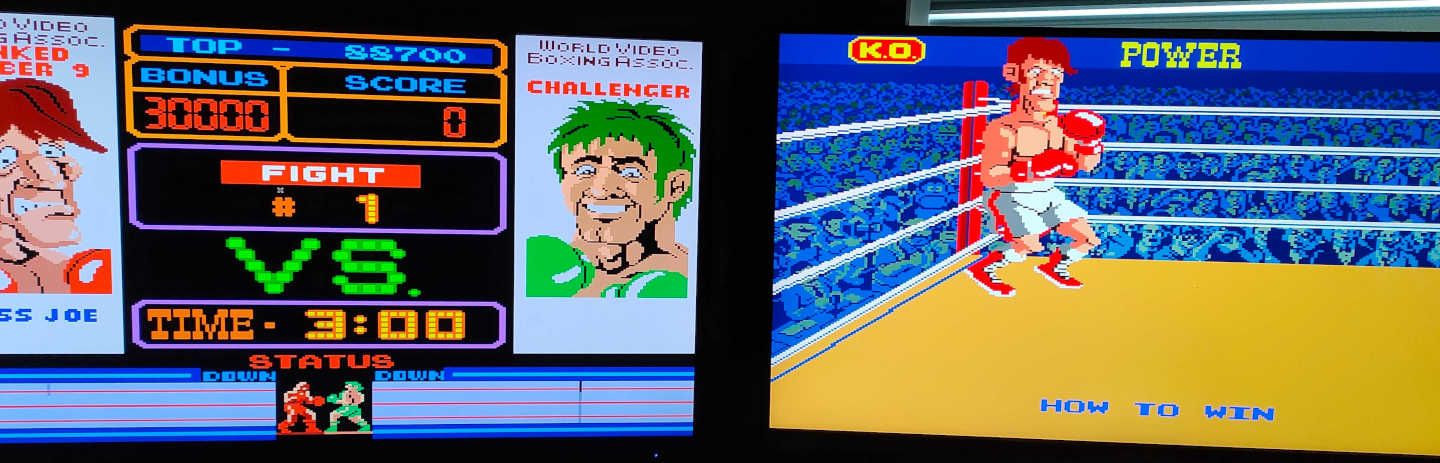
This was achieved on my linux workstation, using the FBNeo libretro core with the following retroarch override :
# disable fullscreen, where retroarch seems tied to 1 monitor video_fullscreen = "false" # we are in windowed mode, set sizes to fill the 2 monitors # in this setup, both monitors are using a 2560x1440 resolution, and are left/right of each other video_window_custom_size_enable = "true" video_windowed_position_height = "1440" video_windowed_position_width = "5120" video_windowed_position_x = "0" video_windowed_position_y = "0" # remove retroarch window decorations video_window_show_decorations = "false" # set video so that it'll stretch to fullscreen video_scale_integer = "false" aspect_ratio_index = "24" # prevent having this saved into the main retroarch.cfg config_save_on_exit = "false"FBNeo also had its
Screen Orientationdipswitch set toHorizontal.I don't have a pi4 for testing, but i see no reason the same wouldn't work.
-
@barbudreadmon
Thanks! I will try it this weekend!!!
Much Appreciated!!! -
@barbudreadmon
Sorry, when I said I got both monitors working, I meant that Retropie was displaying on both. The left monitor has the game, the right monitor was displaying scripts. I just can’t get the actual game screen to display over 2 monitors. No game play on the monitor on the right even though Retropie seems to be recognizing it.Thanks!
-
It seems that Retropie does not currently handle dual monitors. I am going to try a few different options. Maybe loading the Pi right into Mame, or maybe start an OS with retroarch and load a core.
More to come….
Contributions to the project are always appreciated, so if you would like to support us with a donation you can do so here.
Hosting provided by Mythic-Beasts. See the Hosting Information page for more information.