Retropie Metadata Editor
-
@Roxsteady
Who is why incredible? -
@Nismo
No problem and thanks for the sample XML, I already added it to the request list by myself. -
@amadeus Thanks to you for this great piece of software.
-
@Nismo
Latest Release of RME supports a simple Read-Write-Support for Video- and Marquee-XML-Tags.
Now it is prevented that tags are deleted, if they already exist in the XML.
You can also update the content in RME.Would be nice, if you could test it and give me a short feedback.
-
@amadeus great job mate, i'm a litle busy at this moment but i'll try as soon as possible.
Thank you very much for considering my request, and for the fast update.
Regards.
-
Can you add support for amiga? uae files to be specific. You can set it up to to start games with those straight from Emulation Station (seen here. At the bottom).
As of now i continue to batch rename them to zip, rename the amiga folder into neogeo and do it from there. After that i replace zip in the gamelist.xml with uae. -
So helpful, and works beautifully. Thank you!
-
@EctoOne
Sorry for the long delay. I was very ill and needed some time to recover.I added a New Release to Codeplex.
CHANGELOG
- Cleanup the gamelist.xml (remove unused <game>-nodes)
- Button 'Restore Default Settings'
- Added support for Amiga
-
@amadeus No problem, i hope you're better now. Thanks for updating but it seems you forgot to add the support for Amiga .uae files. And when i think of it, you should also add support for .sh files, because of the "+Start UAE4Arm.sh" that comes by default to start the Amiga GUI.
-
@EctoOne
I am guided always on the file extensions, which are documented in the Wiki. Anyway, now I have added .uae and .sh as supported file extensions for Amiga.Please download the latest release ...
-
@amadeus Awesome, and it kinda is mentioned in the wiki at the bottom. Launching Games directly from Emulation Station. It's not on by default and requires some manual editing of files, so i guess that's why it's not noted in the table at the top. Thanks for adding it anyways.
-
@EctoOne
Ahh, OK! Reading the whole entry for a system would be a good idea sometimes... ;-)
I only look in the table on the top. -
Hey brother, been off awhile mess ing with other projects. Trying to get my 3.5 lcd to clock more than 1 fps... giving me a headache.
Gonna upload some more roms into the pi soon, will download the current release and run it through the paces.
-
@amadeus , would it be possible for the program to find a retropie system that isn't called "retropie"?
I've got two raspberry's in the house loaded with retropie. One is hooked on the TV and is just called "retropie". The other one is in my arcade cabinet and hence I've renamed it "arcade". The reason for this is that when both systems are on, I still want to be able to find the individual systems on the network to load roms etc.
Would it be difficult to add a box where you can enter the name of the system that you want the editor to look for?I've changed the device name via:
sudo raspi-config
Option 9: Advanced Config
Option A2: HostnameThanks
-
Also, could you add FBA support if possible please?
Thanks mate
-
@Evert
You can update Path Roms, Path Gamelist and Path Images on the first tab under Settings.
Just replace "retropie" with "arcade" or whatever the name of the retropie is. -
@Evert
Please use your arcade folder (in rom directory). this will recognized by REM. -
@amadeus yes, didn't pick that up, works great. It recognizes my arcade machine now by changing that.
I don't really want to use the arcade folder though as I like to have my MAME games and FBA games separate. Any chance FBA can get it's own listing, just like all the other systems you have?
Thanks mate
-
I do the same as @Evert and here recently I also started splitting up FBA and NeoGeo games. I originally didn't see the purpose of splitting them up when I first got my RPi but now after splitting them I can find my games easier.
-
@amadeus Hi! My games directory is located on the external usb. I tried to enter different options, but the scan fails. Help, pls. Maybe I'm doing something wrong?
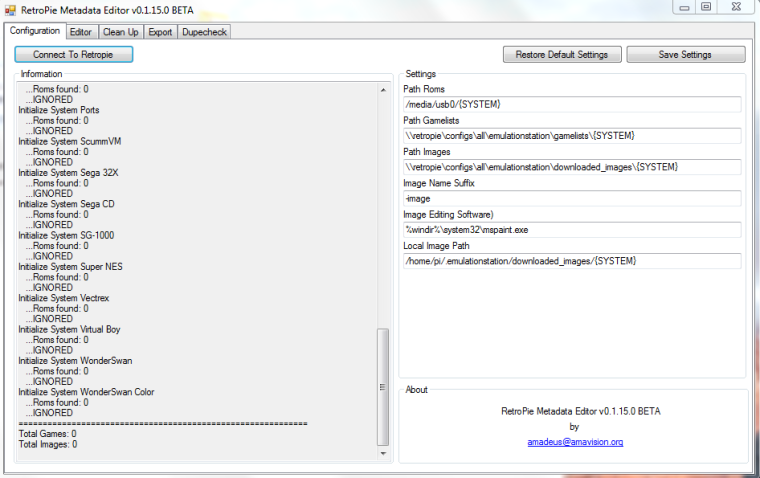
Contributions to the project are always appreciated, so if you would like to support us with a donation you can do so here.
Hosting provided by Mythic-Beasts. See the Hosting Information page for more information.