Retropie Metadata Editor
-
It sort of works on Ubuntu Linux (64bit).
I installed mono and the forms library
sudo apt-get install mono-runtime libmono-system-windows-forms4.0-cilthen did "mono RetropieMetadataEditor.exe" - gui shows, but it died when I clicked connect (directory not found exception). I guess the network bit isn't working, but if it could work on a local folder, it would be easiest enough to use via mounting the retropie share manually etc. -
Some feedback...
It would be great if the Path Images field could be made freely editable, as I've noticed that the program automatically appends the rom directory name.
I have my scraped images inside a separate directory into the respective rom directory, and I cannot make the Editor point to that image path.
-
@weirdocollector Yes would be cool to just be able to edit a config file for some of the common things...like directories...maybe even the username and password for those running this on an ubuntu machine etc.
-
Thank you for your feedback to all!
First: I put the VS Solution of the application to codeplex. Fell free to take a look but take care: at the moment it is still "quick an dirty"...
https://rme.codeplex.comSecond: You can download a new Version from Codeplex. This Version fix the error reported by Shakz (exception on missed rom directories)
DOWNLOADAll other feature request or bug fixing stuff i will do in the next days, if i got some time...
It also need some documentation i guess (system/software requirements, which systems are supported, whar are the features...) -
Hi there. I tried downloading both the original and the one you posted on Sept. 25th.
The original one crashed everytime I tried to connect to the pie. The newer one freezes when I try to connect.
-
Hi VinnyHaw, can you open the roms and configs shares in the explorer of the computer, which try to running RME? Take care, that the path configuration in RME ist correct and corresponding with your RetroPie configuration. (RME contains the default configuration of RetroPie)
-
Hi amadeus, first of all, thank you for this it's awesome. I'm having a problem with it though. I have sega-CD games and sega 32x games, and the program doesn't seem to find these at all. Is there anything I could try to fix this?
Thanks again for an awesome program
Peter -
Hi PedroPod,
there ist now new Release for Download:
Retropie Metadata Editor v0.1.2.0Support for Sega 32X and Sega CD was added. Have Fun!
Regards,
ama -
@amadeus Does this work with adding video tags? Will it overwrite any previous metadata on there?
-
@ebtalk
Video tags are not supported at the moment.
If you use the save button, the whole gamelist file of the current system will be written - based on the previously loaded data. -
@amadeus Thanks so much for this, now it's all setup perfectly! I really appreciate it thank you :)
-
@amadeus Thank you very much, very useful program. Are you planning to add videos and marquees tags soon?
-
@Nismo
At the moment I have not planned.BTW: What are marquees tags? What video tags can do I can imagine (display a video instead of an image) but what are marquees tags for?
-
@amadeus Marquees are used to add marquees images for arcade systems or wheel art for consoles, but you can use it to display any kind of image. It's just another image apart from md_image.
-
I'm having a problem with the editor. I was able to pretty up the tags for one file yesterday but I was in a bit of a rush. Today I sat down to do some more tags but when I save them in the program, they don't seem to carry over to RetroPie. If I restart the Metadata Editor the new tags don't show up inside it either. I know the program is still in beta (or alpha according to the download page). That's fine. I'm just wondering why the program may not be working now.
-
@GrislyGrizzly
Was Emulation Station running during you update the metadata with RME?
If you use the "Save on quit" feature of Emulation Station, the updates you made with RME could be overwritten.
So best practice for working with RME is:- Quite Emulation Station
- Start RME
- Load Data with RME from the Retropie
- Update the Metadata
- Save with RME updated Data back to Retropie
- Start Emulation Station again...
-
Hey, I just wanted to say thanks for your app! I had a couple that the scraper couldn't digest, and it was really straight-forward to tag them manually with the tool (well, it was irritating, but that's not your apps fault!). I'd just like to suggest either a first-time popup or some text near the save button that reminds the user that they probably need to exit Emulation Station before editing; I had a few minutes of frustration before that particular light dawned on me!
-
@decoherent
Hi, i deployed today a new Release: Retropie Metadata Editor v0.1.3.0
Thisone contains a red notification message next to the save button.
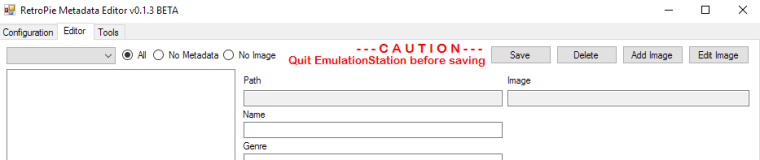
-
Thanks for the great little program, this will help out a lot. I've only been using RetroPie since yesterday, but I wanted to point out an issue when connecting to RetroPie. As I'm just starting from scratch, I have systems that don't have images yet. Because the folders don't yet exist for those systems, the program crashes when it finds ROMs but can't find an image folder. I'm able to remedy the problem by manually creating a new folder. Would it be possible to have your program create the folders on the fly as it scans so it doesn't crash? I know this is an oddball scenario, but those like me who are starting out fresh may run into this. Thanks again!
-
That was the problem I was having! Thanks for clarifying the other day, amadeus!
Contributions to the project are always appreciated, so if you would like to support us with a donation you can do so here.
Hosting provided by Mythic-Beasts. See the Hosting Information page for more information.